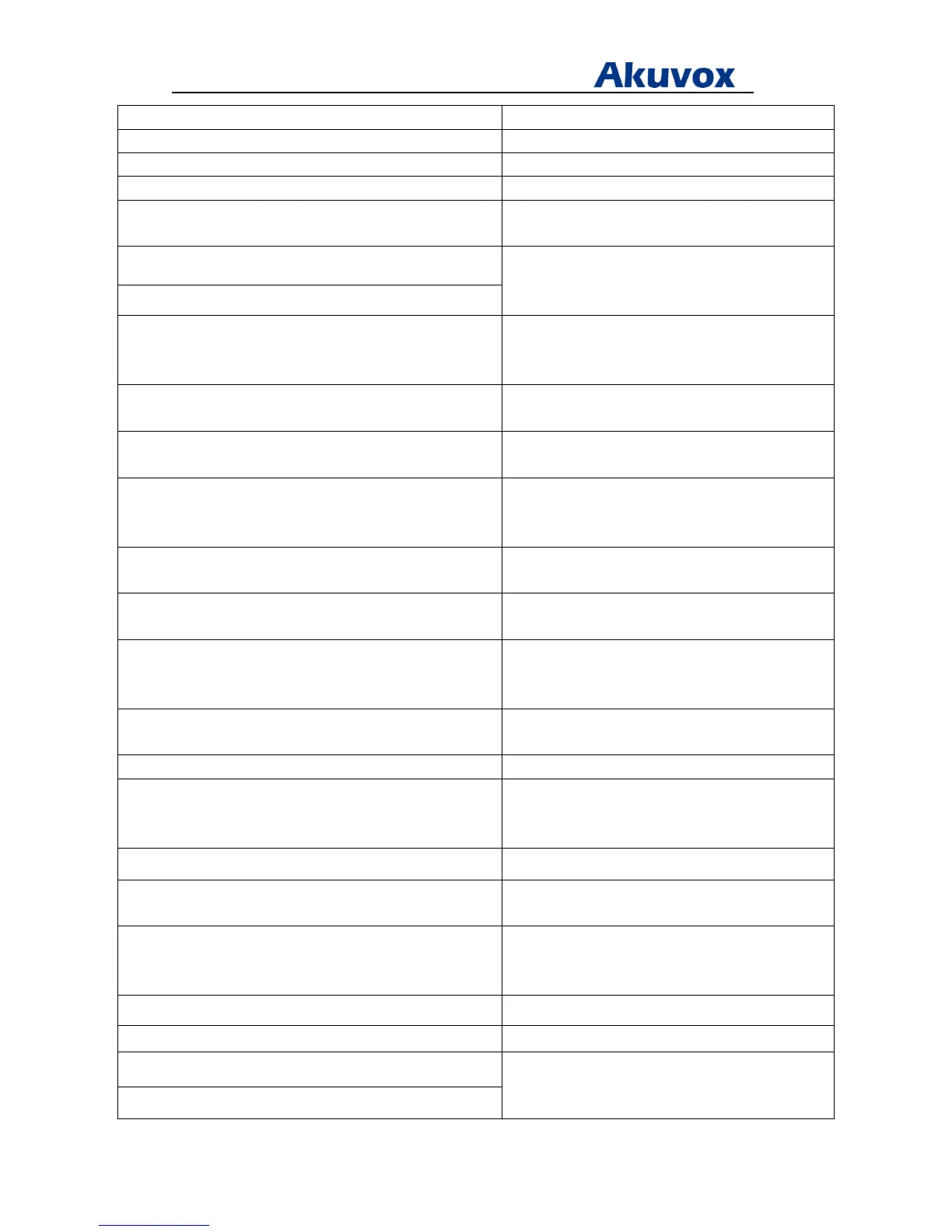Administrator’s Guide for Akuvox SP-R5xP IP Phones
Akuvox Proprietary and Confidential. Copyright © 2014 Akuvox network Co., Ltd..
Page 164 of 221
Config.Network.Lan. StaticIP Configure the Static IP address for the phone.
Config.Network.Lan. SubnetMask Configure the mask for the phone.
Config.Network.Lan. DefaultGateway Configure the gateway for the phone.
Config.Network.Lan.PrimaryDNS Configure the Primary DNS server for the phone.
Config.Network.Lan.SecondaryDNS Configure the Secondary DNS server for the
phone.
Config.Network.Pppoe. User Configure the username and password for PPPOE
connection.
The range of the value length is 1~63 characters.
Config.Network.Pppoe. Pwd
Config.Network.Vlan.LanVlanEnable Enable or Disable the LAN port VLAN.
0:Disabled(default).
1:Enabled.
Config.Network.Vlan.LanVid Configure the LAN port VLAN ID.
The range of the value is 0~4094. (0 by default).
Config.Network.Vlan.LanPriority Configure the LAN port VLAN priority.
The range of the value is 0~7.(0 by default).
Config.Network.Vlan.PcVlanEnable Enable or Disable the PC port VLAN.
0:Disabled(default).
1:Enabled.
Config.Network.Vlan.PcVid Configure the PC port VLAN ID.
The range of the value is 0~4094. (0 by default).
Config.Network.Vlan.PcPriority Configure the PC port VLAN priority.
The range of the value is 0~7.(0 by default).
Config.Network.Snmp.Enable Enable or disable the SNMP feature.
0:Disabled(default).
1:Enabled.
Config.Network.Snmp.Port Configure the SNMP port.
The range of the value is 1~65535.
Config.Network.Snmp.TrustedIP Configure the IP address of the SNMP server.
Config.Network.PC.Type Configure the PC port type.
0: Router.
1: Bridge.
Config.Network.PC.RouterIP Configure the router IP when the PC type is 0.
Config.Network.PC.SubnetMask Configure the router subnet mask when the PC
type is 0.
Config.Network.PC.EnableDhcp Enable or disable the DHCP when the PC type is 0.
0:Disabled(default).
1:Enabled.
Config.Network.PC.StartIP Configure the start IP when the PC type is 0.
Config.Network.PC.EndIP Configure the end IP when the PC type is 0.
Config.Network.RtpPort.Max Configure the max and min RTP port.
The range of the value is 1024~65535.
Config.Network.RtpPort.Min
