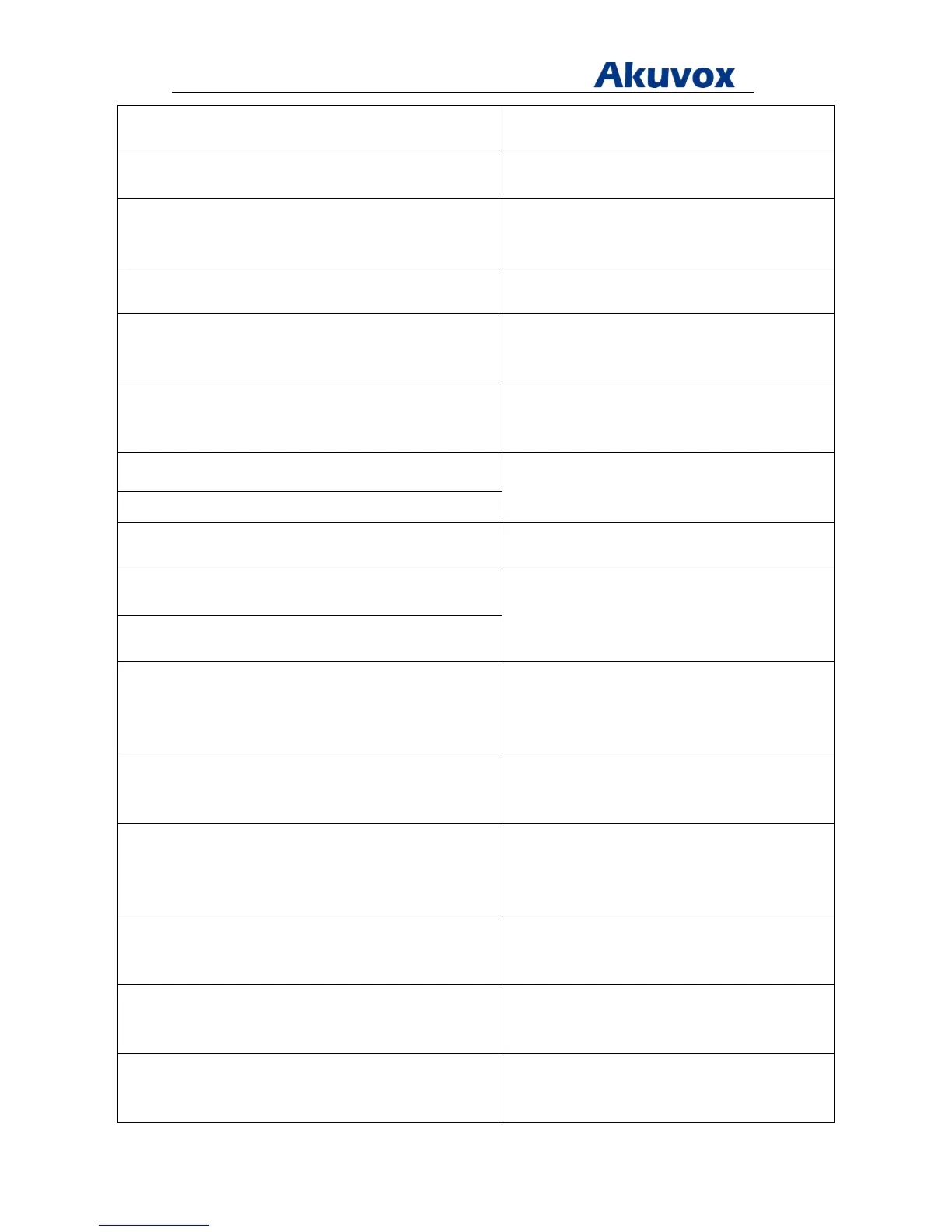Administrator’s Guide for Akuvox SP-R5xP IP Phones
Akuvox Proprietary and Confidential. Copyright © 2014 Akuvox network Co., Ltd..
Page 165 of 221
Config.Network.Qos.SignalTos Configure the signaltos value of the QoS.
The range of the value is 0~63.
Config.Network.Qos.RtpTos Configure the rtptos value of the QoS.
The range of the value is 0~63.
Config.Network.LLDP. LLDPEnable Enable or disable the LLDP feature.
0:Disabled(default).
1:Enabled.
Config.Network.LLDP.Interval Configure the LLDP interval time.
The range of the value is 0~3600(in seconds).
Config.Network.VPN.Enable Enable or disable the VPN feature.
0:Disabled(default).
1:Enabled.
Config.TR069. General.Enable Enable or disable the TR069 feature.
0:Disabled (default).
1:Enabled.
Config.TR069.ManagementServer.Username Configure the username and password for the
phone to authenticate with the ACS.
The range of the value length is 1~63 characters.
Config.TR069.ManagementServer.Password
Config.TR069.ManagementServer.Url Configure the access URL of the ACS.
The range of the value length is 1~63 characters.
Config.TR069.ManagementServer.ConnectionRequestUser
name
Configure the username and password for the
phone to authenticate the connection requests.
The range of the value length is 1~63 characters.
Config.TR069.ManagementServer.connectionRequestPass
word
Config.TR069.ManagementServer.PeriodicInformEnable Enable or disable the phone to report its
configuration information to the ACS.
0:Disabled (default).
1:Enabled.
Config.TR069.ManagementServer.PeriodicInformInterval Configure the interval for the phone to report its
configuration information to the ACS.
The range of the value is 3~3600(in seconds).
Config.AccountX. General.Enable Enable or disable the account X(X ranges from 1 to
3).
0:Disabled(default).
1:Enabled.
Config.AccountX. General.Label Configure the account X(X ranges from 1 to 3)
label which will display on the LCD screen.
The range of the value length is 1~63 characters.
Config.AccountX. General.DisplayName Configure the display name of account X(X ranges
from 1 to 3).
The range of the value length is 1~63 characters.
Config.AccountX. General.Username Configure the register user name of account X(X
ranges from 1 to 3).
The range of the value length is 1~63 characters.
