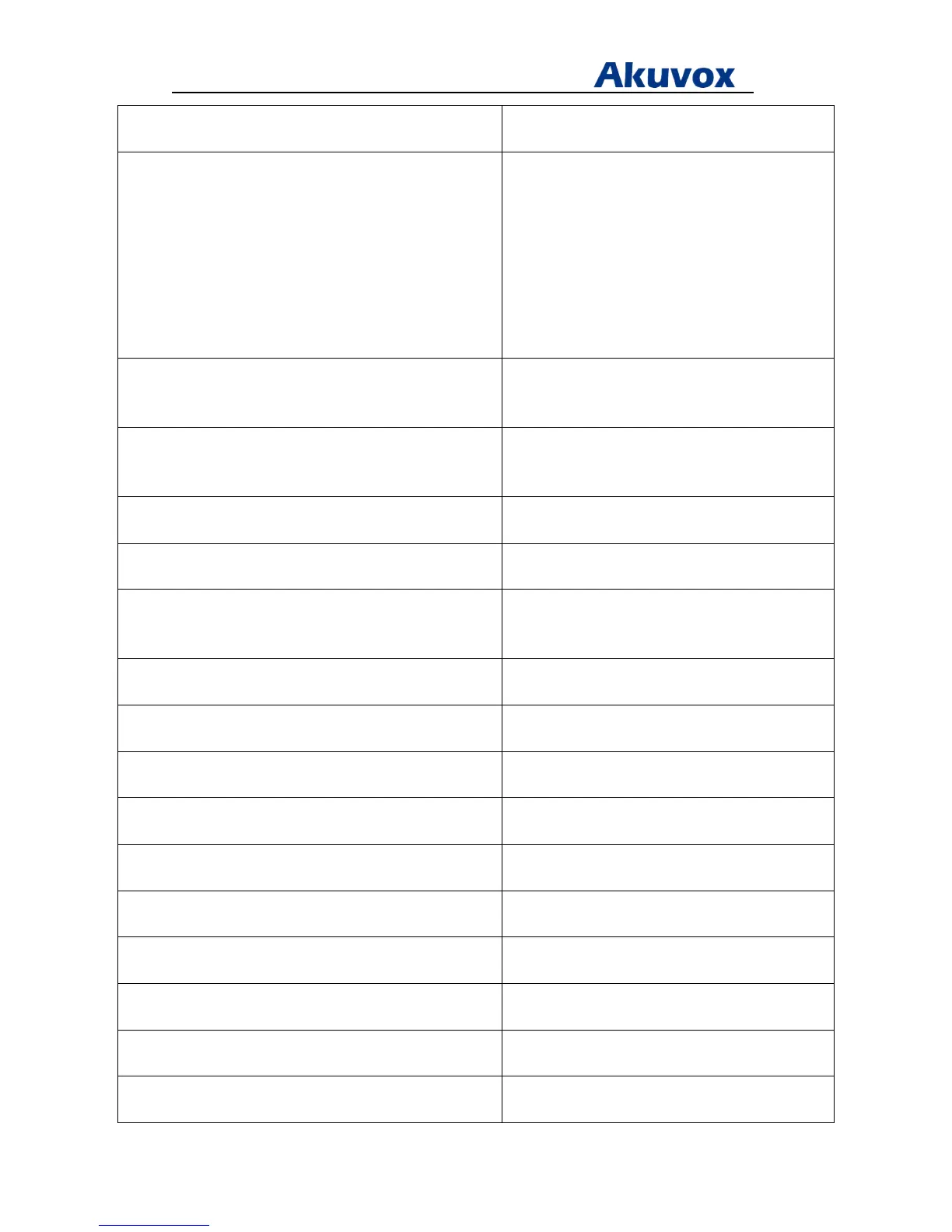Administrator’s Guide for Akuvox SP-R5xP IP Phones
Akuvox Proprietary and Confidential. Copyright © 2014 Akuvox network Co., Ltd..
Page 174 of 221
0:Date,
1:Week.
Config.Settings.SNTP.StartTime Configure the start time of DST.(1/1/0 by default)
If the DST type is set to By Date, the value format
is Month/Day/Hour;
If the DST type is set to By Week, the value format
is Start Month/Start Day of Week/Start Day of
Week Last in Month/Start Hour of Day.
For example, the value is 1/4/2/5, it means the
start time is at 5 o'clock on Tuesday, the 4th week
in January;
Config.Settings.SNTP.EndTime Configure the end time of DST, (12/31/23 by
default), the value format is the same as the start
time.
Config.Settings.DateTime.Offset Configure the offset time (in minutes), ranges
from -300 to 300,(60 by default) the valid value is
Integer.
Config.Settings.DateTime.TimeFormat Configure the time format, 0-12 Hour, 1-24
Hour(default).
Config.Settings.Backlight.Level Configure the backlight level, Integer,0, 1, 2, 3,
4(default), 5.
Config.Settings.Backlight.Time Configure the backlight time, 0-Always off,
1-Always on, 10, 20default), 30, 40, 50, 60(, 90,
120(in seconds).
Config.Settings.LogLevel.Level Configure the log level, Integer,0, 1, 2, 3(default),
4, 5, 6, 7.
Config.Settings.RingTone.Type Configure the ring tone type, string(Ring1.wav by
default).
Config.Settings.Audio.KeyVol Configure the keyboard volume, the range is 1~15,
default is 8.
Config.Settings.Audio.RingVol Configure the ring volume, the range is 1~15,
default is 8.
Config.Settings.HandFree.SpkVol Configure the hand free speak volume, the range
is 1~15, default is 8.
Config.Settings.HandFree.MicVol Configure the hand free mic volume, the range is
1~15, default is 8.
Config.Settings.HandFree.SigToneVol Configure the hand free signal tone volume, the
range is 1~15, default is 8.
Config.Settings.HandSet.SpkVol Configure the hand set speak volume, the range is
1~15, default is 8.
Config.Settings.HandSet.MicVol Configure the hand set mic volume, the range is
1~15, default is 8.
Config.Settings.HandSet.SigToneVol Configure the hand set signal tone volume, the
range is 1~15, default is 8.
