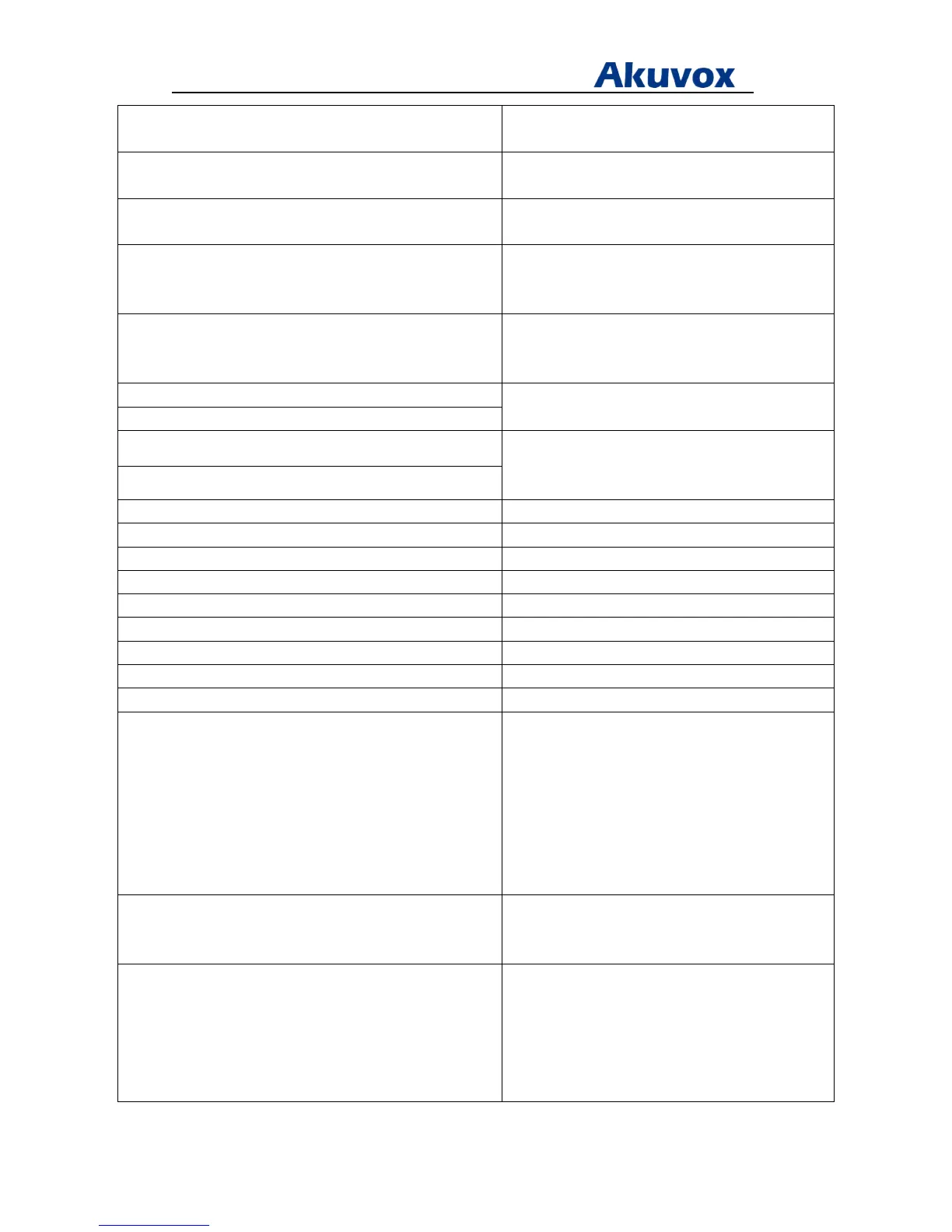Administrator’s Guide for Akuvox SP-R5xP IP Phones
Akuvox Proprietary and Confidential. Copyright © 2014 Akuvox network Co., Ltd..
Page 175 of 221
Config.Settings.HeadSet.SpkVol Configure the head set speak volume, the range is
1~15, default is 8.
Config.Settings.HeadSet.MicVol Configure the head set mic volume, the range is
1~15, default is 8.
Config.Settings.HeadSet.SigToneVol Configure the head set signal tone volume, the
range is 1~15, default is 8.
Config.Settings.Login.Password Configure the login password of the advanced
settings on the phone UI(admin by default).
The range of the value length is 1~63 characters.
Config.Settings.Web_Login.Password Configure the login password of the web(admin by
default).
The range of the value length is 1~63 characters.
Config.Settings.CallTimeOut.DialIn Configure the timeout of the dial in or dial out(in
seconds, 60 by default).
Config.Settings.CallTimeOut.DialOut
Config.Settings.Ringer.KeywordX Configure the distinctive ring X ("X" ranges from
01-10).
The range of the value length is 1~63 characters.
Config.Settings.Ringer.RingtoneX
Config.Settings.HotDesking.ServerName Configure the HotDesking server name.
Config.Settings.HotDesking.ServerPort Configure the HotDesking server port.
Config.Settings.HotDesking.OutBoundName Configure the HotDesking outbound server name.
Config.Settings.HotDesking.OutBoundPort Configure the HotDesking outbound server port.
Config.Settings.HotDesking.PhoneName Configure the HotDesking phone name.
Config.Settings.HotDesking.RegisterName Configure the HotDesking register name.
Config.Settings.HotDesking.PassWord Configure the HotDesking password.
Config.Settings.HotDesking.ServerName2 Configure the HotDesking backup server name.
Config.Settings.HotDesking.ServerPort2 Configure the HotDesking backup server port.
Config.Programable.LineKeyX.Type Configure the type of the Programmable line key X
("X" ranges from 1-3).
The range of Type is: 1~19.
1:DND; 2:Menu; 3:MSG; 4:Status; 5:Book; 6:Fwd;
7:PickUp; 8:Group PickUp; 9:Intercom; 10:Speed
Dial; 11:History; 12:Favorite; 13:Redial;
14:Account; 15:ACD; 16:BLF; 17:BLFList;18:Call
Return;19:Hot Desking.
Config.Programable.LineKeyX.Label Configure the label of the Programmable line key
X ("X" ranges from 1-3).
The range of the value length is 1~63 characters.
Config.Programable.LineKeyX.Param1 The param1 is used to configure the value of the
programmable line key X ("X" ranges from 1-3).
The param1 is only used for line key type (7, 8, 9,
10, 16).
For line key type 7, param1 is the pick up target.
For line key type 8, param1 is the group pick up
