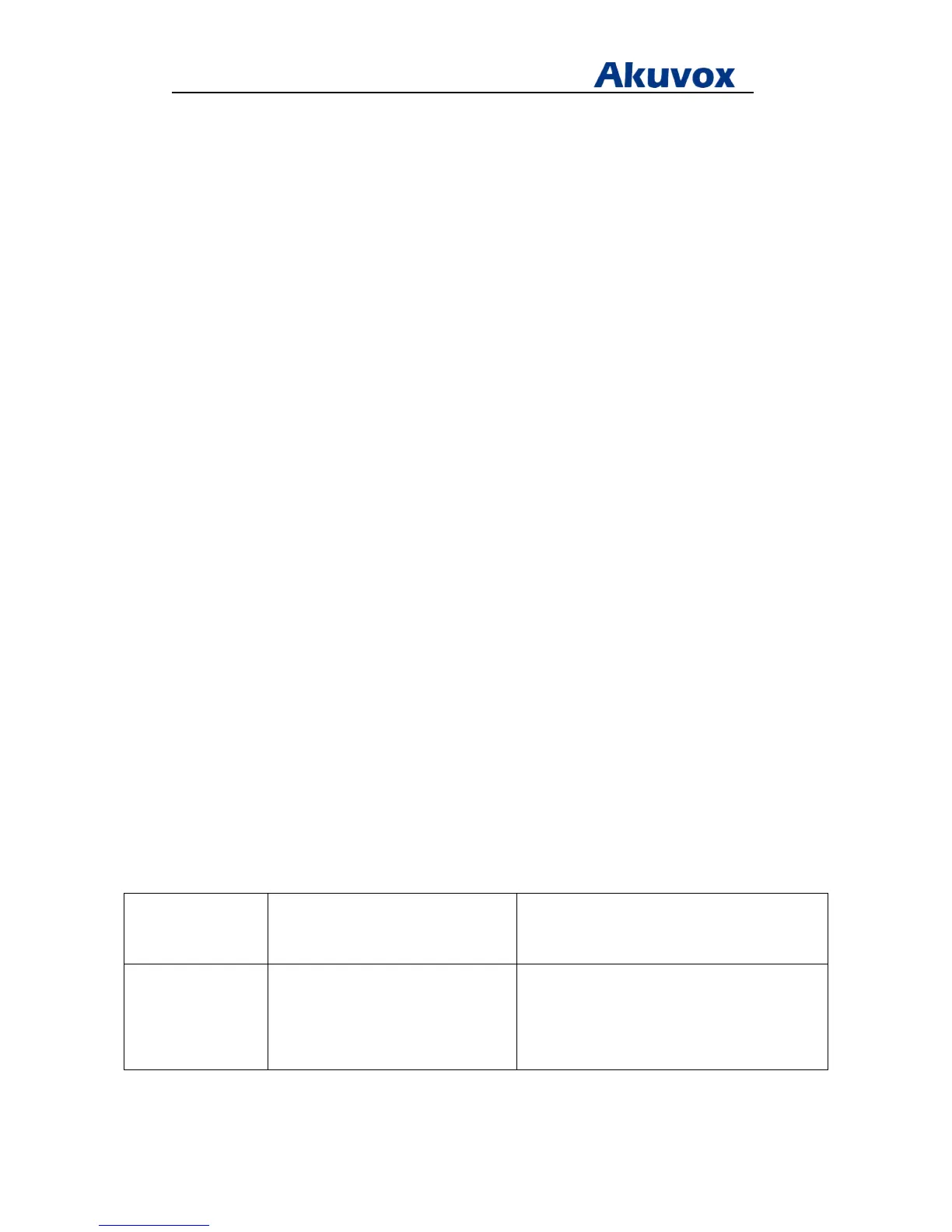Administrator’s Guide for Akuvox SP-R5xP IP Phones
Akuvox Proprietary and Confidential. Copyright © 2014 Akuvox network Co., Ltd..
Page 35 of 221
Note
Do not close and refresh the browser when the IP phone is upgrading firmware via web user
interface.
Upgrade Firmware from the Provisioning Server
IP Phones use DHCP/PNP/TFTP/FTP/HTTP/HTTPS network protocols to get URL, and then
download firmware and/or its corresponding configuration files from that server. These
configuration files and firmware will be used to update firmware and the corresponding
parameters on the phone.
IP Phones can be configured to resynchronize its internal configuration state to match a
remote profile periodically and on power up by contacting a normal provisioning server
(NPS) or an access control server (ACS). In this document, we assume that the administrator
knows how to set up the NPS and ACS (DHCP, PNP, TFTP, FTP, HTTP, and HTTPS servers).
By default, a profile resync is only attempted when IP Phones are idle, because the upgrade
might trigger a software reboot interrupting a call.
Automatic deployment has the following features
specific IP Phone with the MAC address that matches the file name. The parameters in
this configuration file are for that specific IP Phone only. This is normally for the
account related parameters.
Procedure
Configuration changes can be performed using the configuration files or locally
Configuration File <r0000000000xx>.conf/<MAC>.conf
Configure the way for the IP phone to check
for configuration files.
Local Web User Interface
Configure the way for the IP phone to check
for configuration files.
Navigate to:
http://<phoneIPAddress>/fcgi/do?id=6&id=2
