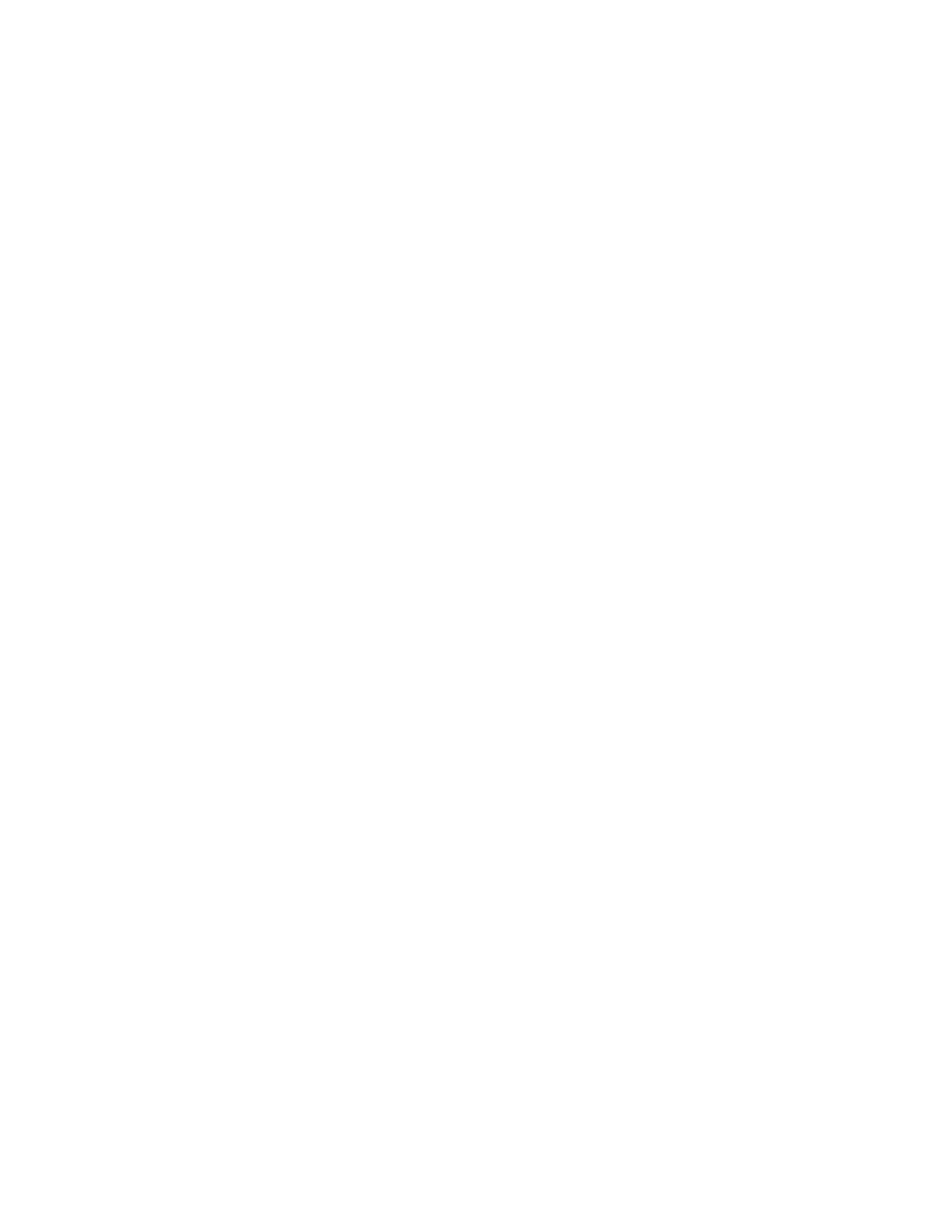Searching for Information
Page 14 7750 SR Interface Configuration Guide
4. Select the following search criteria, if required:
• Whole words only
• Case-Sensitive
• Include Bookmarks
• Include Comments
5. Click on the Search button. Adobe Reader displays the search results.
You can expand the entries by clicking on the + symbol.
To search for specific information in multiple documents
Note: The PDF files that you search must be in the same folder.
1. From the Adobe Reader main menu, choose Edit > Search or Advanced Search. The Search
panel opens.
2. Click on the All PDF Documents in radio button.
3. Choose the folder in which to search using the drop-down menu.
4. Enter the term to search for.
5. Select the following search criteria, if required:
• Whole words only
• Case-Sensitive
• Include Bookmarks
• Include Comments
6. Click on the Search button. Adobe Reader displays the search results.
You can expand the entries for each file by clicking on the + symbol.
