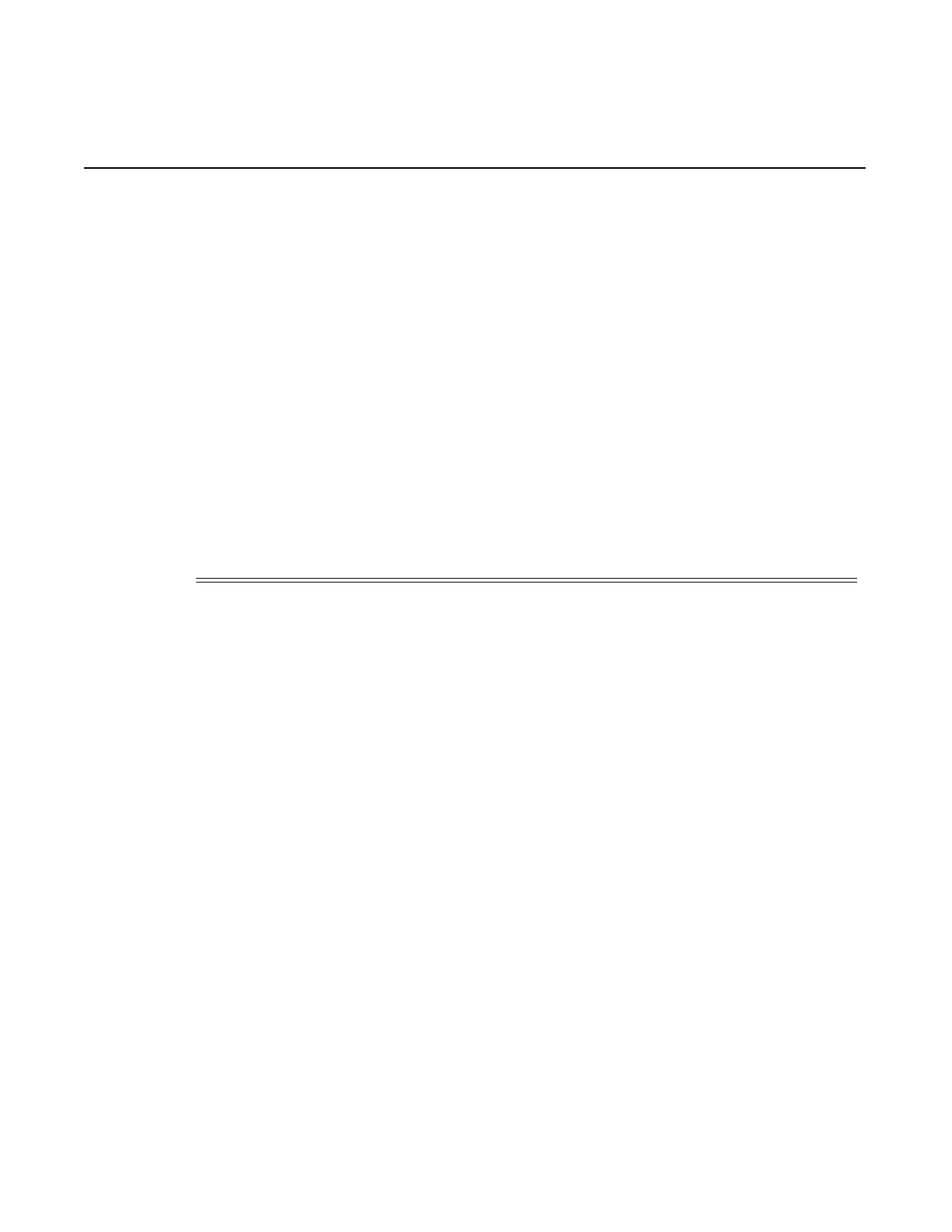Interfaces
Page 626 7750 SR Interface Configuration Guide
APS Show Commands
aps
Syntax aps [aps-id] [detail]
Context show
Description This command displays Automated Protection Switching (APS) information.
Parameters aps-id — Displays information for the specified APS group ID.
Values aps-group-id
aps: keyword
group-id: 1 — 128
detail — Displays detailed APS information.
Output APS Output — The following table describes APS output fields.
Label Description
Interface
Specifies the APS interface name (the APS group port).
Admin State
Up — APS is administratively up.
Down — APS port is administratively down.
Oper State
Up — APS port is operationally up.
Down — APS is operationally down.
MC-CTL State
Specifies the multi-chassis state.
Work Circuit
Specifies the working circuit ID.
Prot Circuit
Specifies the physical port that acts as the protection circuit for this APS
group.
Active Circuit
Specifies the active circuit.
Tx/Rx K1 Byte
Displays the value of the SONET/SDH K1 byte received or transmitted on
the protection circuit.
Group Id
Displays the APS group name.
Protection Cir-
cuit
Displays the physical port that will act as the protection circuit for this APS
group.
Switching-mode
Displays the switching mode of the APS group.