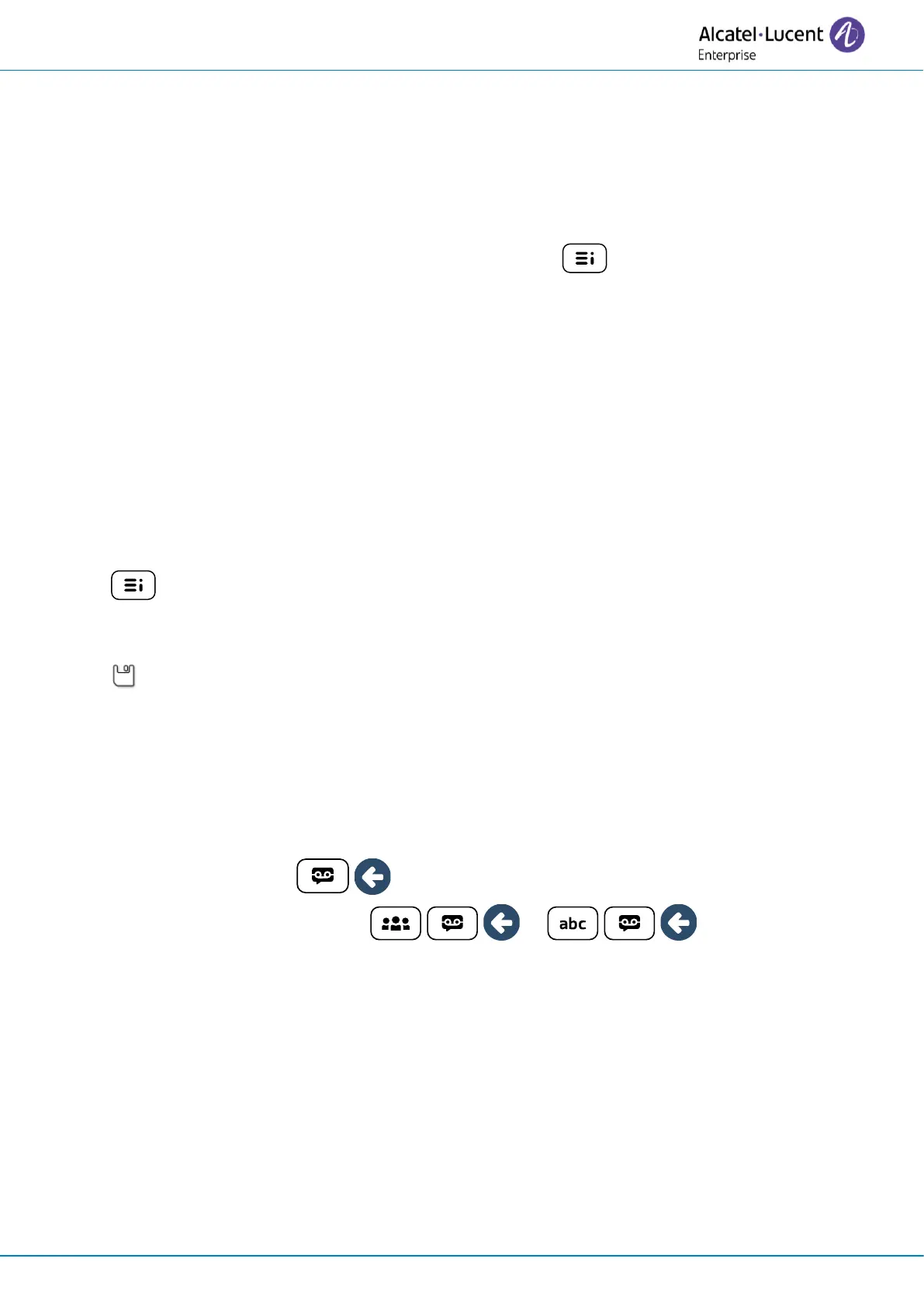Programming your telephone
8AL90399ENAD ed01 106/141
4.28.11 Lock pairing a new Bluetooth® device
This feature is available if your desk phone is equipped with ALE-108 wireless module and
Bluetooth® is enabled. Otherwise the corresponding menu is not displayed or is inactive. The
administrator password is required to enable or disable this option.
This feature is useful to limit the number of Bluetooth® devices connected to the desk phone.
The feature is activated when the following option is enabled:
→
Bluetooth®
→
Lock Pairing
When this option is enabled, some Bluetooth® features will not be accessible:
• Installing a Bluetooth® Wireless Technology headset (pairing) (Search devices).
• Easy pairing.
• Remove the connected Bluetooth® device.
The connected devices remain operational.
4.28.12 Copy logs on USB drive
You can use an USB-C key. The key has to be formated in FAT32 mode.
• Insert the USB key in the corresponding USB-C slot.
•
→
Config. MMI
→
Servicing
• Copy logs on USB drive
• Enter password.
• Validate.
• Select the choice:
o Copy logs now: copy the log onto the USB key.
o Copy logs before reboot: each time the phone resets, logs will be copied onto the UBS
key.
o Copy logs using Multikey: logs will be copied onto the USB key when you press the
following keys simultaneously:
▪ ALE-500: .
▪ ALE-400, ALE-300: or .
• A pop-up is displayed to inform you that the request has been taken into account.