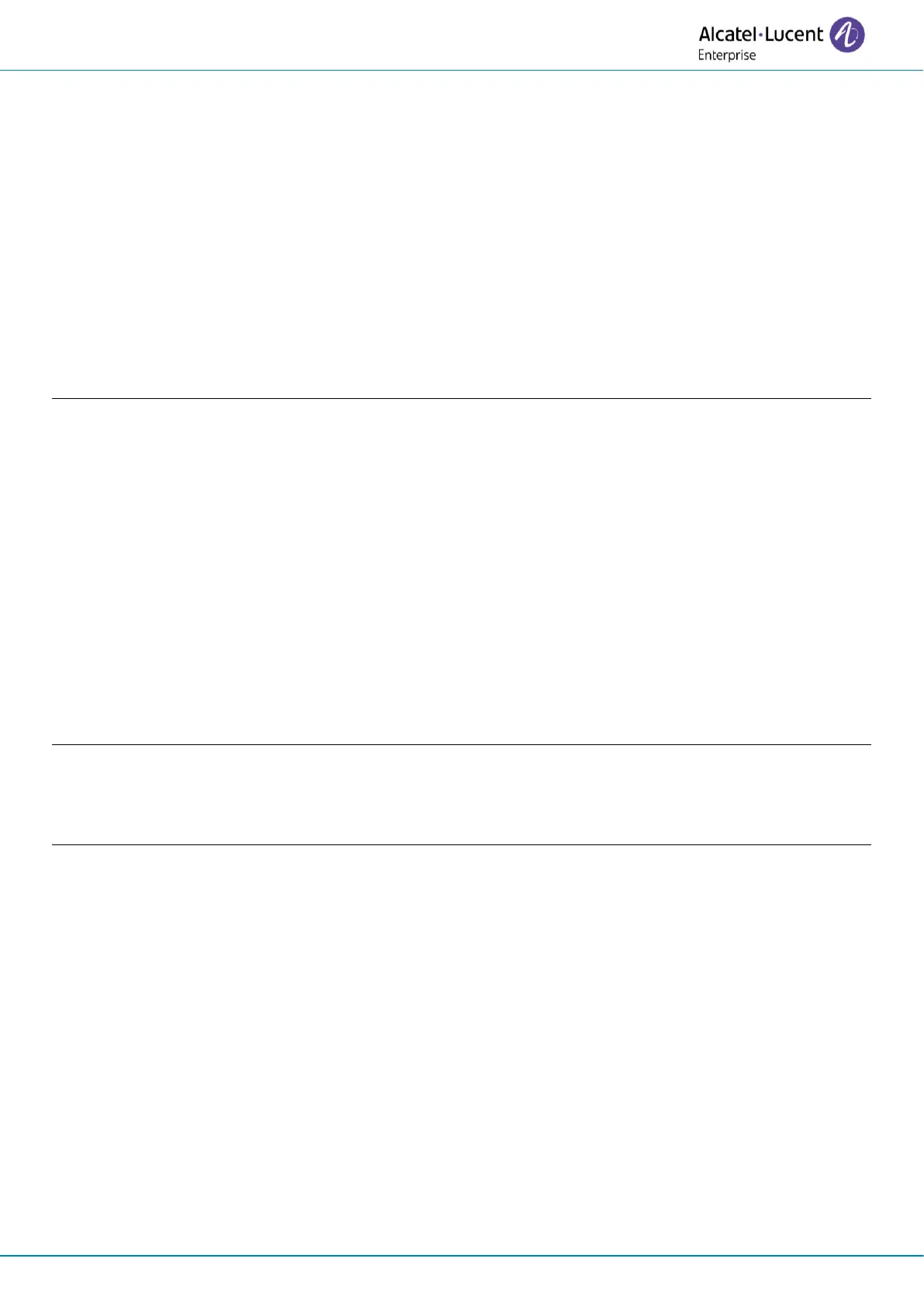Introduction
8AL90399ENAD ed01 6/141
4.17 Call the associated set 98
4.18 Forward your calls to the associated number 98
4.19 Modify the associated number 98
4.20 The Tandem configuration 99
4.21 Create, modify or consult your interphony list (max. 10 numbers) 99
4.22 Install a USB accessory (Headset, Handsfree, Loudspeaker) 99
4.23 Installing a Bluetooth® Wireless Technology headset (pairing) 100
4.24 Manage connected devices 101
4.25 Using a Bluetooth® Wireless Technology headset 102
4.26 Display all paired Bluetooth® devices 102
4.27 Removing a Bluetooth® accessory (headset, handset, etc.) 103
4.28 Contacting your administrator (Technical support) 103
5 Accessories 107
5.1 List of accessories 107
5.2 ALE-160 WB Cordless Handset 108
5.3 ALE-150 SWB Corded Handset 114
5.4 Magnetic alphabetic keyboard: ALE-100 keyboard (USB) 115
5.5 ALE-140 Customization kit 118
5.6 ALE-120 Key Expansion Module 122
5.7 ALE-110 Wall Mounting Kit 129
5.8 ALE-108 Wireless Module 131
5.9 Third parties headset certified in Developer and Solution Partner Program (DSPP) 132
6 Technical specifications 133
7 Ordering information 134
8 Guarantee and clauses 135
8.1 Safety Instructions 135
8.2 Regulatory Statements 137
Quick guide 140