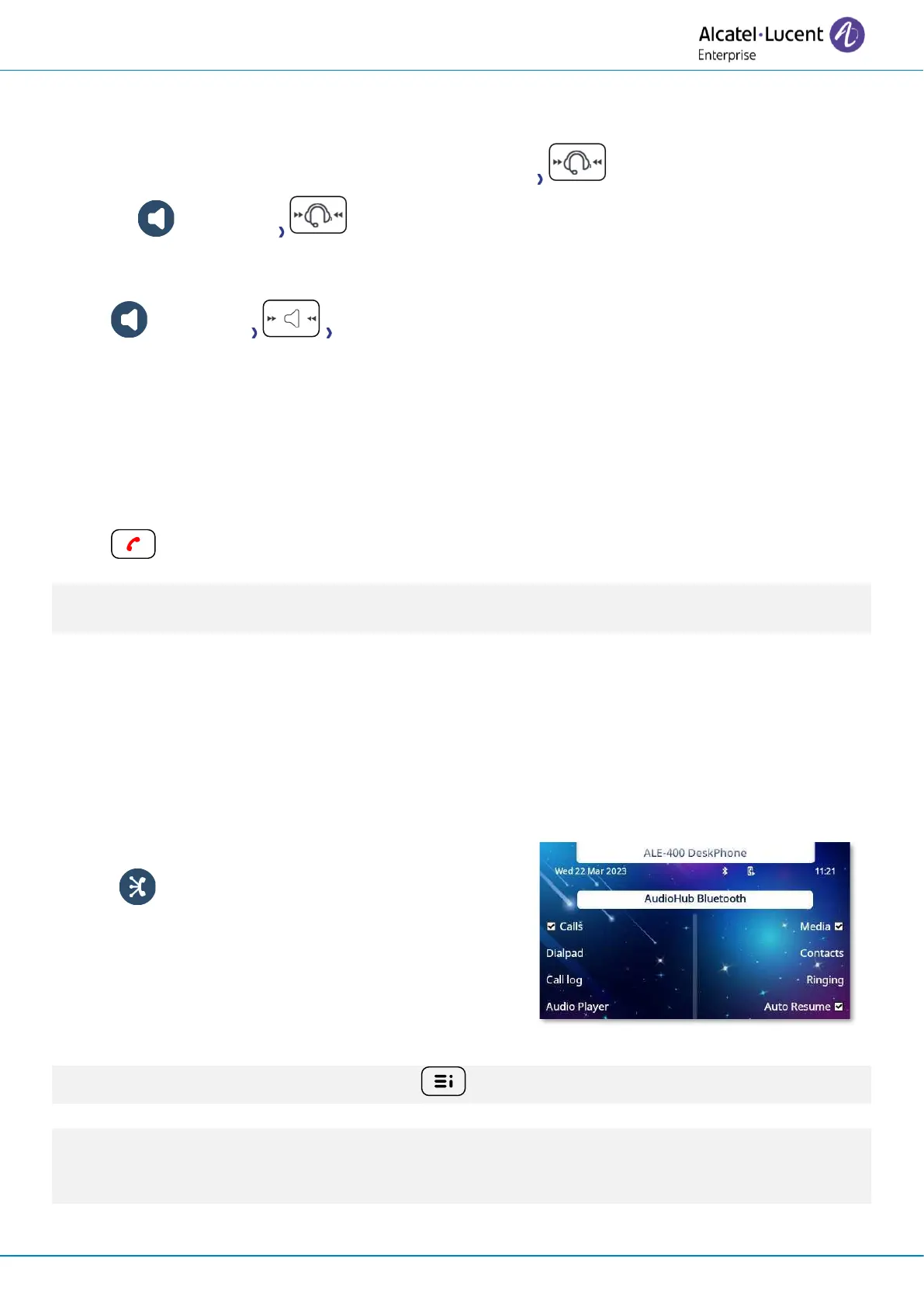Do more with your desk phone
8AL90399ENAD ed01 69/141
You are in conversation in hands-free mode and you want to switch to the connected headset:
• Use one of the following:
• Press the On-Hook/Off-Hook key on the headset
• Short press
You are in conversation via the handset or headset and you want to switch to hands-free:
• Short press You are in hands-free mode. Associated light is lit.
3.1.2.8 Release the call
Use one of the following:
• End the call from your mobile phone.
• If you are using a wired handset, hang it up.
• If you are using a headset, use the hang up key of the headset to release the call.
• Release call: select this softkey on the desk phone.
• .
Using your desk phone as an audio hub, you will not be able to receive another call on the desk
phone while in conversation. The caller will see your phone as busy.
3.1.3 Use your desk phone as an audio player
Your desk phone can stream audio from a Bluetooth paired smartphone with HD audio quality.
Your desk phone acts as a Bluetooth-enabled mobile phone player for all audio application such as
e-learning webinars, music, podcasts and videos.
Before using your desk phone as an audio player for a connected mobile phone, the following
option must be enabled.
You can also access the feature by selecting: → Bluetooth® → Audio Hub
Playback is automatically paused when you receive an incoming call.
Playback is automatically resumed once the call ends if you have enable the following option: Auto
Resume.