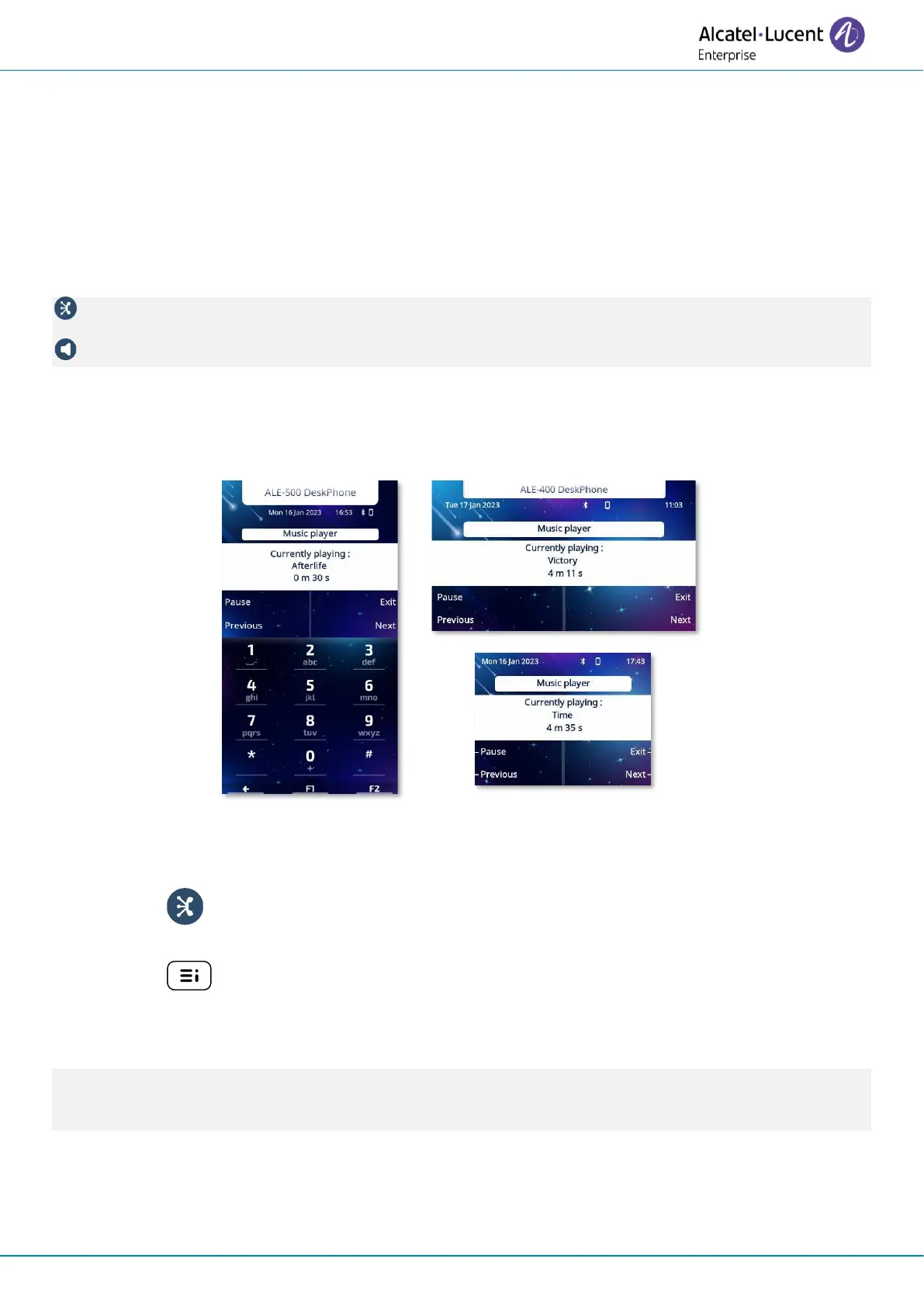Do more with your desk phone
8AL90399ENAD ed01 70/141
3.1.3.1 Start listening to your mobile audio on your desk phone
Use one of the following:
• Run an audio application and start listening directly on your mobile.
The audio is playing on your desk phone. The Audio Player is displayed on your desk phone for
a few seconds.
• If the audio app is started on your mobile phone, open the Audio Player on the desk phone
(see below).
: this icon lights up blue while listening.
: this icon lights up blue while listening on the loudspeaker.
3.1.3.2 Audio Player
The Audio Player displays information about playback (title, track length, etc.) and allows you to
control the audio playback.
Open the Audio Player:
• Use one of the following:
o Press the Audio Hub key on the Smart Pad (your mobile is connected).
Audio Player
o Open the user local menu.
Audio Player
o Select the Audio Player app bar at the top of the screen (ALE-500 / ALE-400).
The Smart Pad ring lights up blue when the Audio Player is displayed on the screen.
The Audio Player will close automatically after 10 seconds.