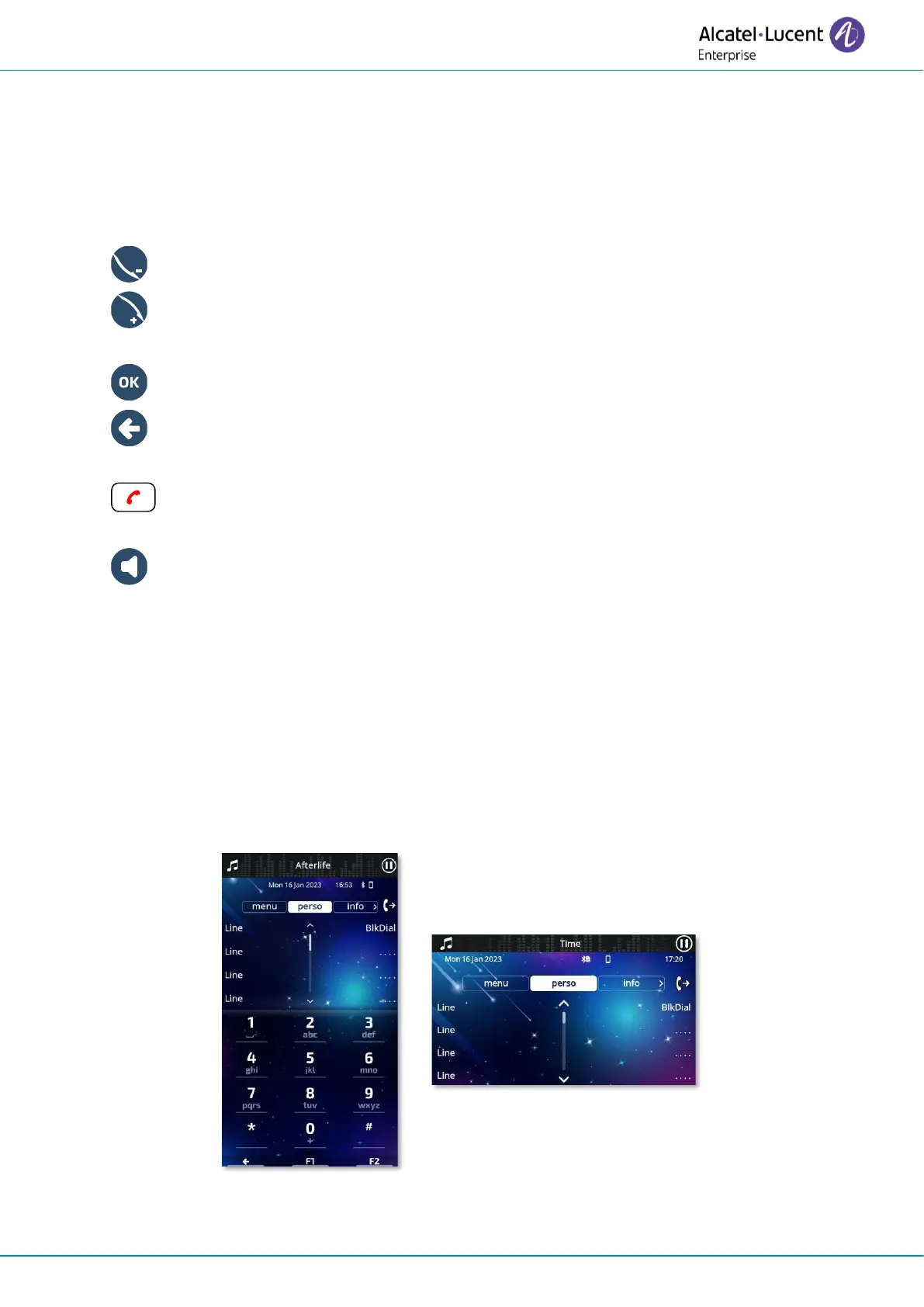Do more with your desk phone
8AL90399ENAD ed01 71/141
You can control playback from the Audio Player. The actions depend on the audio app you are using
on your mobile phone.
• Pause: pause listening.
• Play: play / resume listening.
• Previous: go back to the previous track.
• Next: go to the next track.
• Turn down the volume.
• Turn up the volume.
• Exit: close the Audio Player and stop listening.
• Pause / resume listening.
• Close the Audio Player window. The audio is still playing. The Audio Player app bar is
displayed at the top of the screen (ALE-500 / ALE-400).
• Close the Audio Player window. Playback is paused. The Audio Player app bar is
displayed at the top of the screen (ALE-500 / ALE-400).
• Switching between audio modes. While listening, when the Audio Player is displayed
you can switch between enabled devices such as loudspeaker or a wired headset by pressing
the loudspeaker/hands-free key briefly until the desired audio mode is displayed as
described above.
3.1.3.3 Audio Player app bar (ALE-500 / ALE-400)
The Audio Player window will close automatically after a few seconds and the Audio Player app bar
will be displayed at the top of the screen.
The Audio Player app bar displays information about playback (title) and allows you pause and
resume listening.