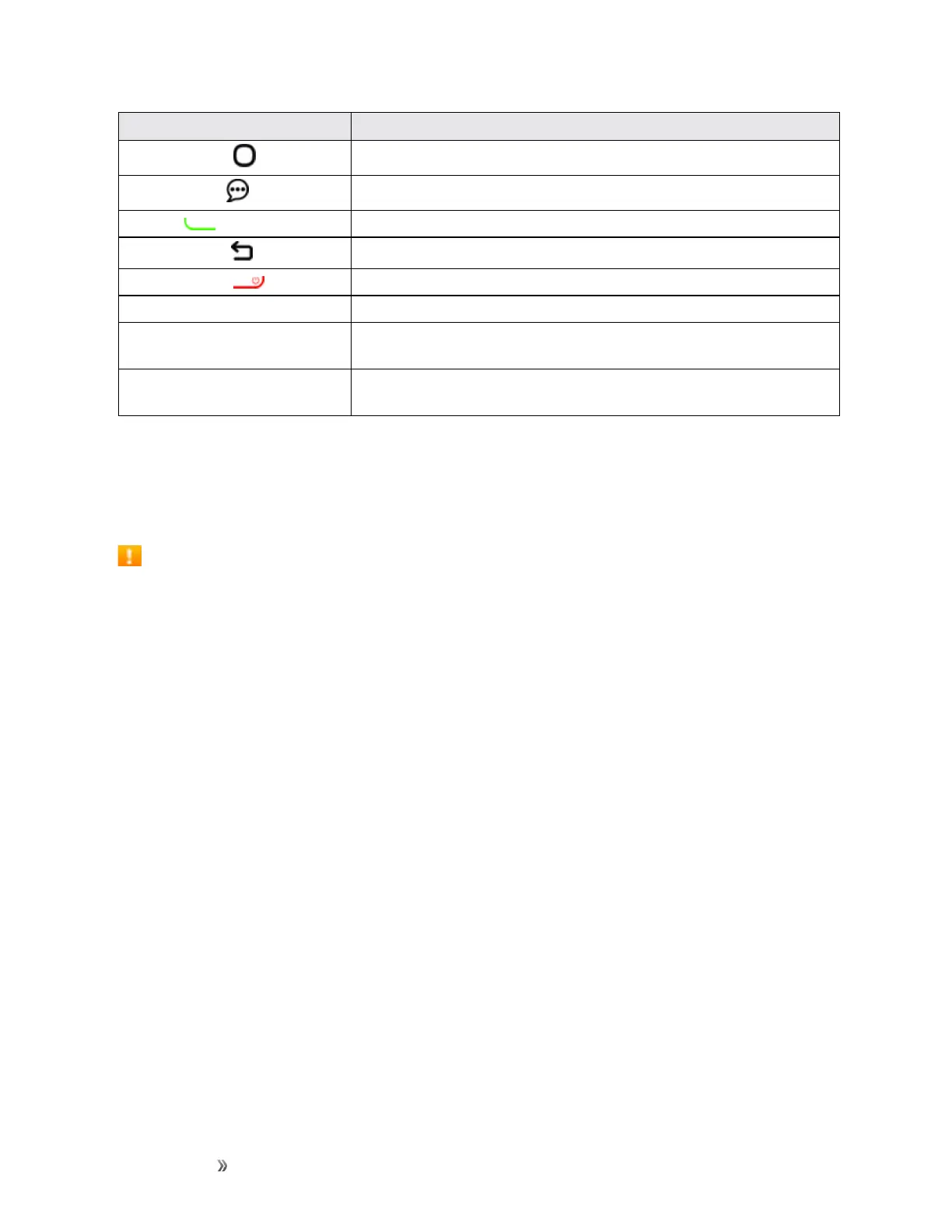Getting Started Set Up Your Phone 4
Part Description
Navigation key
NavigateUp,Down,Left,orRightthroughmenus.
Messages key
Launchesthemessagesscreenfromanyscreen.
Call key Launchescalllogfromidlescreen.
Back/clear key
Returnsyoutothepreviousscreen,orcloseadialogbox,optionsmenu.
End/power key Returnsyoutotheapplistorturnthephoneonoroff.
Charging port Allowsyoutoconnectthephonecharger.
Volume keys Allowsyoutoadjusttheringtoneormediavolumeoradjustthevoice
volumeduringacall.
3.5 mm headset jack Allowsyoutoplugineitherastereoheadsetoranoptionalheadsetfor
convenient,hands-freeconversations.
CAUTION!Insertinganaccessoryintotheincorrectjackmaydamagethephone.
Battery Use
Thefollowingtopicsexplainhowtoinsertandremoveyourphone’sbattery.
Battery Cautions
Storage:Avoidstoringorleavingbatterywithnochargeremaining.Savedinformationand
settingsmaybecomelostorchanged,orbatterymaybecomeunusable.Chargeonceeverysix
monthsbeforestoringorleavingunusedforalongperiod.
Bulges:Dependingonuse,bulgesmayappearnearendofbatterylife.Thisdoesnotaffect
safety.
Replacing Battery:Thebatteryisaconsumableitem.Itneedstobereplacedifoperatingtime
shortensnoticeably.Purchaseanewbattery.
Cleaning:Cleansoiledterminalsbetweenbatteryandphonewithaclean,drycottonswab.
Soiledterminalscanresultinapoorconnectionandpreventcharging,etc.
Insert the Battery
Followtheseinstructionstoinsertyourphone’sbatterysafelyandproperly.