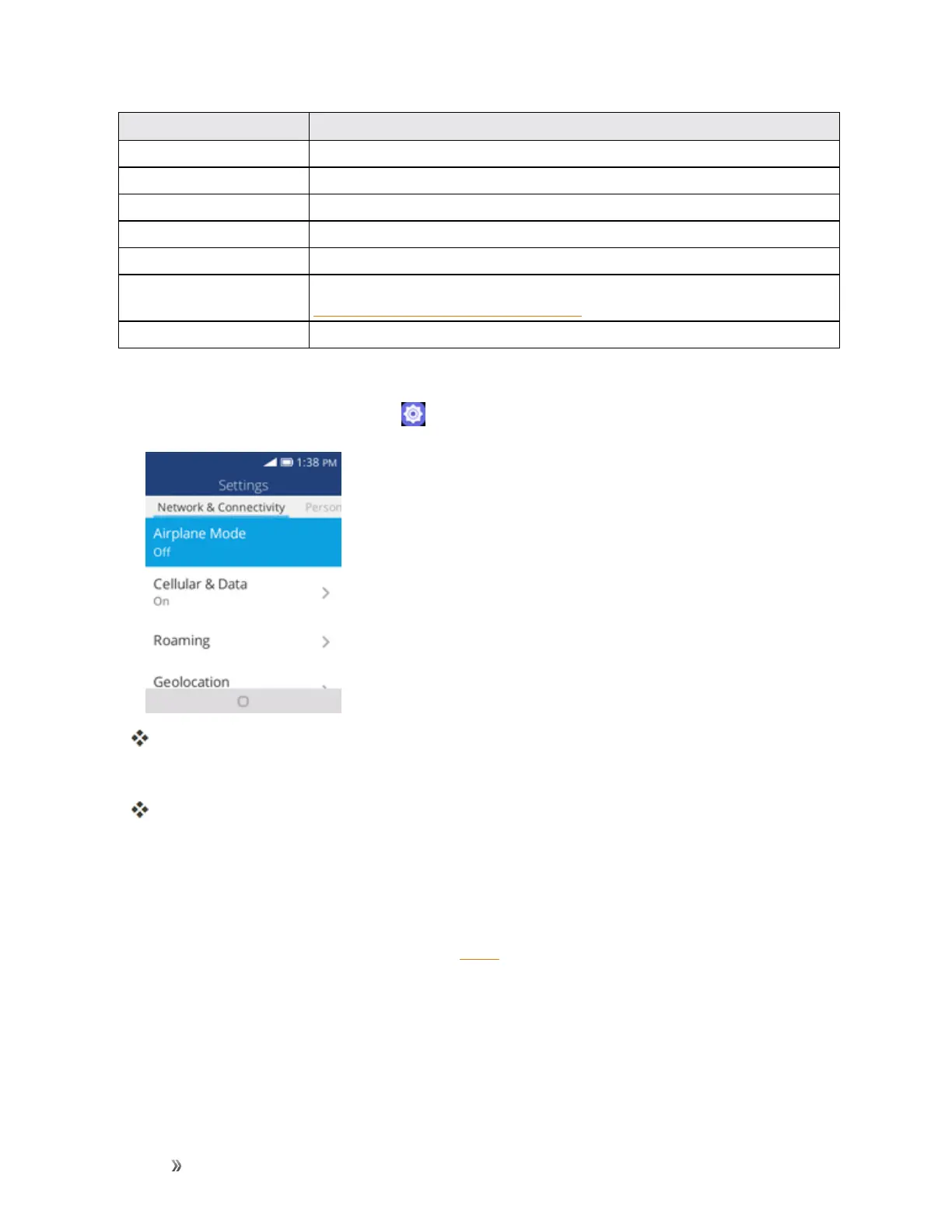Settings Connections Settings 89
Category Description
Battery Monitoryourphone’sbatteryusage.
Accessibility Setaccessibilityoptionssuchasinvertcolors,hearingaidcompatibility,etc.
Developer Setdeveloperoptions.
System Updates Checkandupdateyourphonewiththelatestversion.
KaiOS Account SetyourKaiOSaccount.
Anti-Theft Setyourdeviceanti-theftinformation.Formoreinformation,visit
https://services.kaiostech.com/antitheft
Operator Services Checkyouroperatorservices.
Access Settings
1.
Fromtheappslist,selectSettings .
Thesettingsmenuopens.
2. Selectcategoriesandthenselectyoursettingsoptions.
Settingsaremadeandapplied.
Wi-Fi Settings Menu
TheWi-FisettingsmenuletsyouturnWi-Fionoroff,setupandconnecttoavailableWi-Fi
networks,andconfigureadvancedWi-Fioptions.
FormoreinformationaboutWi-Fisettings,seeWi-Fi.