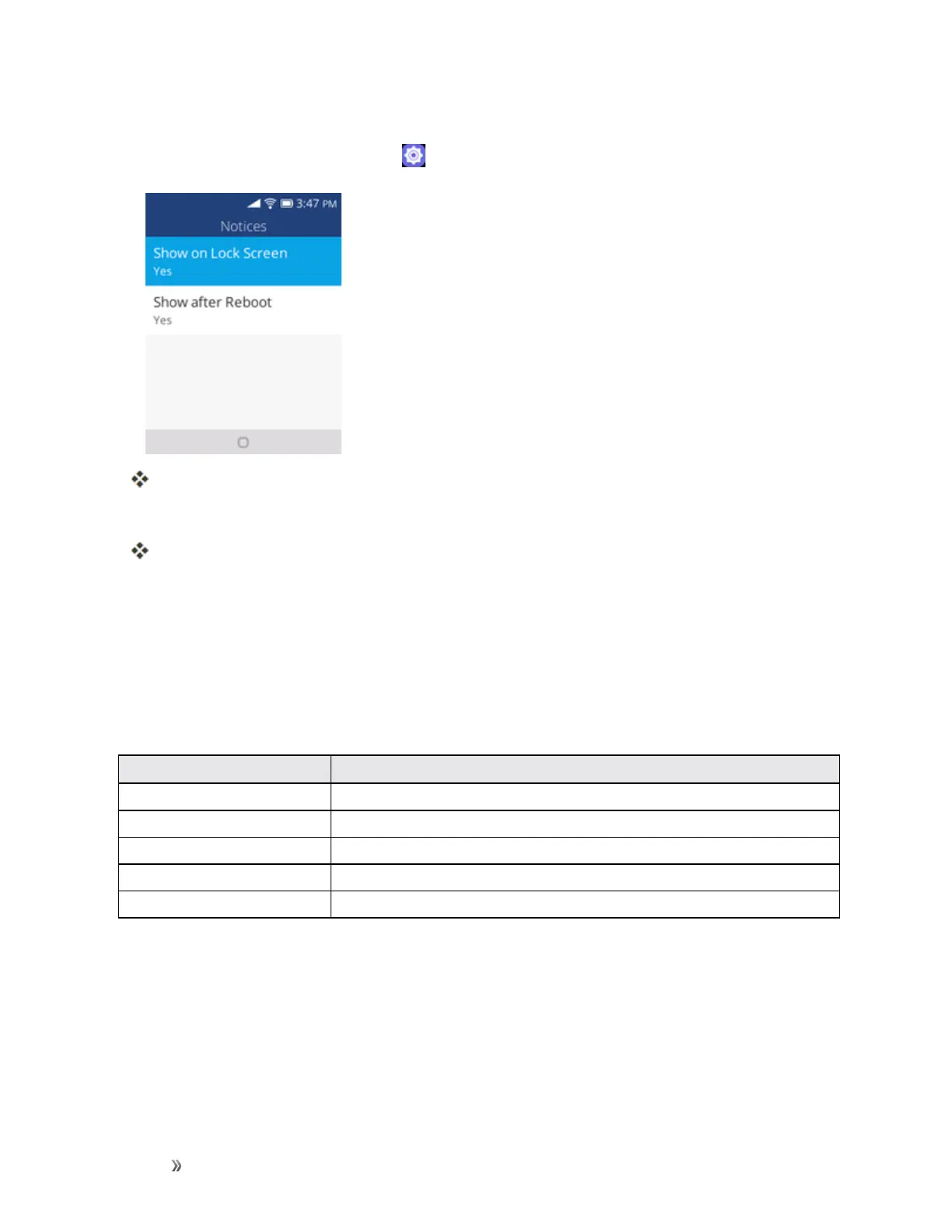Settings Personalization Settings 97
Access Notices Settings
1.
Fromtheappslist,selectSettings > Personalization>Notices.
Thenoticeswindowopens.
2. Setyournoticesoptions.
Yournoticessettingsaresavedandapplied.
Date and Time Settings
Usethedateandtimesettingsmenutosetdateandtimemanually,aswellasselecttimeformat
options.
Date & Time Overview
Thefollowingdateandtimeoptionsmaybeconfigured:
Date & Time Option Description
Date Setthedatemanually.
Time Setthetimemanually.
Region Setthetimeregion.
City Setthetimecity.
Time format Select12-houror24-hourformat.