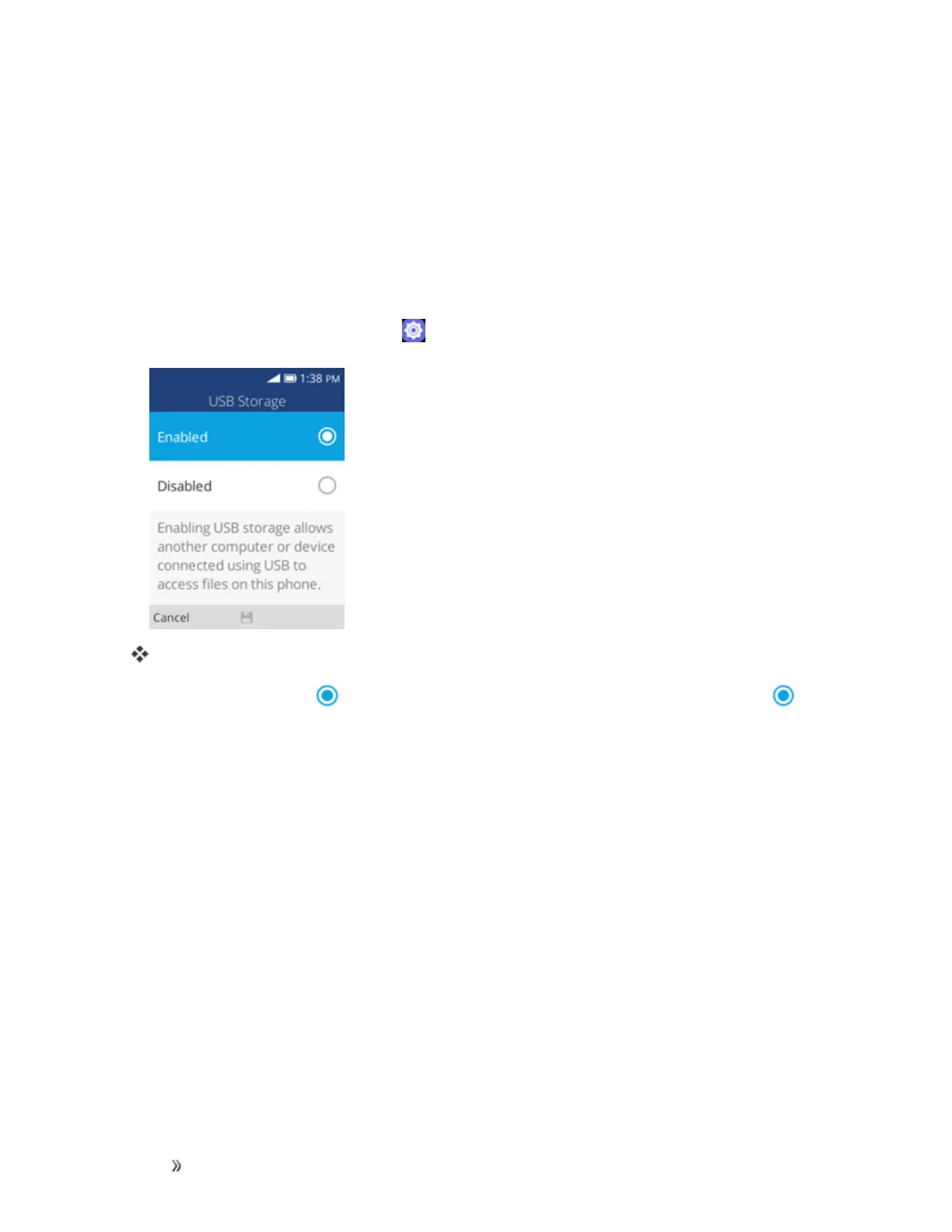Settings Storage Settings 104
Storage Settings
Thestoragesettingsmenuletsyoumanageinternalstorageonyourphoneandprovidesmenu
choicesforanoptionalSDcard(notincluded).
USB Storage Settings
Thefollowingtopicsaddressyourphone’sconnectivityoptions,includingUSBfiletransfer,Wi-Fi,
Bluetooth,andmore.
1.
Fromtheappslist,selectSettings > Storage>USB Storage.
TheUSBstoragesettingsmenuopens.
2.
SelecttheEnableicon toenableUSBstorage.Todisable,selecttheDisableicon .
Media Storage Settings
Viewthetotalspace/freespaceofmediafilesinyourphonememoryandinanoptionalinstalledSD
card.