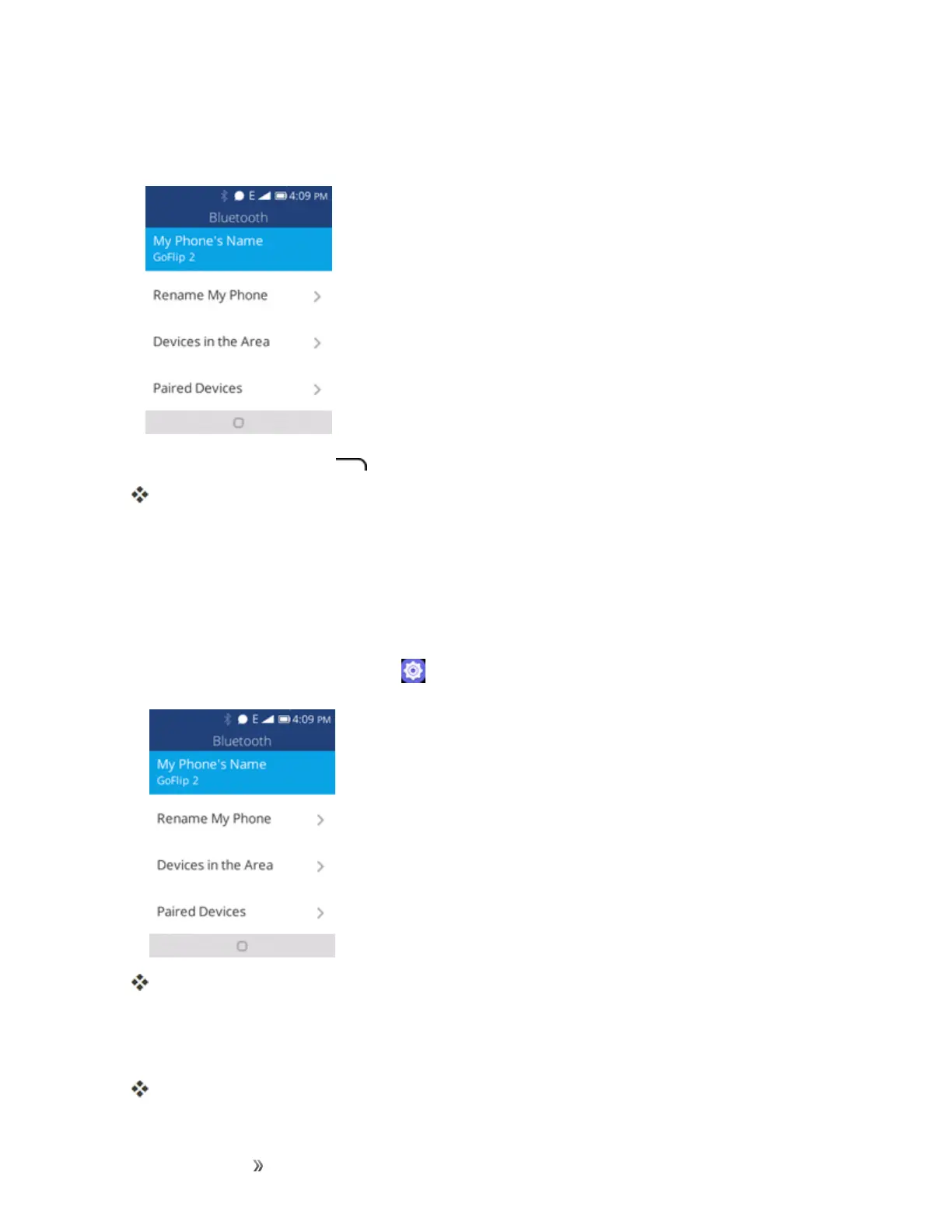Making Connections Connectivity 64
Unpairing from a Paired Device
1. FromtheBluetoothsettingsmenu,selectPaired Devicestounpair.
2. PresstheRight soft key toforget.
Thedeviceisunpairedfromyourphone.Tomakeanotherconnectionwiththedevice,youwill
needtopairagain.
Connect to a Paired Bluetooth Device
YoucanlistentomusicoveraBluetoothstereoheadset,orhavehands-freeconversationsusinga
compatibleBluetoothheadsetorcarkit.It’sthesameproceduretosetupstereoaudioandhands-
freedevices.
1.
Fromtheappslist,selectSettings > Network & Connectivity > Bluetooth.
TheBluetoothsettingsopen.
l PairedBluetoothdevicesappearinthe“PairedDevices”list.
2. Selectadevicefromthe“PairedDevices”list.
Yourphoneconnectstothepaireddevice.