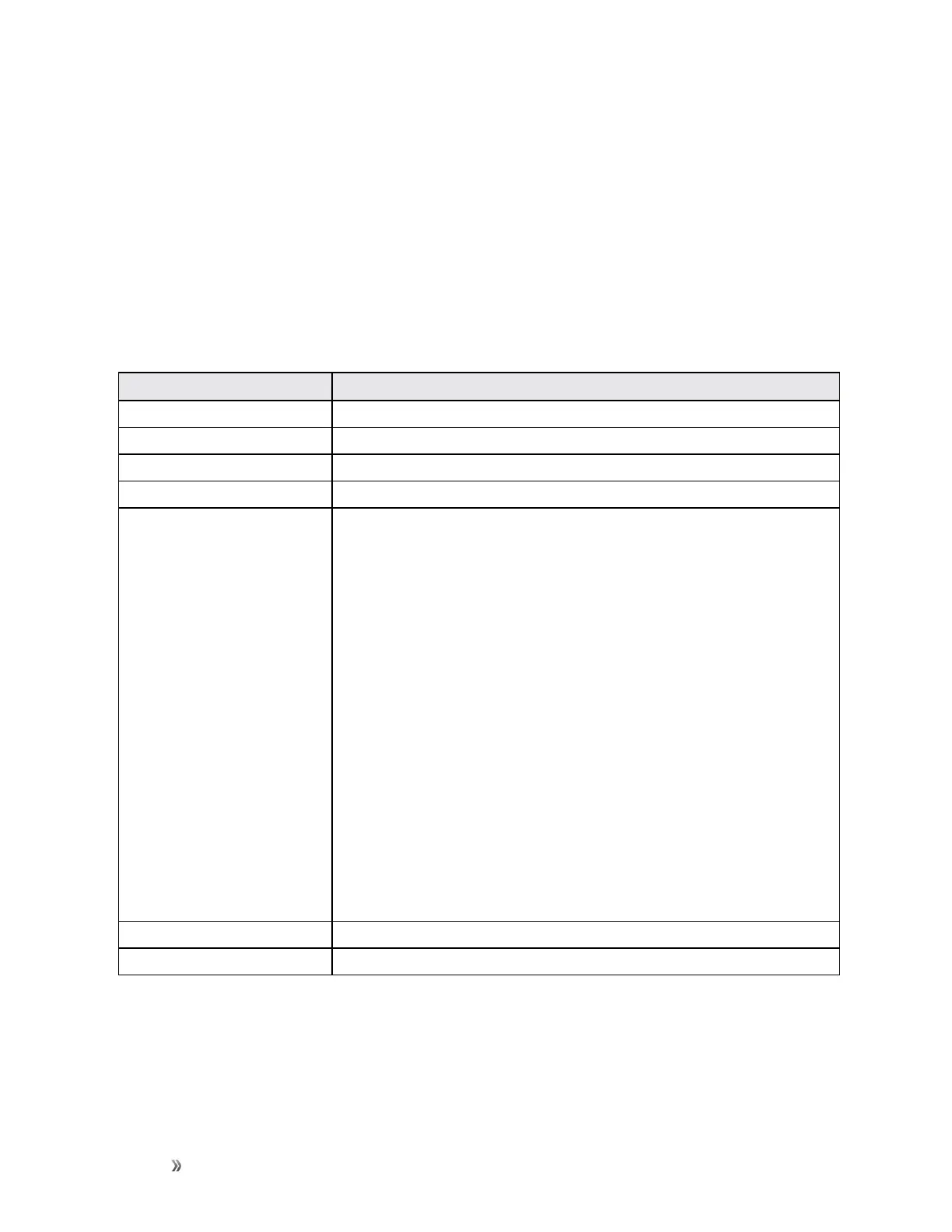Settings Device Settings 106
Device Settings
Thefollowingtopicsincludingdeviceinformation,downloads,battery,accessibility,etc.
Device Information Settings
Thedeviceinformationmenuletsyouaccessimportantphoneinformation,andviewlegaland
safetyinformation.
Device Information Overview
Thefollowingdeviceinformationitemsmaybereviewedorset:
Device Information Item Description
Phone Number Checkyourphonenumber.
Model Checkthephone’smodel.
Software version Checkthephone’ssoftwareversion.
Hardware Checkthephone’shardwareversion.
More Information
Checkmoreinformationaboutyourphone:
n OSVersion
n HardwareRevision
n IPAddress
n PlatformVersion
n BluetoothAddress
n MACAddress
n MEID
n IMEI
n IMSI
n ICCID
n BuildNumber
Legal information CheckHealth&Safetyinformation,opensourcenotices,etc.
Factory Reset Resetallsettingsanddeletealldataonphone.
Tip:Beforeperformingafactorydataresetonyourphone,youmaywanttounmountaninstalled
SDmemorycardtoavoidlosinganydatayoumayhavestoredonit.