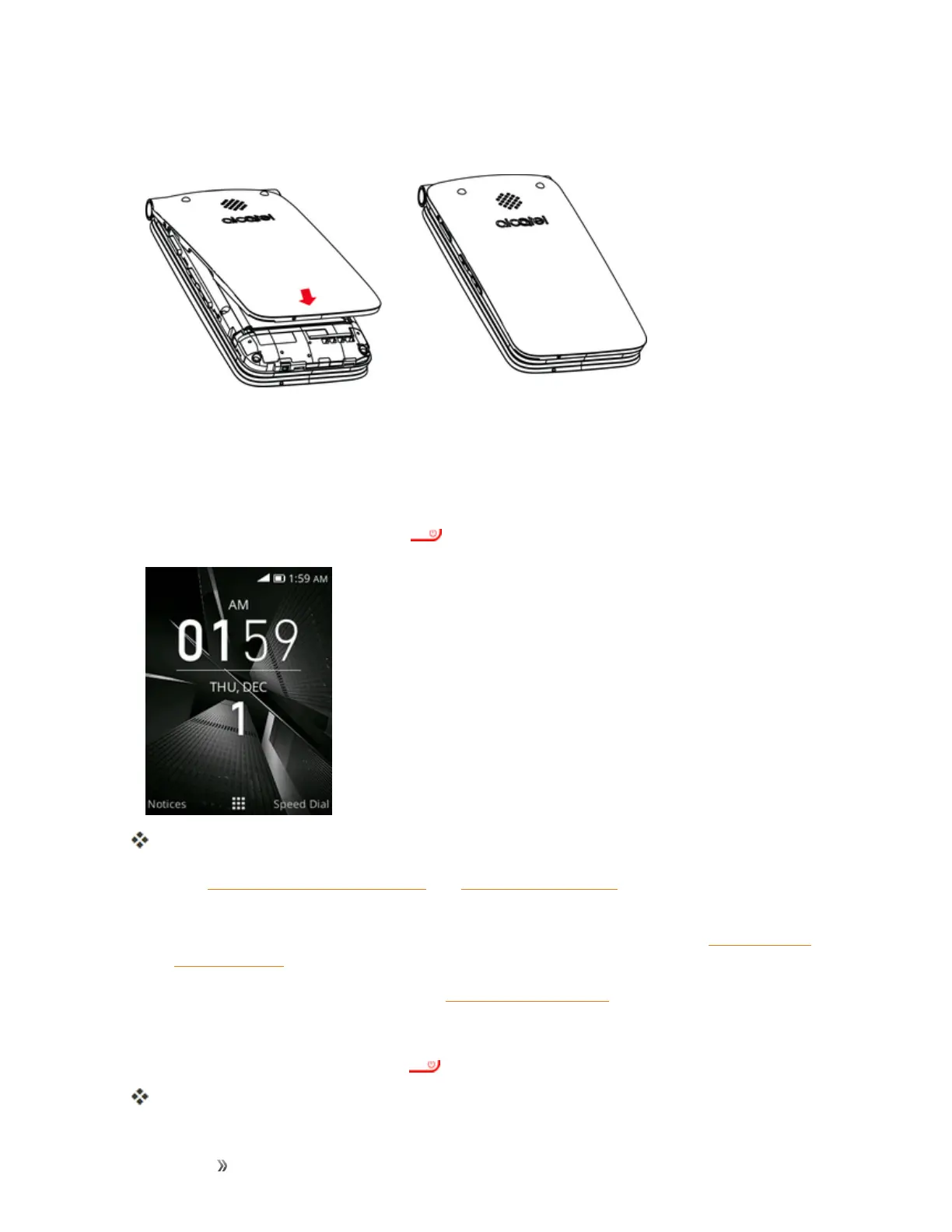Getting Started Set Up Your Phone 12
5. Attachthebatterycover.Makesureallthetablearesecureandtherearenogapsaroundthe
cover.
Turn Your Phone On and Off
Theinstructionsbelowexplainhowtoturnyourphoneonandoff.
Turn Your Phone On
n PressandholdtheEnd/power key .
Yourphonewillpoweron.Dependingonthesettings,youmayseethelockscreen.
l SeeLockandUnlockYourScreenandScreenLockSettingsforinformationaboutusing
thescreenlock.
l Thefirsttimeyouturnthephoneon,youwillseethestartupscreens.SeeCompletethe
SetupScreensfordetails.
l Ifyourphoneisnotyetactivated,seeActivationandServiceformoreinformation.
Turn Your Phone Off
n PressandholdtheEnd/power key .
Yourphonewillpoweroff.