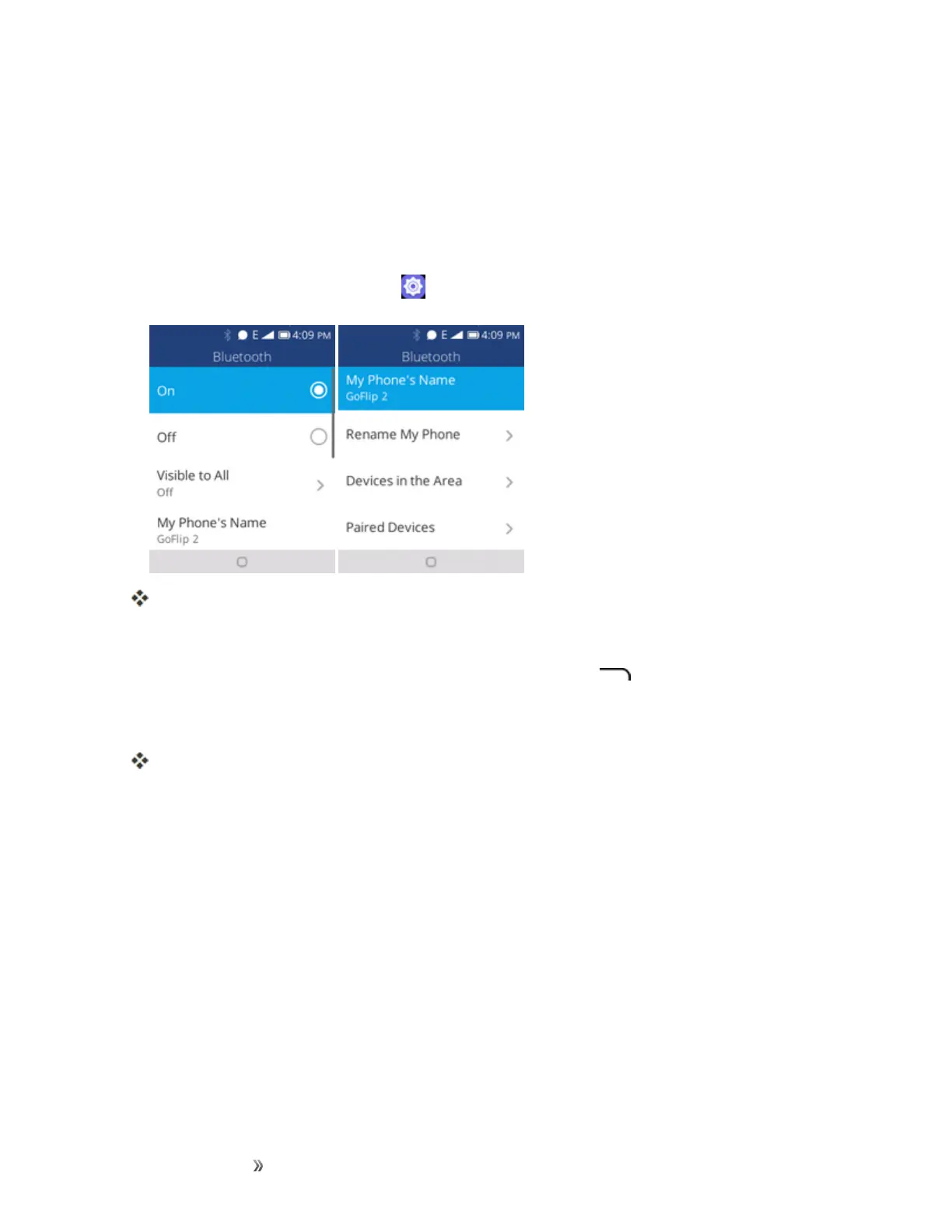Making Connections Connectivity 63
Pair Bluetooth Devices
SearchforandpairnearbyBluetoothdevices.RegisteredBluetooth
®
devicescanbeconnected
simply.
n EnabletheBluetoothfunctionontheBluetoothdevicesbeingpairedbeforehand.
TopairBluetoothdevices:
1.
Fromtheappslist,selectSettings > Network & Connectivity > Bluetooth.
TheBluetoothsettingsopen.
l Nearbydevicesappearinthe“DevicesintheArea”list.
l Ifatargetdeviceisnotdetected,presstheRight soft key torescan.
2. Selectadevicefromthe“DevicesintheArea”list,andfollowtheonscreeninstructionstopair
withthedevice.
TheBluetoothdeviceispairedtoyourphone.
l MethodstoacceptaBluetoothconnectiondifferdependingonthedevicesused.
