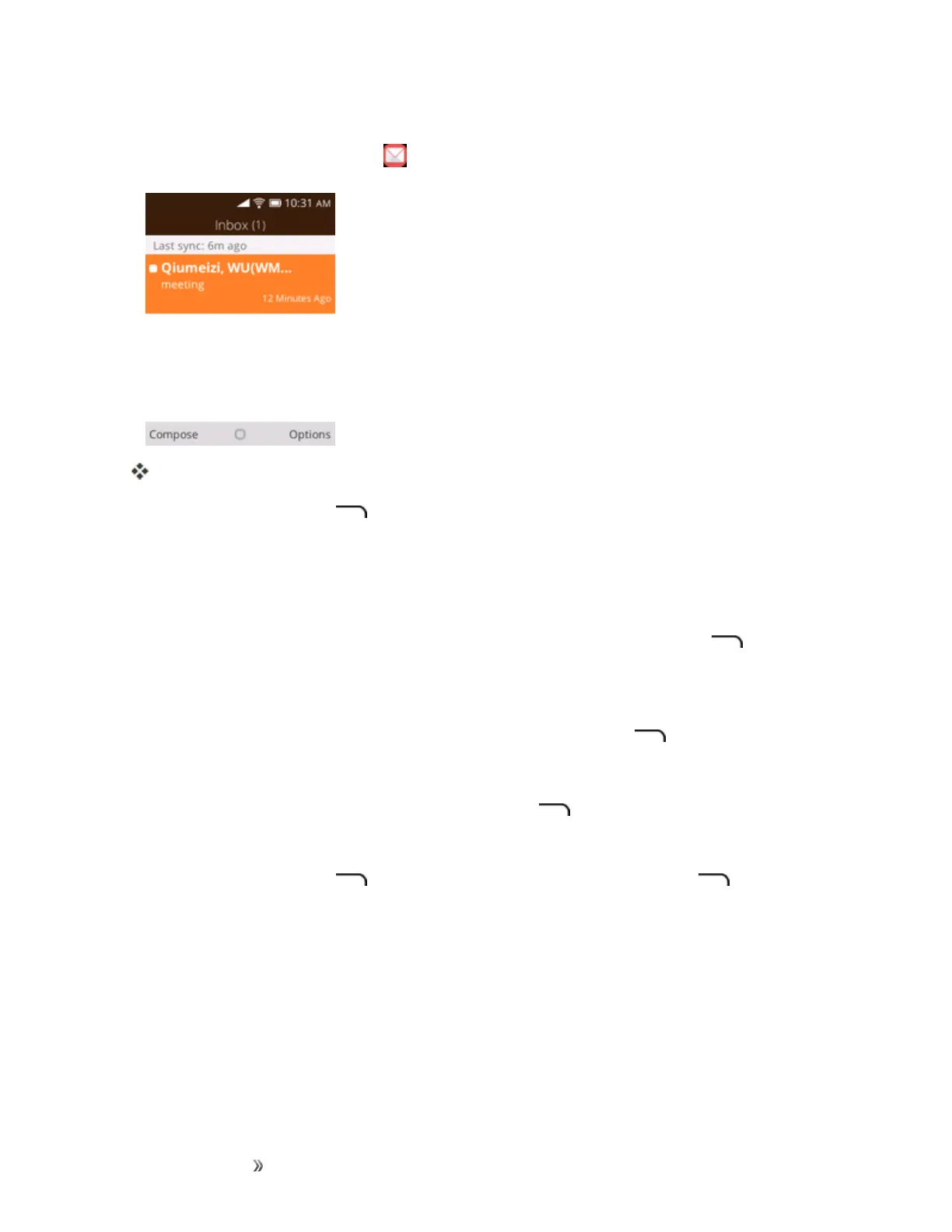Making Connections Messaging 55
View Your Email Inbox
1.
Fromtheappslist,selectE-Mail .
Theemailinboxopens.
2. PresstheRight soft key >View Folders> Inboxtoseeallyouremailinboxesatonce.
Refresh an Email Account
Whateveryourautomaticsynchronizationsettingsare,youcanalsosynchronizeyoursentand
receivedemailmessagesmanuallyatanytime.
n Whileviewingtheaccountyouwanttosynchronize,presstheRight soft key >
Synchronize.
Delete an Email Message
n Choosethemessageyouwanttodelete,presstheRight soft key >Delete.
Delete Multiple Email Messages
1. Ontheemailaccountinbox,presstheRight soft key >Edit>Select Multiple.
2. Selectthemessagesyouwanttodelete.
3. PresstheRight soft key >Delete,andthenpresstheRight soft key toconfirm.