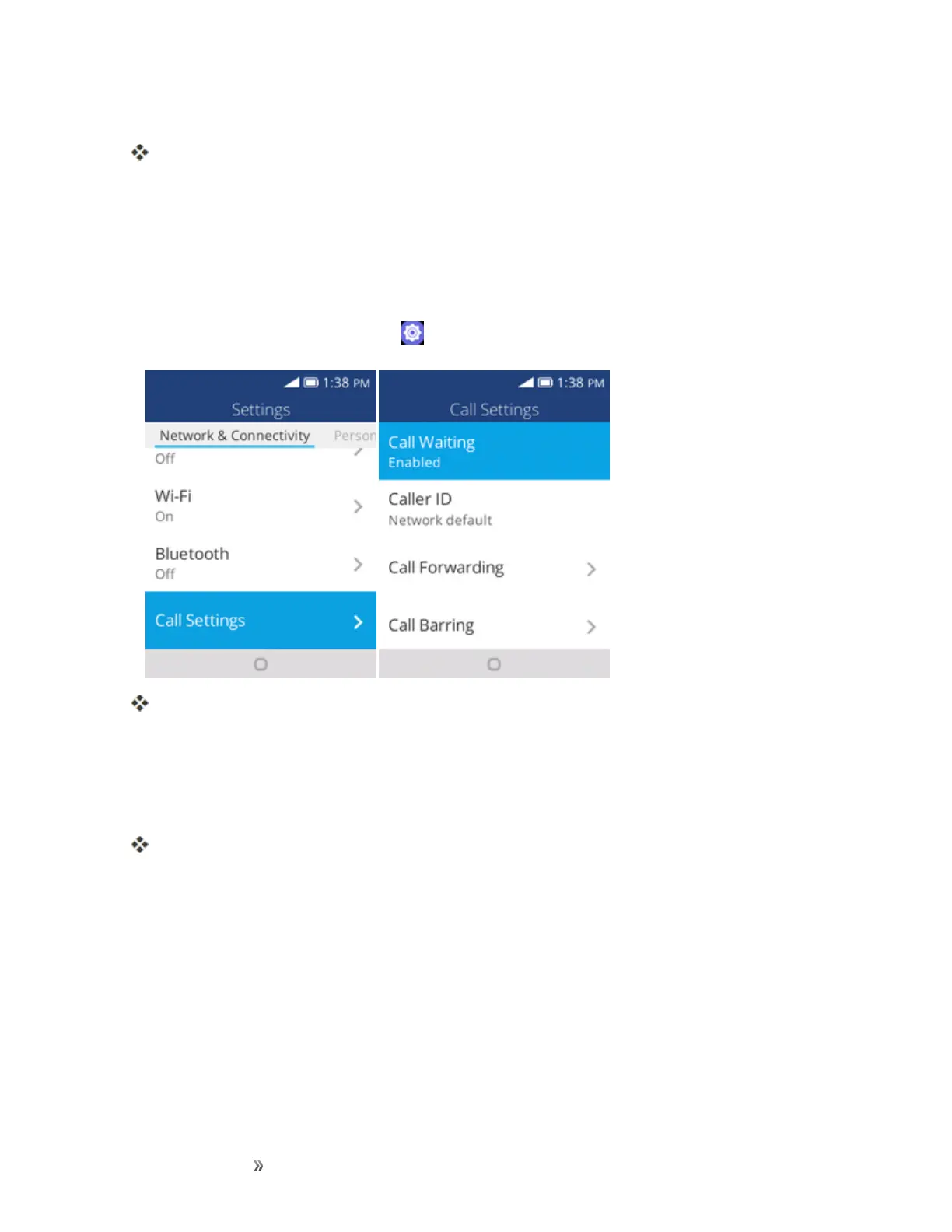Making Connections Phone Calls and Voicemail 36
2. Configureyouroptions.
Yourcallsettingsoptionsareset.
Call Settings
Yourphone’sCallSettingsmenuletsyouconfigureyourvoicemailoptionsandanumberofother
settingsforthephoneapplication.
Use the Call Settings Menu
1.
Fromtheappslist,selectSettings >Network & Connectivity>Call Settings.
Thecallsettingsmenuappears.
2. Configureyouroptions.
l Selectamenuitemtodisplayitsoptions.
l Selectyouroptionsandfollowthepromptstosetthem.
Yourcallsettingsoptionsareset.
TTY Mode
ATTY(teletypewriter,alsoknownasaTDDorTextTelephone)isatelecommunicationsdevice
thatallowspeoplewhoaredeaf,hardofhearing,orwhohavespeechorlanguagedisabilities,to
communicatebytelephone.
YourphoneiscompatiblewithselectTTYdevices.PleasecheckwiththemanufacturerofyourTTY
devicetoensurethatitsupportsdigitalwirelesstransmission.YourphoneandTTYdevicewill
connectusingaspecialcablethatplugsintoyourphone’sheadsetjack.Ifthiscablewasnot
providedwithyourTTYdevice,contactyourTTYdevicemanufacturertopurchasetheconnector
cable.