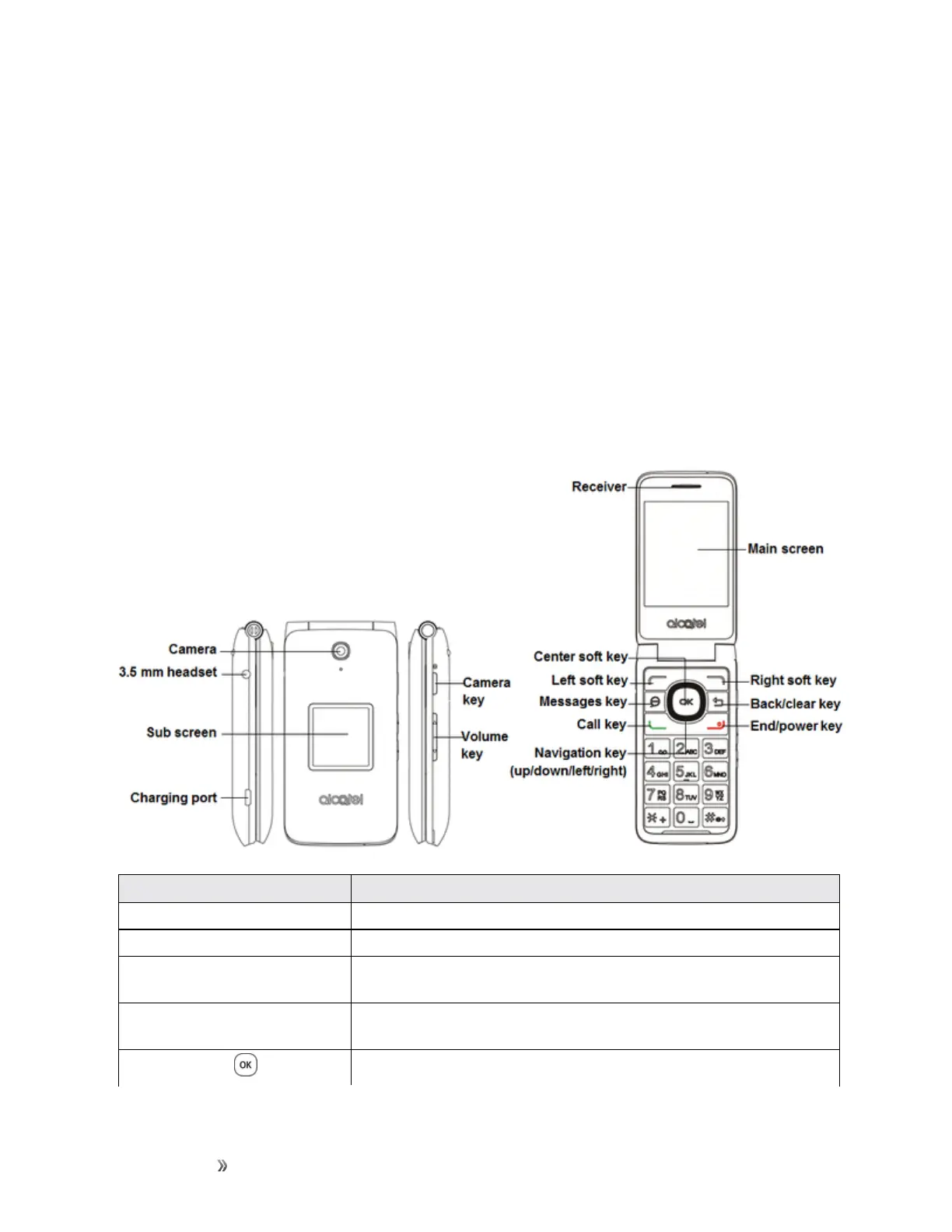Getting Started Set Up Your Phone 3
Set Up Your Phone
Thefollowingtopicsgiveyoualltheinformationyouneedtosetupyourphoneandwirelessservice
thefirsttime.
Parts and Functions
Thesetopicsillustrateyourphone’sprimarypartsandkeyfunctions.
Note:Yourphone'sscreensandappslayoutsaresubjecttochange.Thisuserguideusessample
imagesonly.
Phone Layout
Thefollowingillustrationoutlinesyourphone’sprimaryexternalfeaturesandkeys.
Part Description
Camera Takespicturesandrecordsvideos.
Receiver Letsyouhearthecallerandautomatedprompts.
Main screen Displaysalltheinformationneededtooperateyourphone,suchasthe
callstatus,theContactslist,andthedateandtime.
Sub screen Displaythedate,timeandthenotificationofincomingcallsor
messages.
Center soft key
Selectsorconfirmsanoption(pressthemiddleofthekey).
