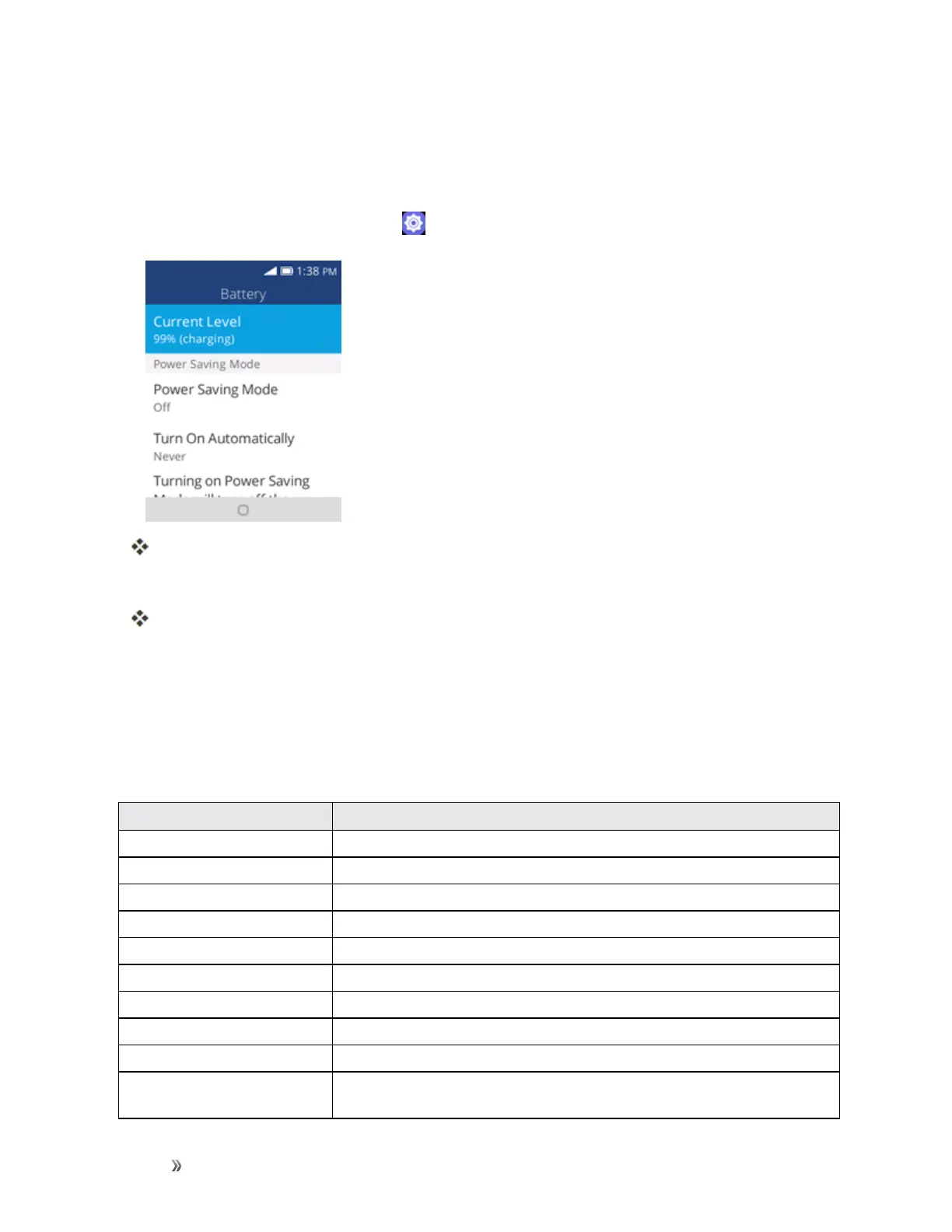Settings Device Settings 108
Battery Settings
Monitoryourphone’sbatteryusagethroughthissettingsmenu.Checkthebatteryconsumptionand
percentage.
1.
Fromtheappslist,selectSettings > Device>Battery.
TheBatterywindowopens.
2. Selectitemstoviewdetails.
Checkyourbatteryconditionandaccessadditionaloptions.
Accessibility Settings
Theaccessibilitymenuletsyouenableandmanageaccessibility-relatedapplications.
Accessibility Settings Overview
Thefollowingaccessibilityoptionsmaybeconfigured:
Accessibility Option Description
Invert Colors Setcolorinversion(mayaffectperformance).
Backlight Settoenablebacklight.
Large text Settoenlargethescreentext.
Captions Settoenablecaptionssettings.
Readout Mode Settoenablereadoutmode.
Mono Audio Settoenablemonoaudio.
Volume Balance Setvolumebalance.
Keypad Vibration Settoenablekeypadvibration.
TTY SelecttoenableTTYmode.
Hearing Aid Compatibility
(HAC)
Settoenablehearingaidcompatibility.