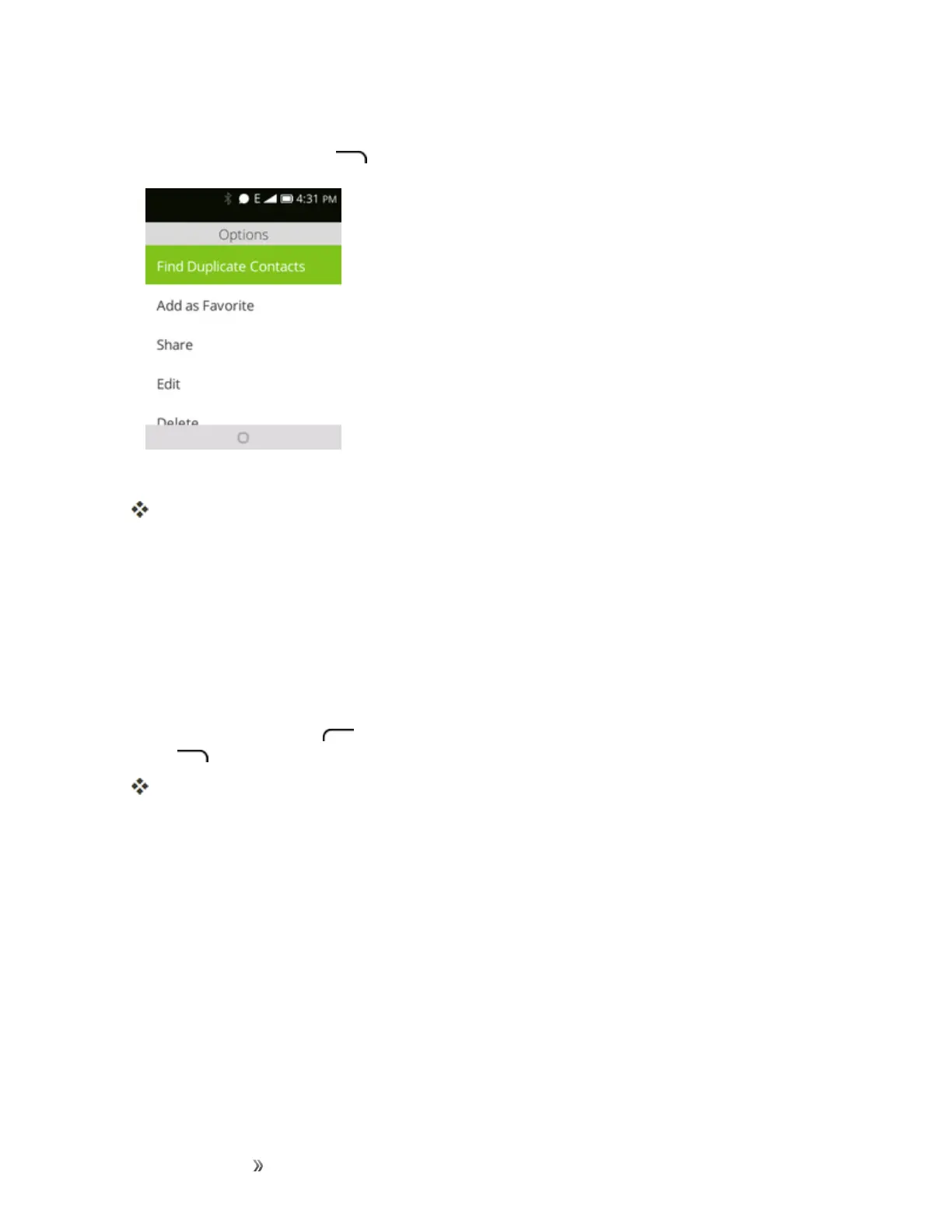Making Connections Connectivity 66
2. Selectacontacttosend.
3. PresstheRight soft key >Share > Bluetooth.
4. Selectapaireddevicetoreceivethedata.
Thecontactinformationissent.
l Ifyouseeamessagetoconfirm,followtheonscreeninstructions.
Receive Information via Bluetooth
YourphoneiscapableofreceivingawidevarietyoffiletypeswithBluetooth,includingpictures,
musictracks,anddocumentssuchasPDFs.
1. WhenanotherdeviceattemptstosendafiletoyourphoneviaBluetooth,youwillseearequest
toacceptthefile.
2. PresstheLeft soft key onhomescreentoreviewthisnotice,andpresstheRight soft
key toacceptthefile.
Thefileissenttoyourphone.
l Whenyourphonereceivesafile,youwillseeanotification.
l Whenyouopenareceivedfile,whathappensnextdependsonthefiletype:
o
Mediafilesanddocumentsareusuallyopeneddirectlyinacompatibleapplication.For
example,ifyouopenamusictrack,itstartsplayingintheMusicapplication.
o
ForavCardcontactfile,iftherearemultiplevCardfilesonyourstoragecard,youcan
choosetoimportone,several,orallofthosecontactstoyourcontactslist.