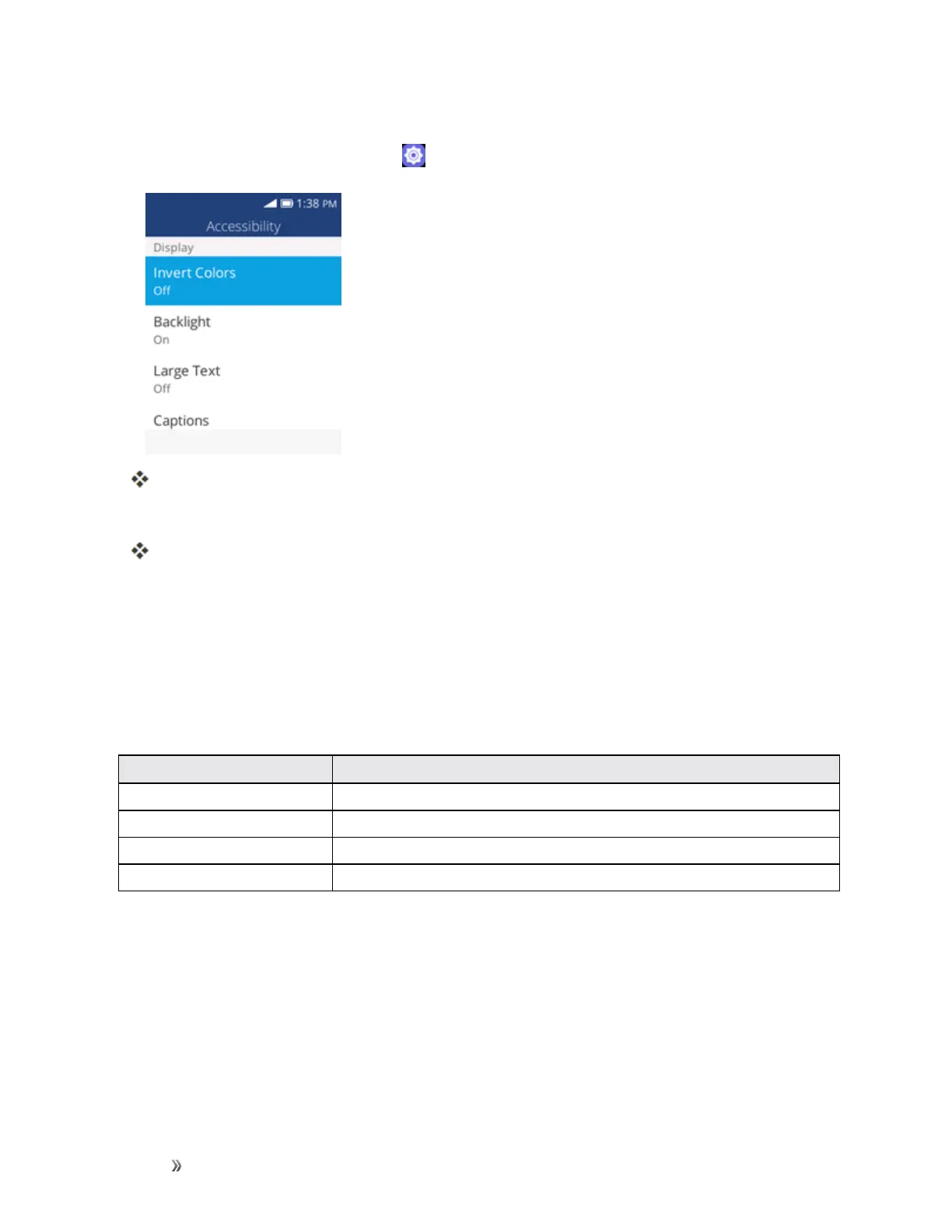Settings Device Settings 109
Access Accessibility Options
1.
Fromtheappslist,selectSettings > Device>Accessibility.
Theaccessibilitysettingsmenuopens.
2. Setavailableaccessibilityoptions.
Youraccessibilitysettingsareappliedandsaved.
System Updates Settings
Fromtimetotime,updatesmaybecomeavailableforyourphone.Youcandownloadandapply
updatesthroughtheSettings>System Updatesmenu.
System Updates Settings Overview
Thefollowingsystemupdatesoptionsmaybeconfigured:
Accessibility Option Description
UICC Unlock SettounlockUICC.
Update PRL SettoupdatePRL.
Update Profile Settoupdateprofile.
Update Firmware Settoupdatefirmware.