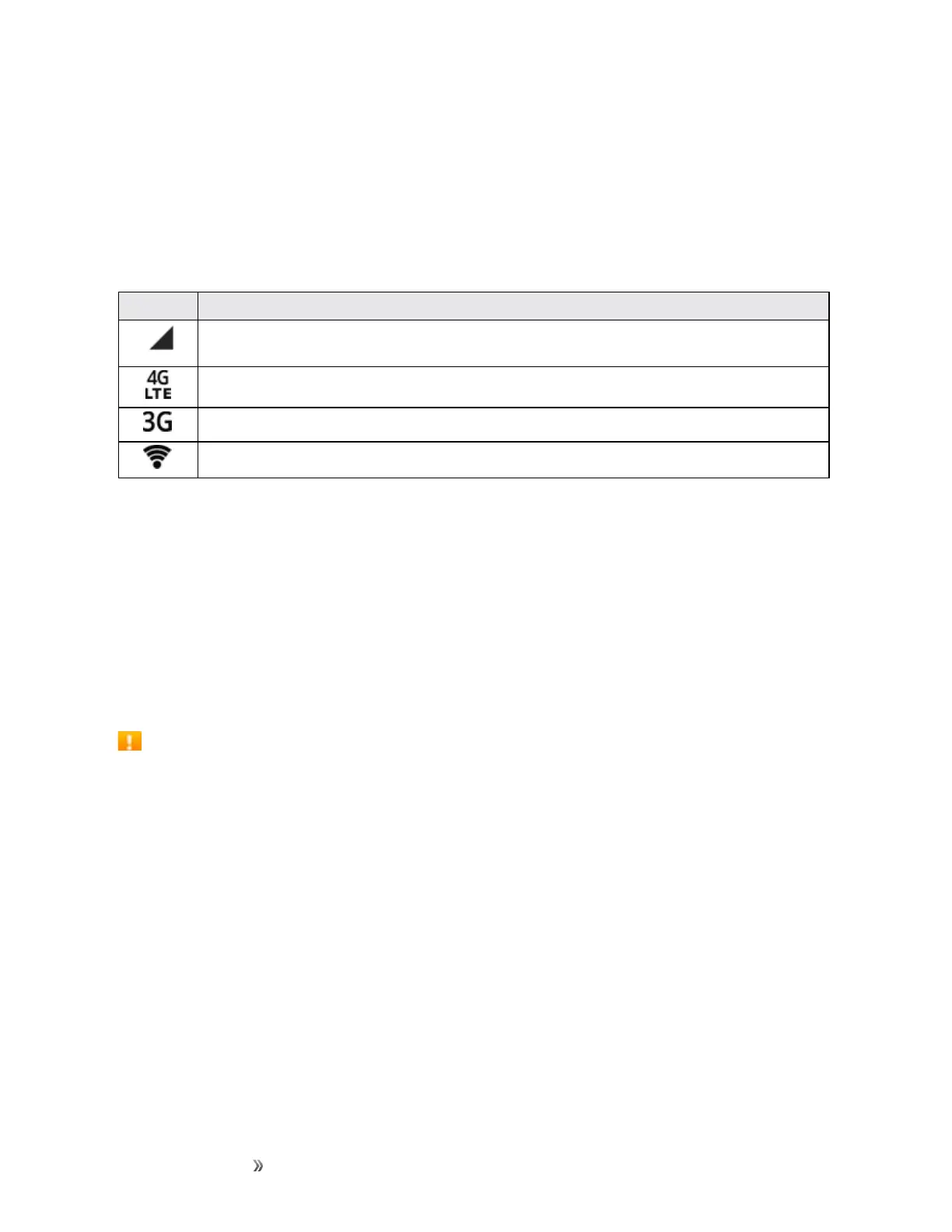Making Connections Internet 56
Internet
ThefollowingtopicsdescribehowtoconnecttoandusetheInternetonyourphone.
Data Connection Status and Indicators
Yourphonedisplaysthecurrentstatusofyourdataconnectionthroughindicatorsatthetopofthe
screen.Thefollowingsymbolsareused:
Icon Status
Network (full signal):Thefullnessofthetriangleiconindicatesthestrengthofthesignal.A
fullericonmeansabettersignal.
4G LTE data service:Yourphoneisconnectedtoa4GLTEnetwork.
3G data service:Yourphoneisconnectedtoa3Gdatanetwork.
Wi-Fi connection:YourphoneisconnectedtoaWi-Finetworkfordata.
Browser
Yourphone’sWebbrowsergivesyoufullaccesstobothmobileandtraditionalwebsitesonthego,
using2G,3G,4G,orWi-Fidataconnections.
SSL/TLS
SSL(SecureSocketsLayer)andTLS(TransportLayerSecurity)areprotocolsforencrypting
sent/receiveddata.WhileinascreenconnectedbySSL/TLS,dataisencryptedtosafely
send/receiveprivateinformation,creditcardnumbers,corporatesecrets,etc.,andprovide
protectionagainstonlinethreats(eavesdropping,falsification,impersonation,etc.).
SSL/TLS Cautions
Whenopeningasecuredpage,usersmustdecideastheirresponsibilitywhetherornottoopen
thepagewithuseofSSL/TLS.BoostandtheapplicableCertificationAuthoritiesmakeno
guaranteeswhatsoevertousersregardingsecurityofSSL/TLS.
Use the Browser
YourphonesupportstheWebbrowserforsurfingontheInternet.