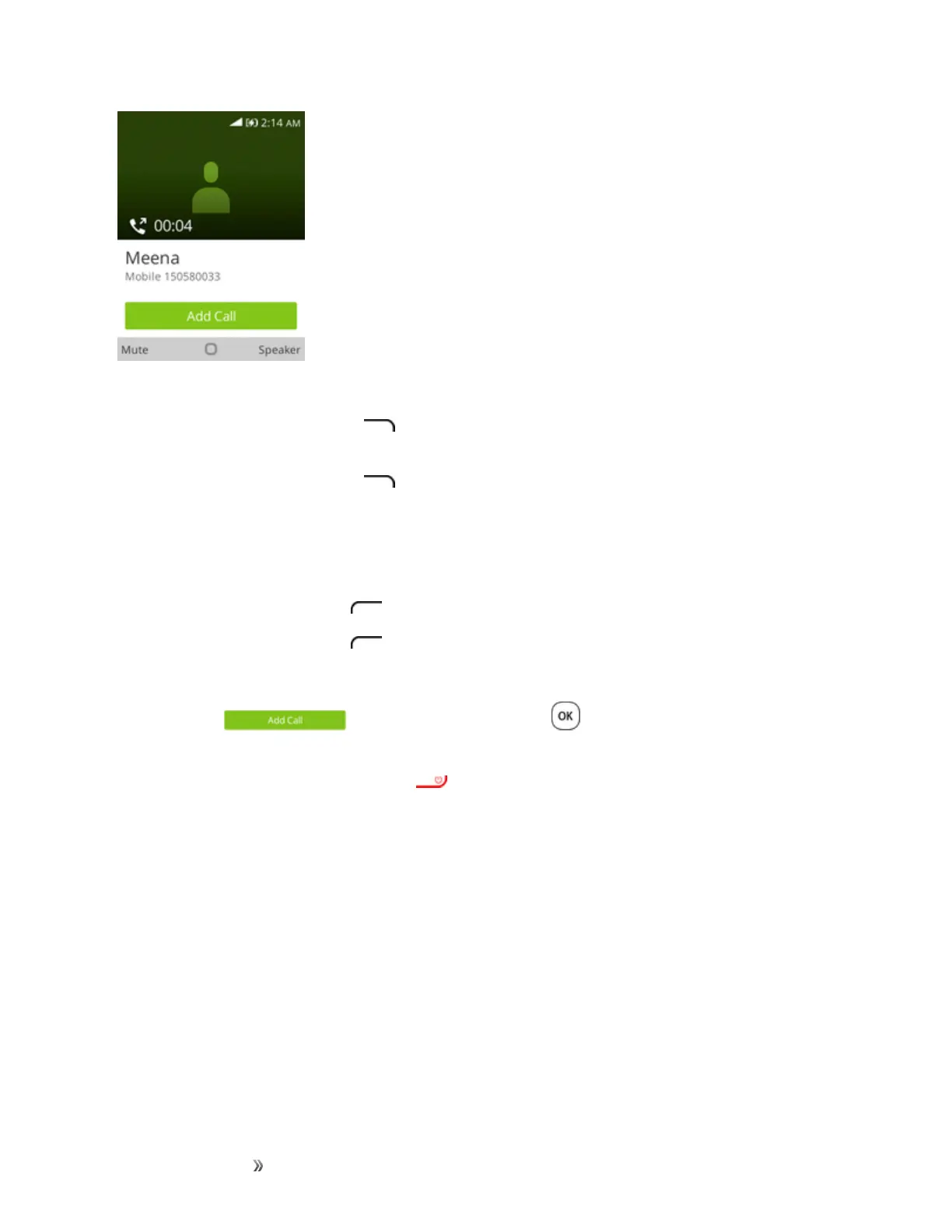Making Connections Phone Calls and Voicemail 31
n Speaker:Routethephone’saudiothroughthespeaker(On)orthroughtheearpiece(Off).
l PresstheRight soft key toactivateSpeakertoroutethephone’saudiothroughthe
speaker.(YoucanadjustthespeakervolumeusingtheVolumekey.)
l PresstheRight soft key againtodeactivateSpeakertousethephone’searpiece.
Warning:Becauseofhighervolumelevels,donotplacethephonenearyourearduring
speakerphoneuse.
n Mute:Mutethemicrophoneduringanactivecall.
l PresstheLeft soft key tomutethemicrophone.
l PresstheLeft soft key againtounmutethemicrophone.
Note:IfMuteisactivated,thespeakermodeisdeactivated.
n
Add Call: :PresstheCenter softkey toinitiateaconferencecall(3-way
call).
n End call:PresstheEnd/power key toendthecurrentcall.
Place a Call from Contacts
YoucanplacephonecallsdirectlyfromentriesinyourContactslist.