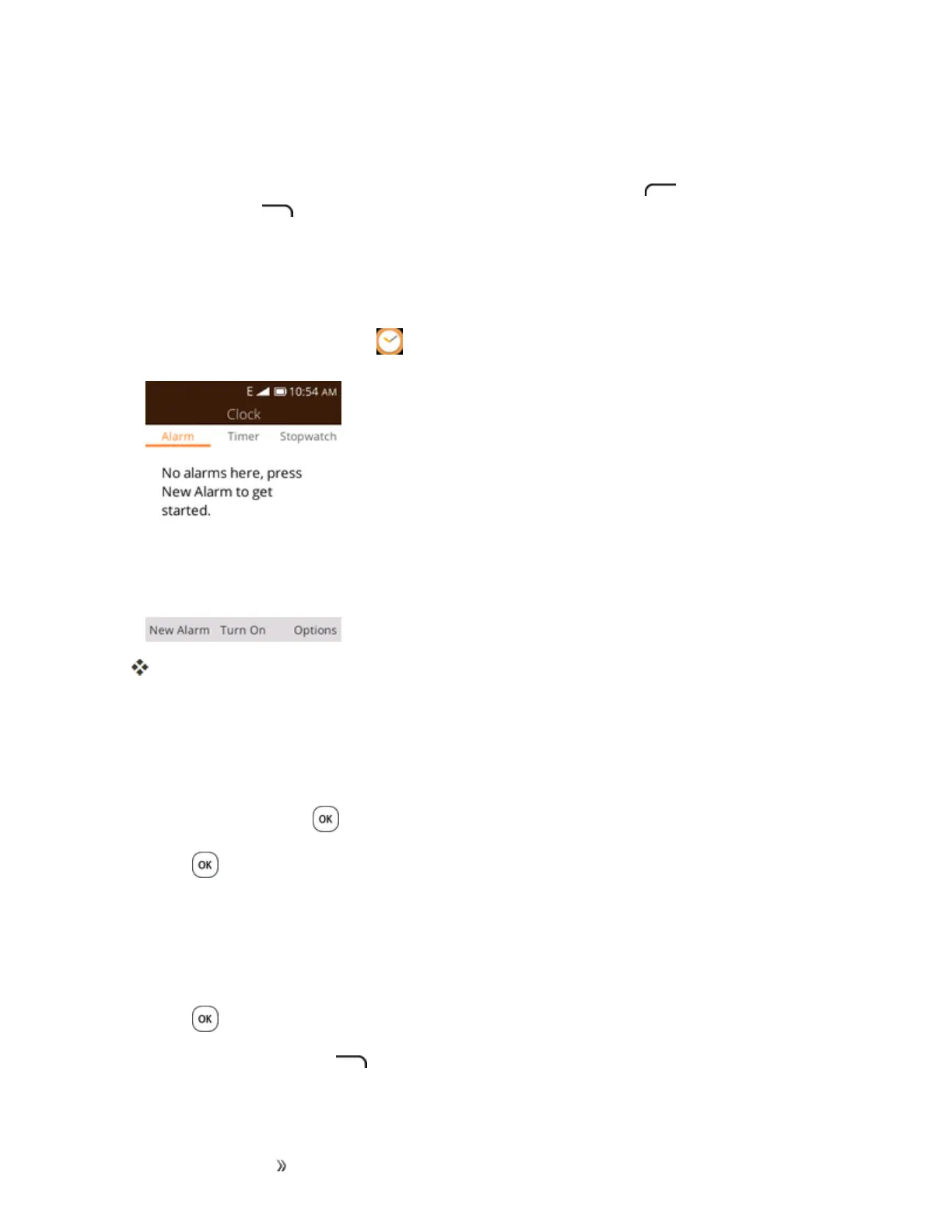Apps and Entertainment Productivity 83
Phone at Alarm Time
n Atthesetalarmtime,thephonesoundsthealarmand/orvibrates.
n Stoppinganalarm:Whenthealarmsounds,presstheLeft soft key tosnoozeitorthe
Right soft key tostop.
Additional Clock Features
Yourphone’sclockappprovidesadditionalusefulfeaturesincludingstopwatchandtimerfunctions.
Thesefeaturesareavailablefromtheclockappdisplay.
n
Fromtheappslist,selectClock .
TheClockappears.
Timer
Thestopwatchletsyoutimeeventsdowntothehundredthofasecond.
1. Fromtheclockapp,pressNavigationkeytoenterTimerscreen.
2.
Setthetimeandpress tobegintiming
3.
Press tostoptiming.
Stopwatch
Thetimerprovidesacountdowntimerforupto99hours,59minutes,and59seconds.
1. Fromtheclockapp,pressNavigationkeytoenterStopwatch screen.
2.
Press tobegintiming.
3. PresstheRight soft key torecordlap.