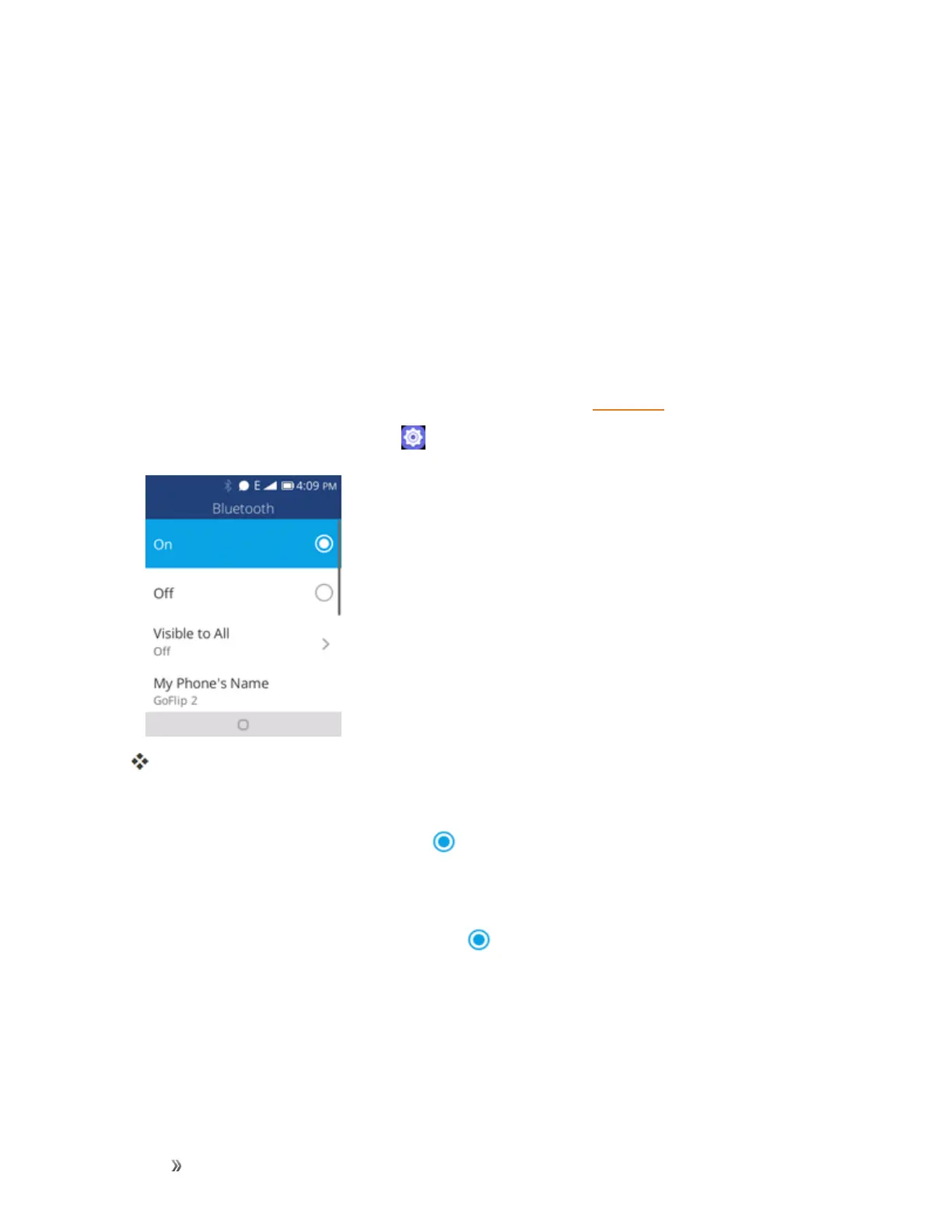Settings Connections Settings 91
passwordforapublicwirelessLAN,checkwithuser'sserviceprovider.
l Enteringapasswordisnotrequiredifanaccesspointisnotsecurityprotected.
Advanced Wi-Fi Settings
TheadvancedWi-Fisettingsmenuletsyousetupandmanagewirelessaccesspoints.
n Manager Networks:FromWi-Fisettings,selectAdvanced Settings>Manage Networks.
n Importcertificates:FromWi-Fisettings,selectAdvanced Settings>ManageCertificates.
Bluetooth Settings
Yourphone’sBluetooth
®
capabilitiesletyouusewirelessheadsets,sendandreceivepicturesand
files,andmore.Fordetailsonyourphone’sBluetoothusage,seeBluetooth.
n
Fromtheappslist,selectSettings > Network & Connectivity >Bluetooth.
TheBluetoothsettingsopen.
Bluetooth Settings Operations
n
Enable Bluetooth:SelecttheOnicon toturnBluetoothon.
l Whenenabled,confirmationappearsforyourphonetobediscoverablebyotherdevices.
Followtheonscreeninstructions.
l
TodisableBluetooth,selecttheOfficon .
n Visible to All:SelectthetheOnorOff icontoenablethisfunction.
l Whenenabled,yourphonecanbediscoveredbyotherdevices.
l ThissettingisavailablewhenBluetoothisenabled.
n My Phone’s Name:Checkyourphone’scurrentname.
