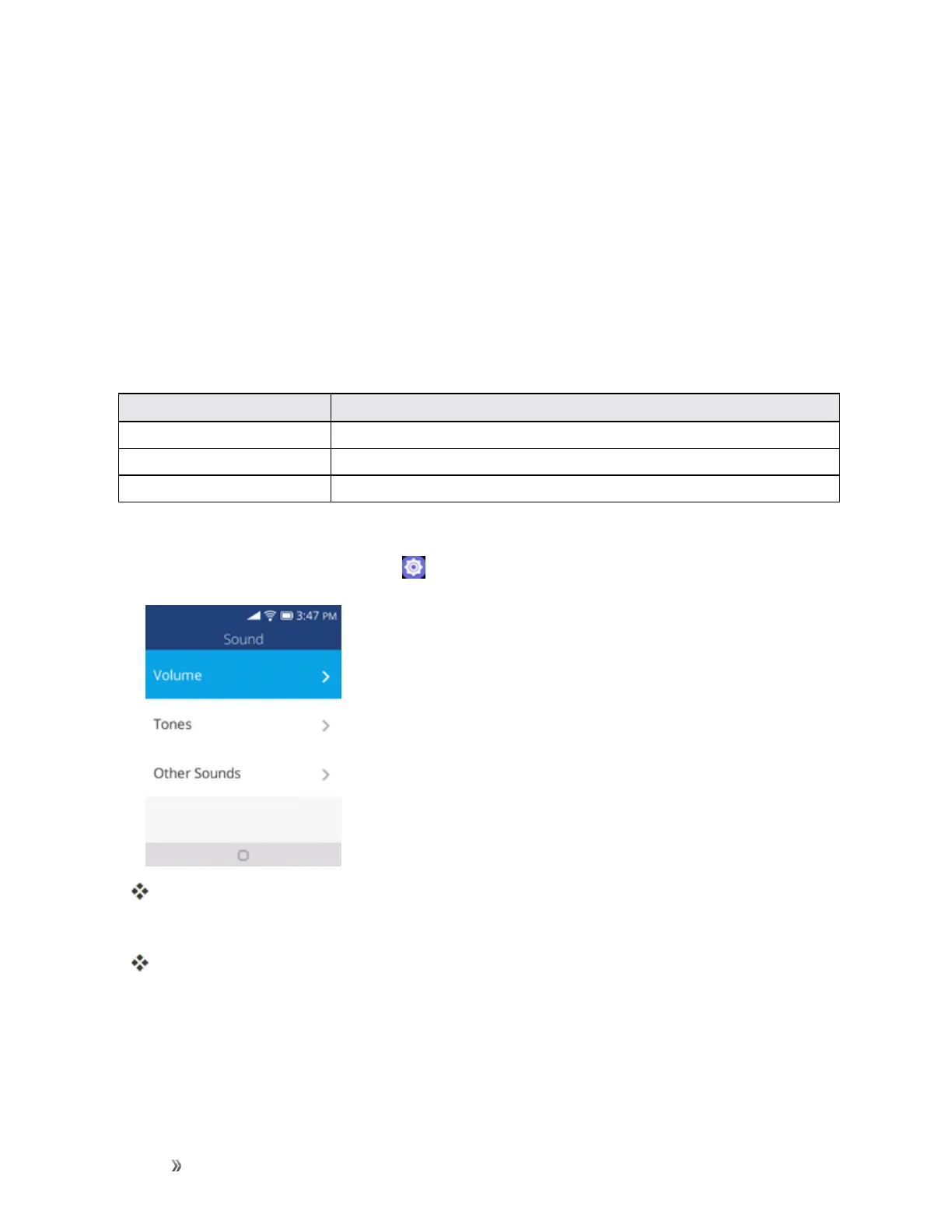Settings Personalization Settings 94
Personalization Settings
Thefollowingtopicsoutlinethedevicesettingsoptionsavailableonyourphone,includingsounds,
display,notices,andmore.
Sound Settings
Thesoundsettingsmenuletsyoucontrolyourphone’saudio,fromringtonesandalertstotaptones
andnotifications.
Sound Settings Overview
Thesoundsettingsmenuallowsyoutoconfigurethefollowingoptions:
Sound Setting Description
Volume Setvolumeforringtones,alarms,andmedia.
Tones Setyourphone’sdefaultringtone,alertstoneandmanagetonesoptions.
Other Sounds Setsoundsfordialpad,cameraandsendingmessage.
Access Sound Settings
1.
Fromtheappslist,selectSettings > Personalization > Sound.
Thesoundwindowopens.
2. Setyoursoundoptions.
Yoursoundsettingsaresavedandapplied.
Display Settings
Usethephone'sdisplaysettingsmenutoadjustitemssuchaswallpaper,brightness,andscreen
timeout.