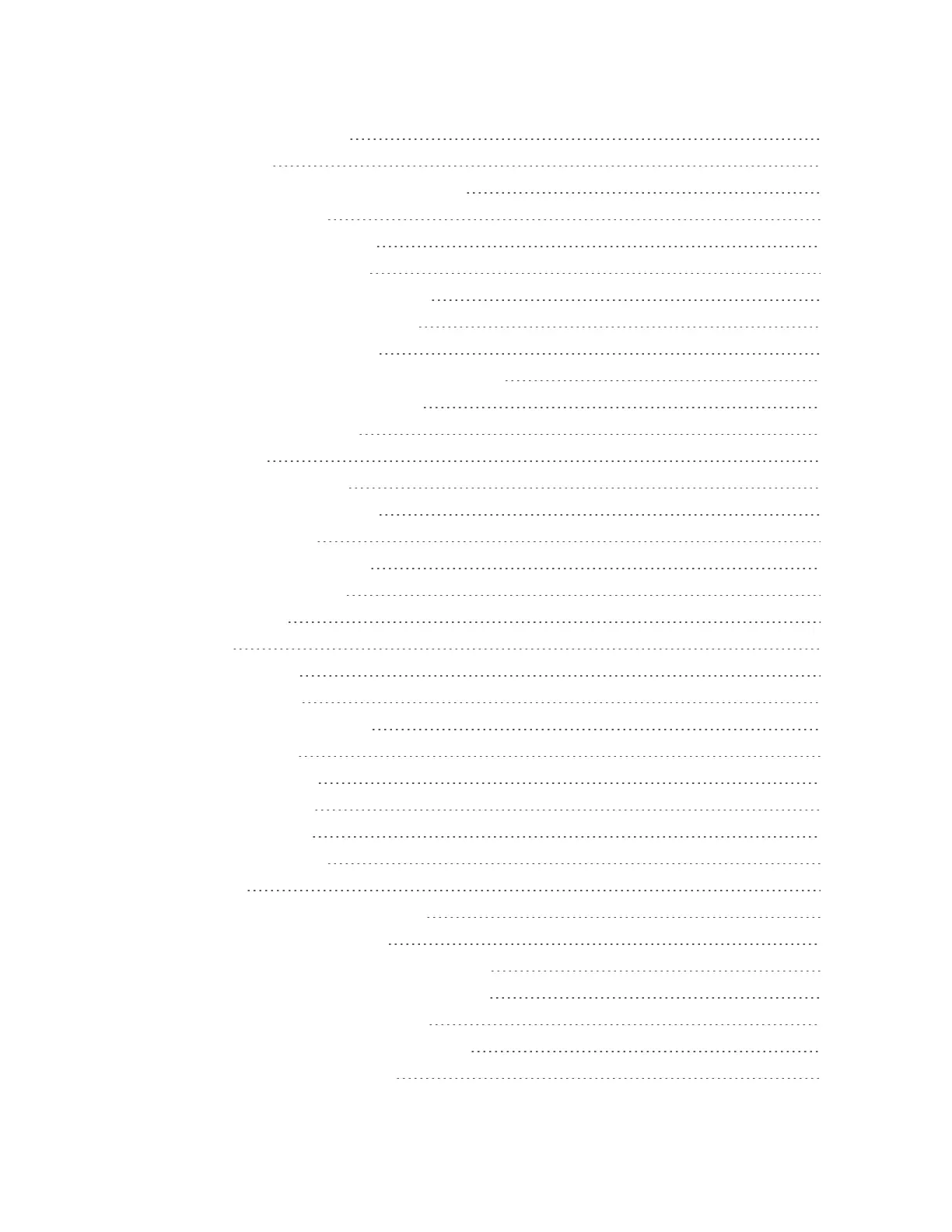ii
HomeScreenBasics 23
StatusBar 23
ChangetheHomeScreenWallpaper 24
MAKING CONNECTIONS 26
Phone Calls and Voicemail 27
PlaceandAnswerCalls 27
CallUsingthePhoneDialer 27
CallEmergencyNumbers 29
AnswerPhoneCalls 29
In-CallScreenLayoutandOperations 30
PlaceaCallfromContacts 31
CallfromCallLog 32
Voicemail 33
VoicemailSetup 33
OptionalCallingServices 34
CallWaiting 34
ConferenceCalling 34
CallForwarding 35
CallSettings 36
Contacts 38
AddaContact 38
ViewContacts 40
ContactsScreenLayout 41
EditaContact 42
DeleteaContact 42
ShareaContact 43
ImportContacts 44
BackUpContacts 45
Messaging 46
TextandMultimediaMessaging 46
SendaTextMessage 46
SendaMultimediaMessage(MMS) 47
SaveandResumeaDraftMessage 48
NewMessagesNotification 48
ManageMessageConversations 48
TextandMMSOptions 49