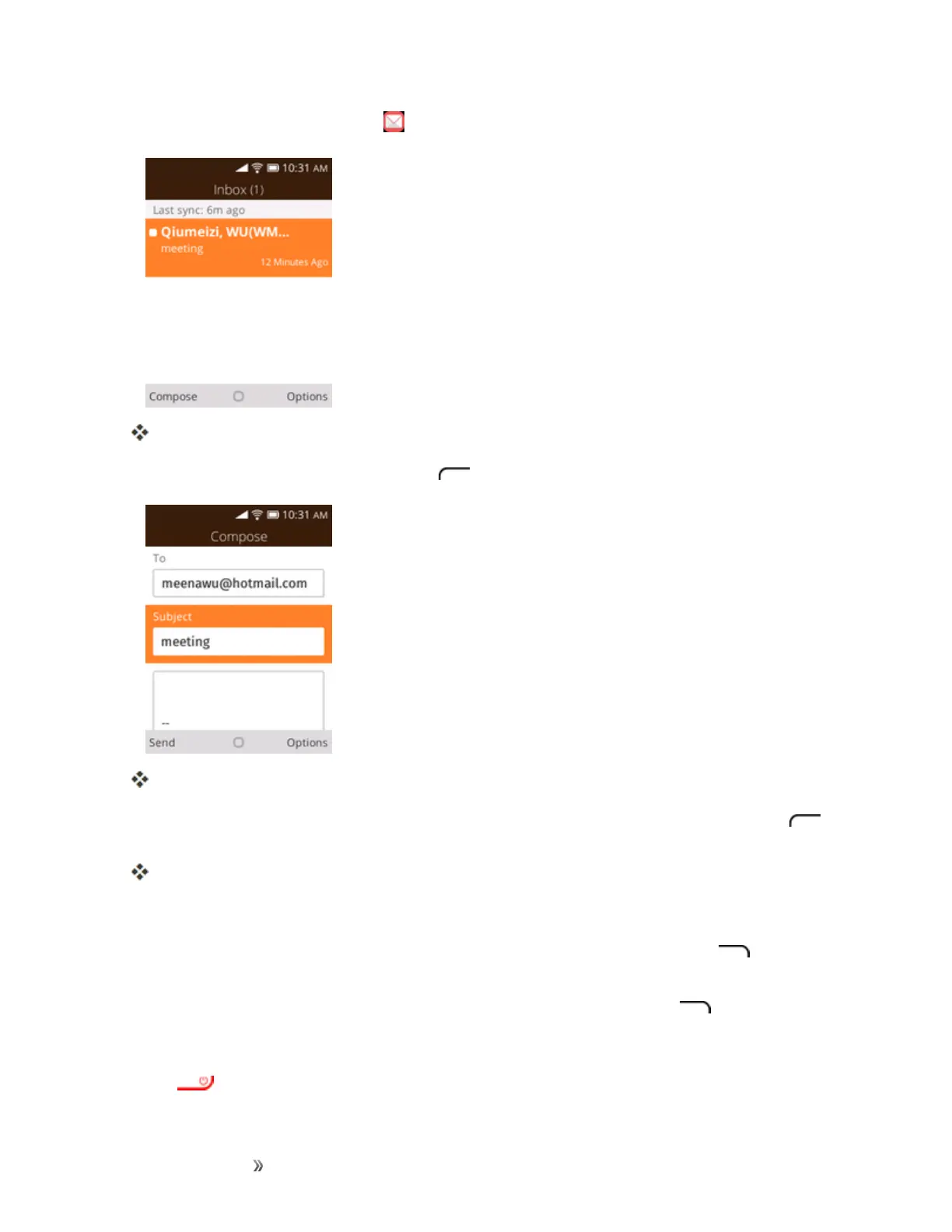Making Connections Messaging 52
1.
Fromtheappslist,selectE-Mail .
Theemailinboxopens.
2. Fromtheinbox,presstheLeft soft key tocompose.
Theemailcompositionwindowopens.
3. Enterthemessagerecipient(s),subject,andmessage,andthenpresstheLeft soft key to
send.
Theemailmessageissent.
Email Composition Options
n Add Cc/Bcc:Inthemailsubjectorcompositionbox,presstheRight soft key toadd
recipients.
n Add Attachment:Inthemailcompositionbox,presstheRight soft key >Add
Attachment.Locateandthenchoosethepictureorvideoyouwanttoattach.
n Save to Local Draft (Send Later):Whilecomposingyourmessage,presstheEnd/power
key andapop-upwindowwilldisplaywhethertosaveasadraft.