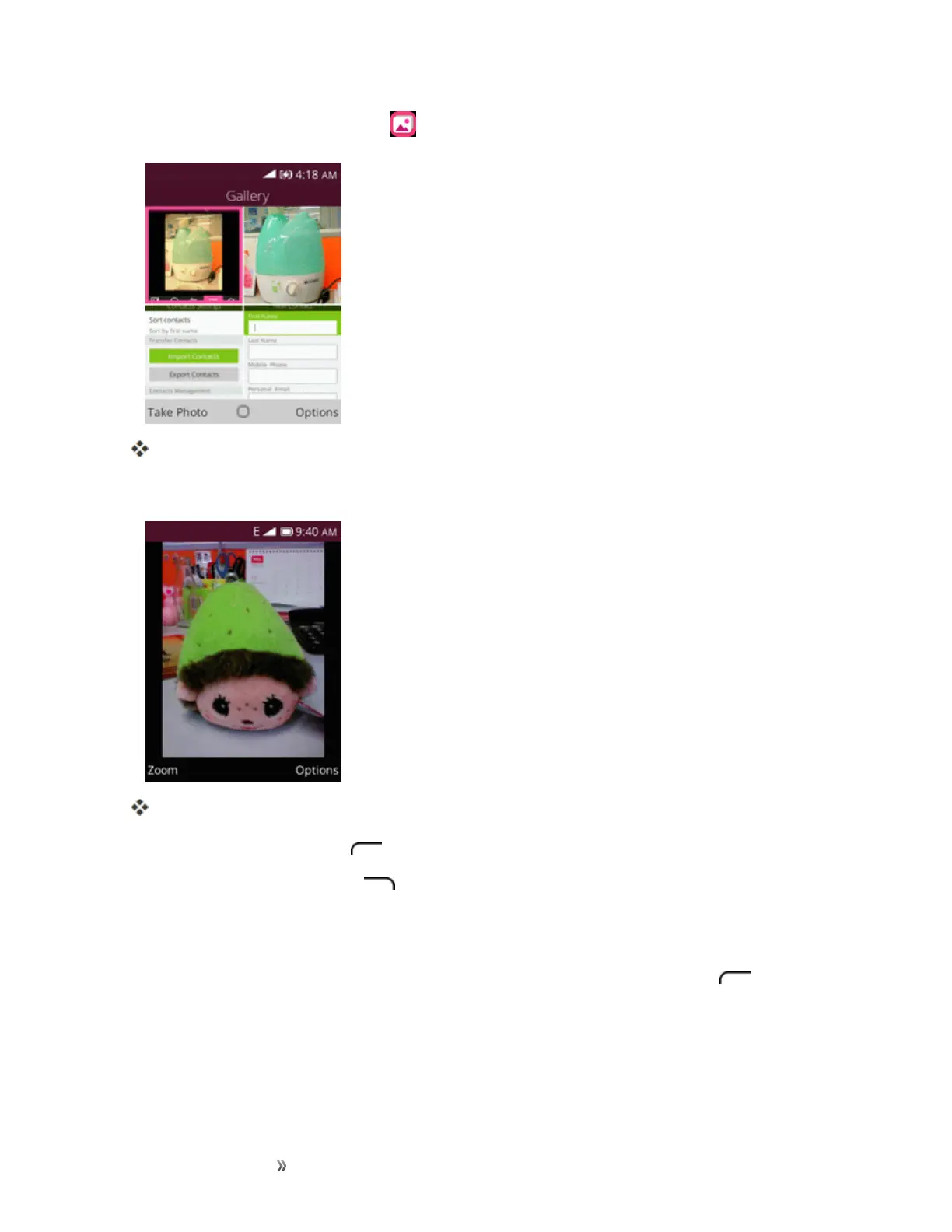Apps and Entertainment Camera and Video 72
1.
Fromtheappslist,selectGallery .
Thelistofpicturesopens.
2. Selectanimagetoviewthepicture.
Thepictureopens.
l PresstheLeft soft key tozoominorzoomout.
l PresstheRight soft key toopenoptionsmenuandchoosewhattodowiththe
picture.
Pictures and Videos: Review Screen
Aftercapturingapictureorvideo,fromthecamerascreen,presstheLeft soft key toseethe
iteminthereviewscreen.Fromthere,youcanaccessoptionssuchasview,share,setaswallpaper
ordeletethepicture.