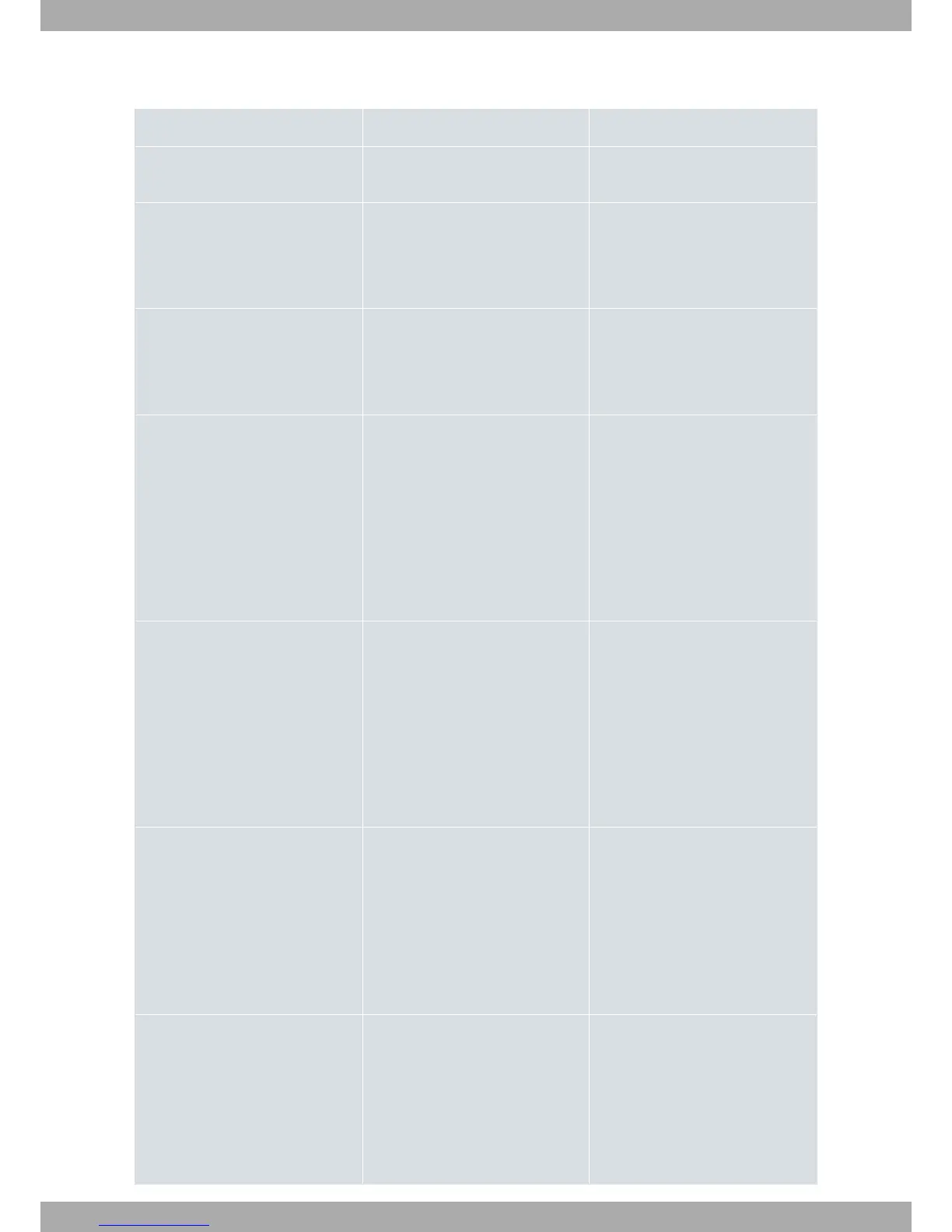Below, you can find a description of each LED:
Front panel LEDs table
LED Description State
On Power-on indicator. It lights up when connected to the
power.
USB Shows the state of the device con-
nected to the USB connector
Off -> Device not connected, not de-
tected or incompatible.
Green -> Compatible device detec-
ted.
HD Indicates the activity on the internal
Hard Disk.
Off -> Hard disk is not connected or is
inactive.
Green -> There is activity on the hard
disk if flashing.
3G Shows the cellular interface status
(3G)*
* Not available in all models
Off -> Interface not available or not
installed (not supported).
Red -> Interface not found, no data
connection.
Amber -> Connecting.
Green -> Communications estab-
lished. Flashes depending on the
activity
WiFi Shows the state of the WLAN inter-
face.
Off -> Interface not available or not
installed (not supported).
Red -> Interface not found, no data
connection.
Yellow -> Connecting.
Green -> Communications estab-
lished. Flashes depending on the
activity
SLOT Depends on the card installed in the
PCI slot.
Off -> Interface not available or not
installed (not supported).
Red -> Interface not found, no data
connection.
Yellow -> Connecting.
Green -> Communications estab-
lished.
xDSL Shows the status of the xDSL inter-
face.
Off -> Interface not available or not
installed (not supported).
Red -> Interface not found, no data
connection.
Yellow -> Connecting.
Green -> Communications estab-
3 Components and Power Supply Alcatel-Lucent Enterprise
6 OA58XX Router
