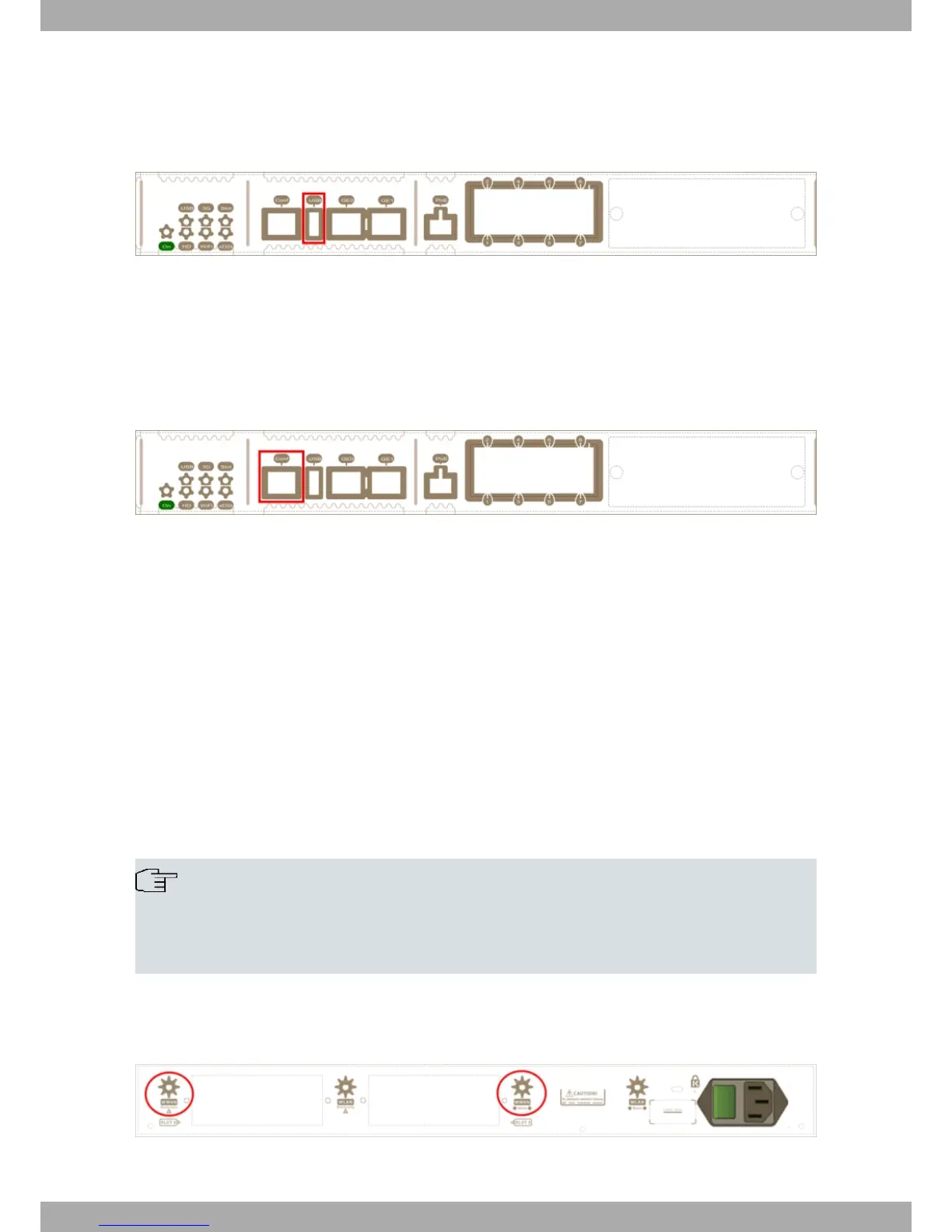3.6.3 Connecting an USB 3G device (USB connector)
The OA58XX router has an USB HOST 2.0 interface with a type A connector that allows USB 3G modems to be con-
nected. The interface is activated through the corresponding software license.
Fig. 35: USB 3G Connector
3.6.4 Connecting for Configuration
The OA58XX router has a RJ 45 female connector on the front panel known as “Conf.”, which provides access to
the device local console.
For further information, please see section Connecting to the device on page 39.
Fig. 36: Conf Connector
3.6.5 Connecting the Wireless WAN Antenna*
The OA58XX router has two connectors to connect the Wireless WAN antennas. These two antennas are used by
the Wireless WAN module. This module is optional, so your device may not have 3G or antennas.
To assemble and dismantle the antennas, simply screw them into the connectors labeled WWAN (located at the rear
of the device).
For the WWAN interfaces to work, the device must have a plug-in 3G card. Depending on the model, the antennas
are installed as a factory setting. If your device does not have this module, you can add it later on. The manual
provided will indicate how to install the module and its corresponding antenna cables.
Installing antennas in the OA58XX routers is necessary to improve the quality of the signal received and transmitted
by the Wireless WAN module (GPRS, UMTS, HSDPA, HSUPA, etc.).
* Not available in all models
Note
The router should always have the WWAN antennas installed for optimum performance.
For the Wireless WAN interface to work, the device must have the corresponding software license in-
stalled.
Some cellular telephony technologies use the antenna diversity mechanism to improve the quality of the signal re-
ceived (HSUPA, HSPA+, LTE, CDMA EV-DO, etc.). Consequently, the OA58XX routers have two WWAN connect-
ors.
Fig. 37: WWAN Antenna Connectors
3 Components and Power Supply Alcatel-Lucent Enterprise
24 OA58XX Router
