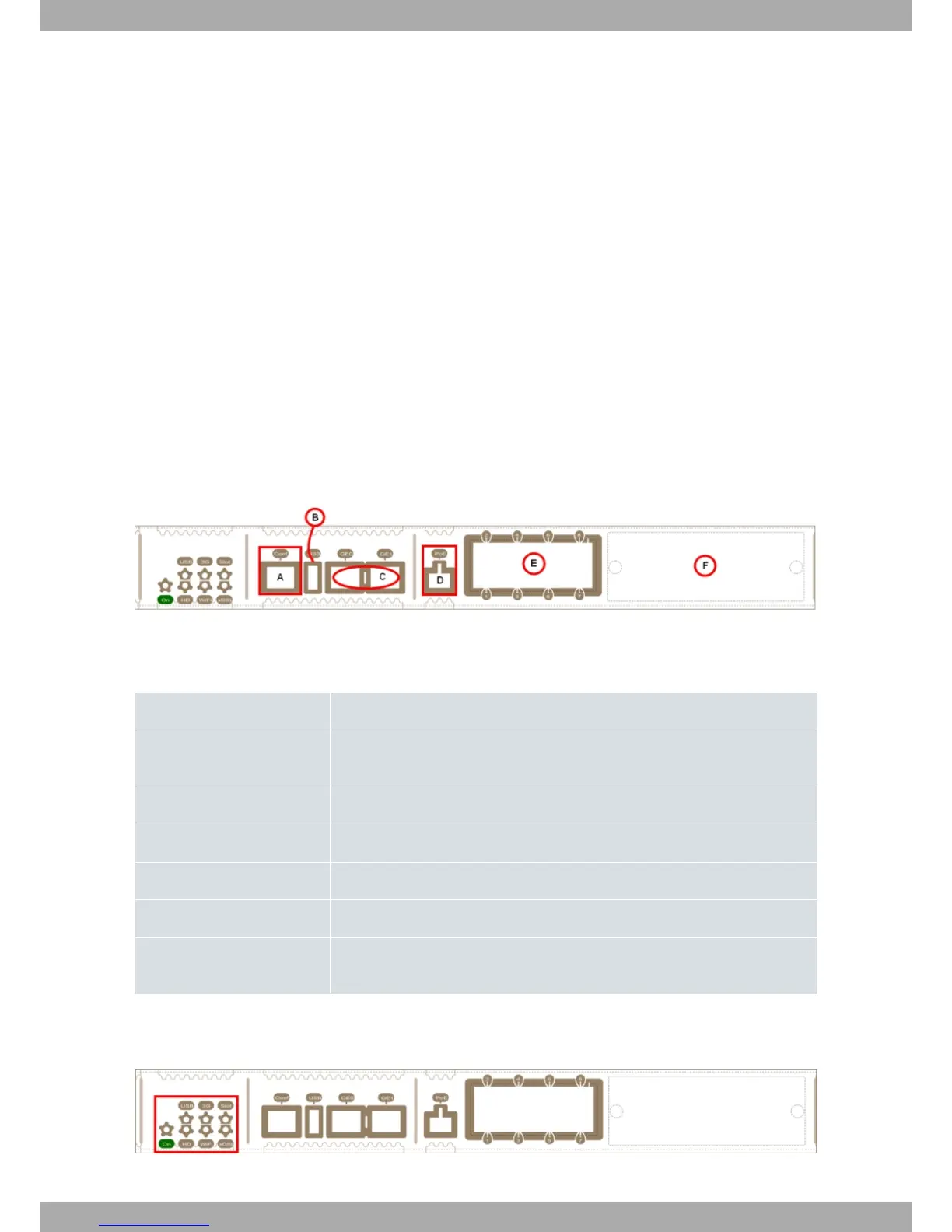Chapter 3 Components and Power Supply
The following chapter provides detailed information on the chassis of the OA58XX router family and its components.
This information includes:
• Components.
• Expansion modules.
• Information on assembly.
• Power supply.
• Micro-switches.
• Data connection.
• SIM card installation.
3.1 Components
3.1.1 Front Panel
The following figure shows the front panel.
Fig. 1: Front Panel
The front panel elements are as follows:
Front panel elements table
Item Description
A Conf. RJ45 Connector, which provides access to the device’s local console for
configuration and monitoring purposes.
B USB. Slot to take an USB device.
C GE0/GE1. GigaEthernet Interfaces.
D PoE. Connector for power supply through Ethernet (Power over Ethernet).
E 8-port Switch Ethernet.
F SLOT 1. Expansion slot for 8-port Switch Ethernet expansion boards or AIC cards.
For further information, please see section SLOT 1 - Expansion Slot on page 9.
In addition to the connections, the front panel has several LEDs that provide information on the state of the router.
The following figure shows the front panel LEDs:
Fig. 2: Front panel LEDs
Alcatel-Lucent Enterprise
3 Components and Power Supply
OA58XX Router 5
