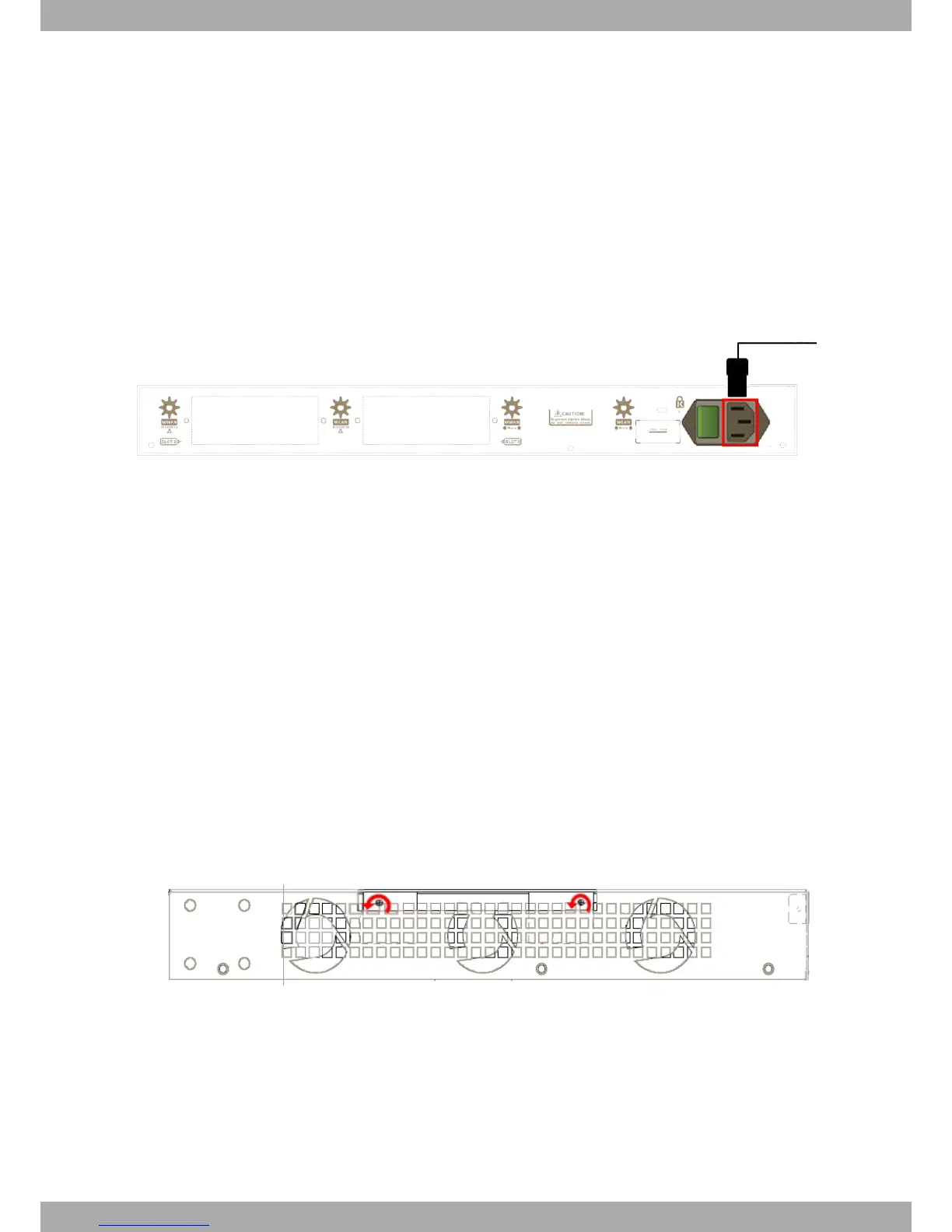3.4.1.1 Connecting
• Ensure that the on/off power supply switch is in the OFF position.
• Connect all data cables.
• Connect the power supply to the device.
• Set the device’s on/off power supply switch in the ON position.
3.4.1.2 Disconnecting
• Place the on/off power supply switch in the OFF position.
• Disconnect the power supply from the device.
• Disconnect the data cables.
Fig. 28: Connecting the power
To connect the power source to the device, follow the steps listed in the previous table: ensure that the switch is OFF
(0) and the power supply is NOT connected to the main electricity supply; find the POWER plug (located on the rear
panel of the device) and plug it into the power source using the grounded cable that is supplied for this purpose.
3.4.2 PoE Source
The OA58XX router can be powered through an Ethernet cable that complies with the PoE 802.3af standard (15.4 W
per port).
To use the PoE source option, you need to install an APC PoE card.
3.4.2.1 Installing the APC PoE card
To correctly insert the card, please follow these steps:
(1) Switch off the device and remove the data cables, as described in section Disconnecting on page 19.
(2) Remove the device from the workplace and place it in a stable, safe location where it can be easily accessed
and handled.
(3) Remove the two screws from the side panel in order to be able to dismantle the flap that gives access to the
APC PoE card. Please see Figure 29.
Fig. 29: Removing the screws of the top panel flap
(4) Once the screws have been removed, slide the flap and lift it (making sure no grooves attach the flap to the top
panel) to remve it. Place it in a safe location.
(5) Find the place where the APC PoE card needs to be located.
Alcatel-Lucent Enterprise
3 Components and Power Supply
OA58XX Router 19
