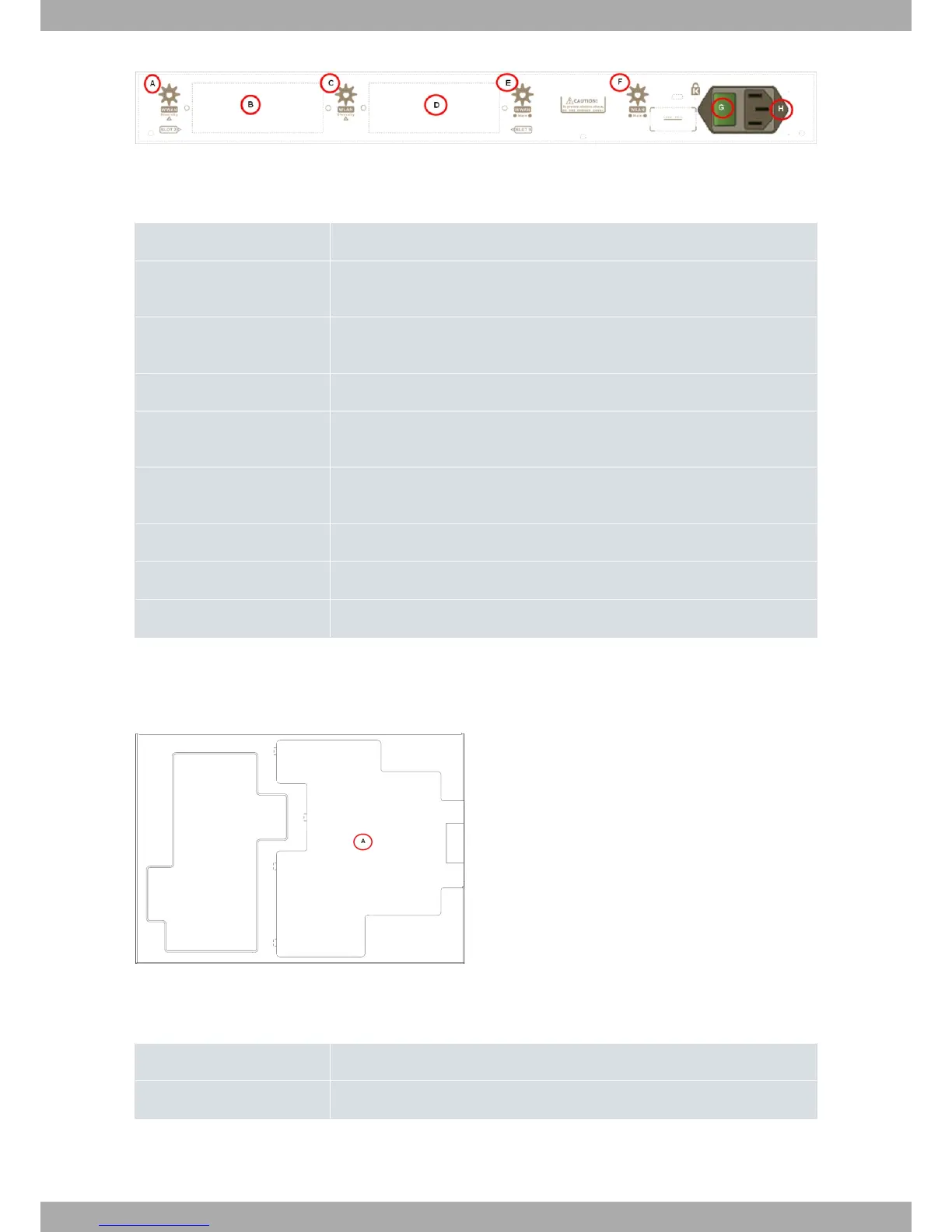Fig. 5: Rear panel
The rear panel elements are as follows:
Rear panel connectors table
Item Description
A WWAN Diversity. Auxiliary antenna for the OA58XX cellular module. This module
is optional, so your device may not have any antennas.
B SLOT 2. Expansion slot for AIC cards. For further information, please see section
SLOT 2 - Expansion Slot on page 12.
C WLAN Diversity. Auxiliary WiFi antenna for the Wireless LAN module.
D SLOT 3. Expansion slot for xDSL cards. For further information, please see sec-
tion SLOT 3 – Expansion Slot on page 15.
E WWAN Main. Main antenna for the OA58XX cellular module. This module is op-
tional, so your device may not have any antennas.
F WLAN Main. Main WiFi antenna for the Wireless LAN module.
G ON/OFF switch.
H Power cable connection.
3.1.3 Top Panel
The following figure shows the top panel.
Fig. 6: Top panel
The top panel elements are as follows:
Top panel elements table
Item Description
A Flap that provides access to the expansion cards.
3 Components and Power Supply Alcatel-Lucent Enterprise
8 OA58XX Router
