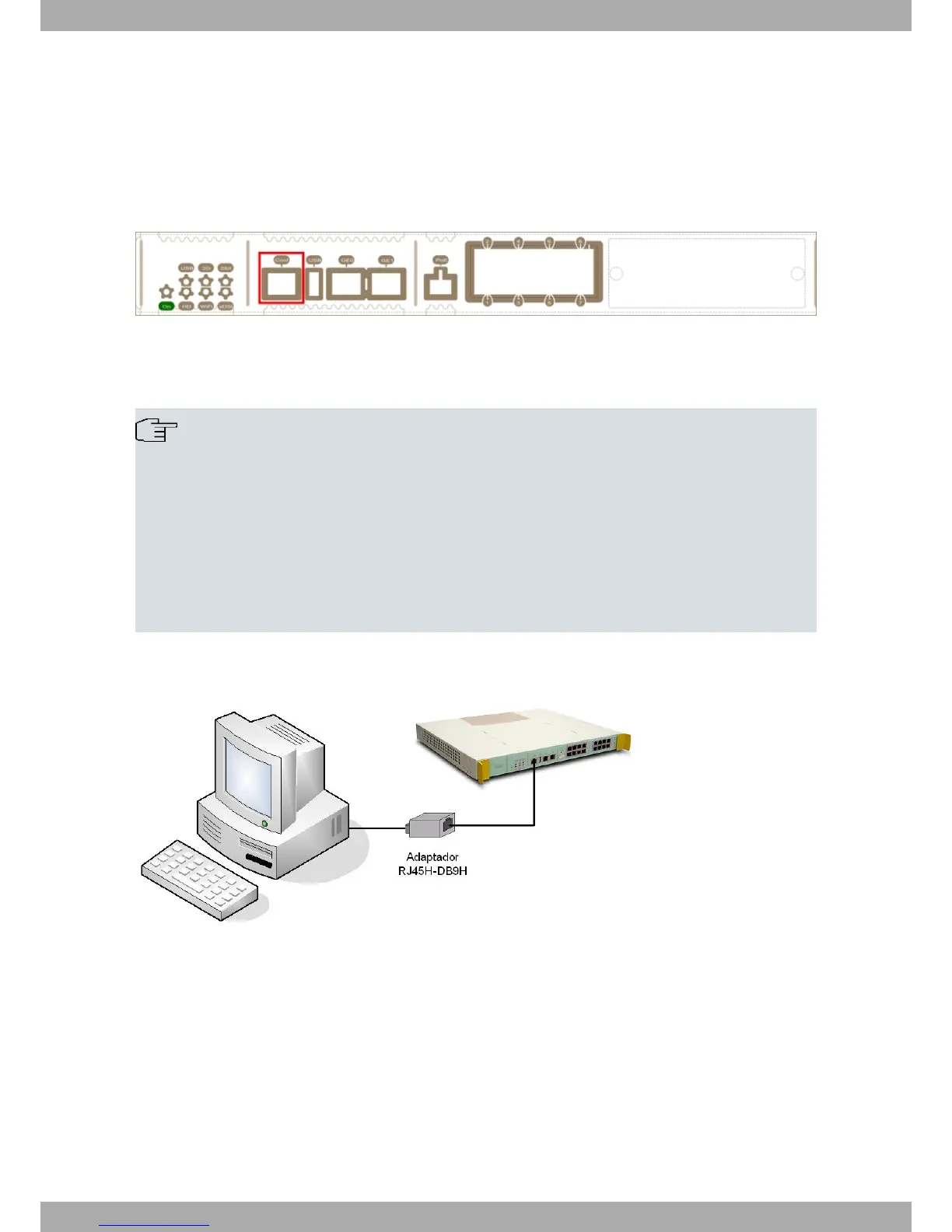A.3 Connecting to the device
A.3.1 Connecting using the local console (Conf connector)
The OA58XX router has a RJ45 female connector on the front panel known as “Conf .”, which provides access to
the device local console.
Fig. 47: Conf connector
In order to configure this, you must connect the “Conf.” port to an asynchronous terminal (or to a PC with terminal
emulation).
Note
The configuration for the terminal must be:
- Eight data bits.
- Speed: 9600 bps.
- One stop bit.
- No parity bit.
- No type of flow control.
Connection to the configuration port can be carried out using a RJ45 connectors cable and the RJ45 Female-DB9
Female adapter (provided with the device).
Fig. 48: Connecting for Configuration
A.4 Connectors
Alcatel-Lucent Enterprise
Technical Information
OA58XX Router 39
