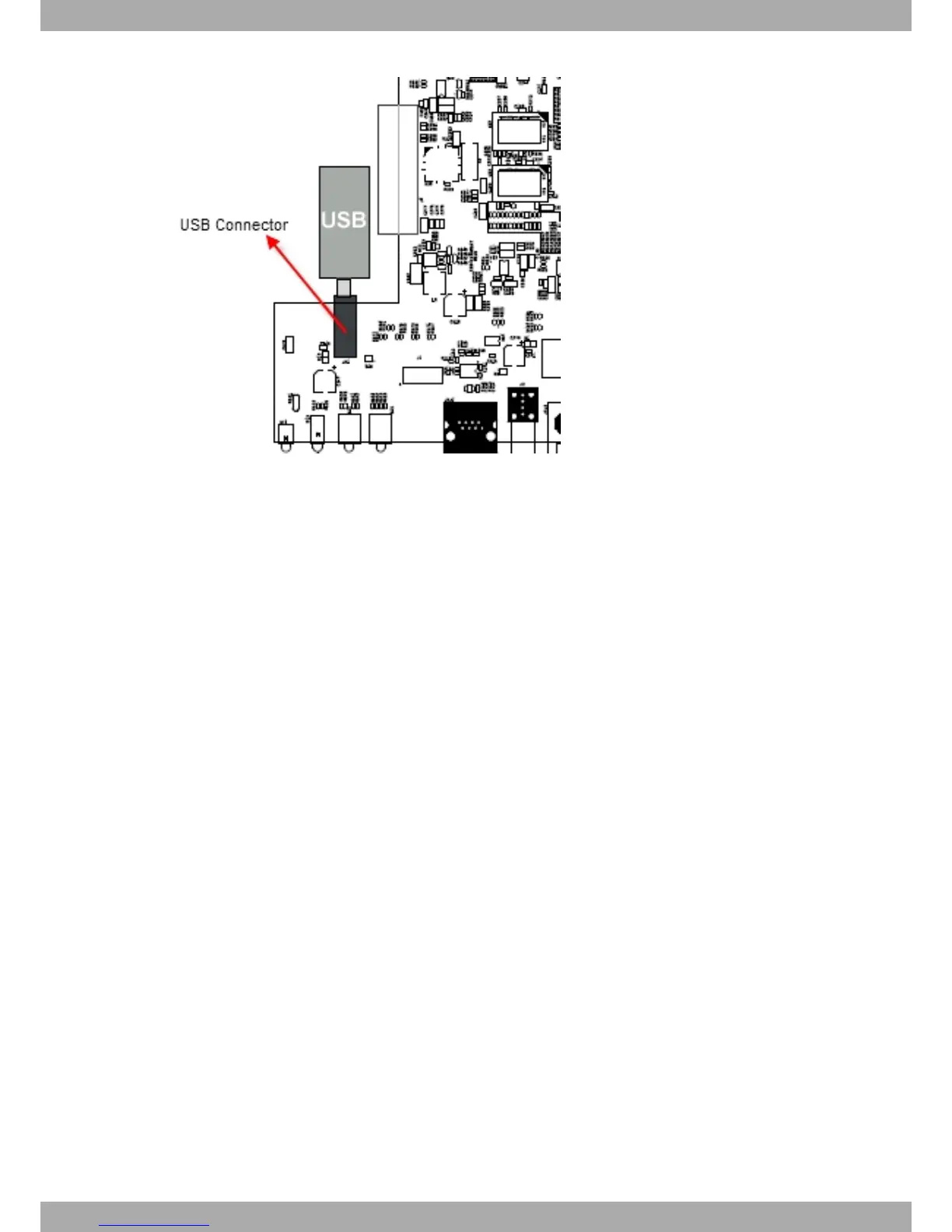Fig. 44: USB connector for flash memory expansion
(5) Close the device with the cover. Secure the cover with the screws.
(6) Connect and switch on the device, as described in section Connecting on page 19. Should you detect any prob-
lems, switch off the device and make sure that the above steps have been carried out correctly. If the problem
persists, please contact your usual supplier.
Alcatel-Lucent Enterprise
3 Components and Power Supply
OA58XX Router 29