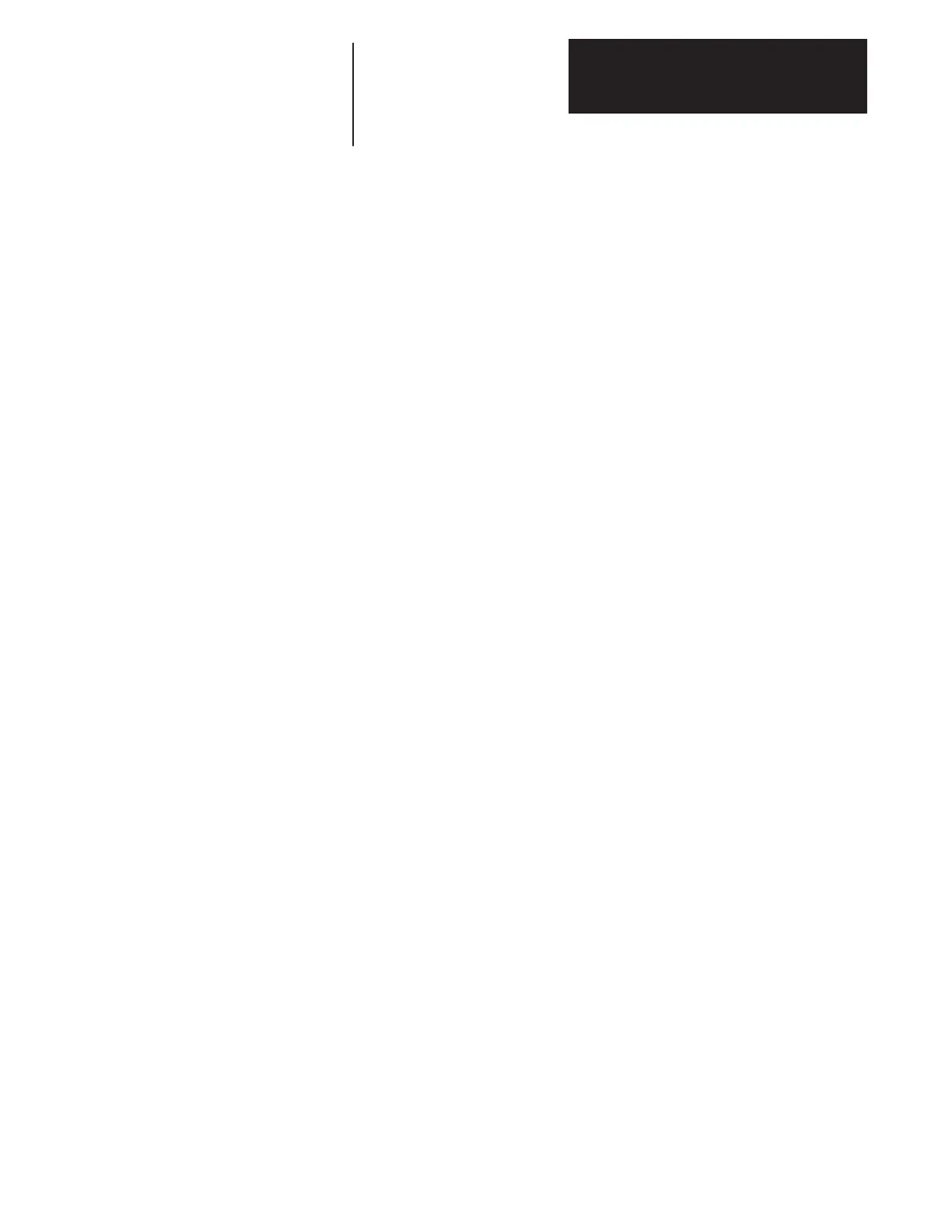Table of Contents
iii
Control Interface Option 4-29. . . . . . . . . . . . . . . . . . . . . . . . . . . . . . . . . . . . . . .
Using the SCANport Image: 4-30. . . . . . . . . . . . . . . . . . . . . . . . . . . . . . . . . . . .
I/O Image Table 4-31. . . . . . . . . . . . . . . . . . . . . . . . . . . . . . . . . . . . . . . . . . . . . .
SLC to SCANport Module 4-32. . . . . . . . . . . . . . . . . . . . . . . . . . . . . . . . . . . . .
Serial Communications Module 4-33. . . . . . . . . . . . . . . . . . . . . . . . . . . . . . . . . .
Remote I/O Communications Module 4-34. . . . . . . . . . . . . . . . . . . . . . . . . . . . .
Programming Parameters Chapter 5
Introduction 5-1. . . . . . . . . . . . . . . . . . . . . . . . . . . . . . . . . . . . . . . . . . . . . . . . . .
Terminology 5-1. . . . . . . . . . . . . . . . . . . . . . . . . . . . . . . . . . . . . . . . . . . . . . . . .
Parameter Table Structure 5-2. . . . . . . . . . . . . . . . . . . . . . . . . . . . . . . . . . . . . . .
Parameter Table (Numerical) 5-3. . . . . . . . . . . . . . . . . . . . . . . . . . . . . . . . . . . .
Parameter Table (Alphabetical) 5-11. . . . . . . . . . . . . . . . . . . . . . . . . . . . . . . . . . .
Standard Adapter Parameters 5-16. . . . . . . . . . . . . . . . . . . . . . . . . . . . . . . . . . . .
PLC Comm Adapter Parameters 5-20. . . . . . . . . . . . . . . . . . . . . . . . . . . . . . . . . .
Parameter Descriptions 5-24. . . . . . . . . . . . . . . . . . . . . . . . . . . . . . . . . . . . . . . . .
ControlNet Parameters 5-80. . . . . . . . . . . . . . . . . . . . . . . . . . . . . . . . . . . . . . . . .
Troubleshooting Chapter 6
General 6-1. . . . . . . . . . . . . . . . . . . . . . . . . . . . . . . . . . . . . . . . . . . . . . . . . . . . .
Required Equipment 6-1. . . . . . . . . . . . . . . . . . . . . . . . . . . . . . . . . . . . . . . . . . .
Fault Descriptions 6-2. . . . . . . . . . . . . . . . . . . . . . . . . . . . . . . . . . . . . . . . . . . . .
Fault Code Definition 6-2. . . . . . . . . . . . . . . . . . . . . . . . . . . . . . . . . . . . . . . . . .
Main Control Board Fault Descriptions 6-3. . . . . . . . . . . . . . . . . . . . . . . . . . . .
Standard Adapter Board Fault Descriptions 6-4. . . . . . . . . . . . . . . . . . . . . . . . .
Fault/Warning Handling 6-5. . . . . . . . . . . . . . . . . . . . . . . . . . . . . . . . . . . . . . . .
Current Processor Faults & Warnings 6-7. . . . . . . . . . . . . . . . . . . . . . . . . . . . . .
Understanding Precharge and Ridethrough Faults 6-9. . . . . . . . . . . . . . . . . . . .
Understanding the Bus Voltage Tracker 6-15. . . . . . . . . . . . . . . . . . . . . . . . . . . .
Auto-Tuning Test Procedure 6-20. . . . . . . . . . . . . . . . . . . . . . . . . . . . . . . . . . . . .
Power Structure and Transistor Diagnostics Tests 6-20. . . . . . . . . . . . . . . . . . . .
Phase Rotation Tests 6-24. . . . . . . . . . . . . . . . . . . . . . . . . . . . . . . . . . . . . . . . . . .
Sequential Torque Block Tuning 6-24. . . . . . . . . . . . . . . . . . . . . . . . . . . . . . . . . .
Running the Resistance Test 6-26. . . . . . . . . . . . . . . . . . . . . . . . . . . . . . . . . . . . .
Running the Flux Test 6-29. . . . . . . . . . . . . . . . . . . . . . . . . . . . . . . . . . . . . . . . . .
Torque Block Update 6-31. . . . . . . . . . . . . . . . . . . . . . . . . . . . . . . . . . . . . . . . . . .
Velocity Loop Autotune 6-32. . . . . . . . . . . . . . . . . . . . . . . . . . . . . . . . . . . . . . . .
Hardware Testpoints 6-34. . . . . . . . . . . . . . . . . . . . . . . . . . . . . . . . . . . . . . . . . . .