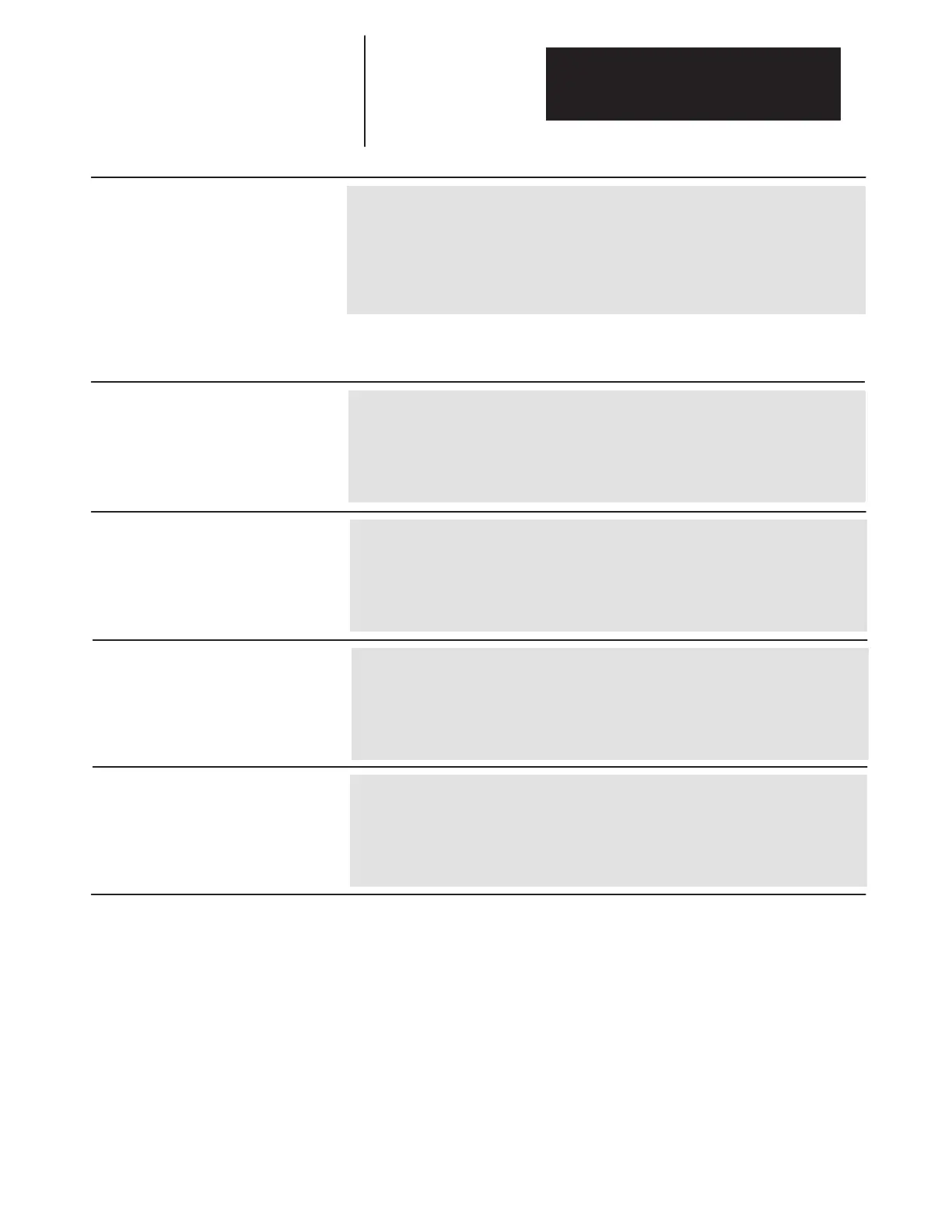Chapter 5
Programming Parameters
5–79
SCANport Analog2 Select
[SB Analog2 Sel]
Parameter Number 367
Parameter Type Sink
Display Units x
Drive Units None
Factory Default 1
Minimum Value 1
Maximum Value 6
Enums:
This parameter selects which SCANport
analog device is used in parameter 368
‘SB Analog In 2’.
1 Scanport 1
2 Scanport 2
3 Scanport 3
4 Scanport 4
5 Scanport 5
6 Scanport 6
SCANport Analog2 In
[SB Analog2 In]
Parameter Number 368
Parameter Type Source
Display Units +/– x
Drive Units None
Factory Default 0
Minimum Value –32767
Maximum Value +32767
This parameter displays the analog value
of the SCANport device selected in
parameter 367 ‘SP Analog2 Sel’.
SP Analog2 Scale
[SB Analog2 Scale]
Parameter Number 369
Parameter Type Sink
Display Units +/–x
Drive Units +/– 1, 1 = 32767
Factory Default 1 (32767)
Minimum Value –1 (–32767)
Maximum Value 1 (32767)
This parameter can be used to scale the
value in Parameter 368.
Analog Output 1
[Analog Out 1]
Parameter Number 370
Parameter Type Sink
Display Units +/–x
Drive Units None
Factory Default 0
Minimum Value –32767
Maximum Value +32767
This parameter converts a +/– 32767
digital value to a +/– 10 volt output.
Analog Output 1 Offset
[An Out 1 Offset]
Parameter Number 371
Parameter Type Sink
Display Units +/– x.xxx volt
Drive Units 205 = 1 volt
Factory Default +0.000 volt
Minimum Value –20.000 volt
Maximum Value +20.000 volt
This parameter determines the offset
applied to the raw analog output 1. The
offset is applied after the scale factor.
