
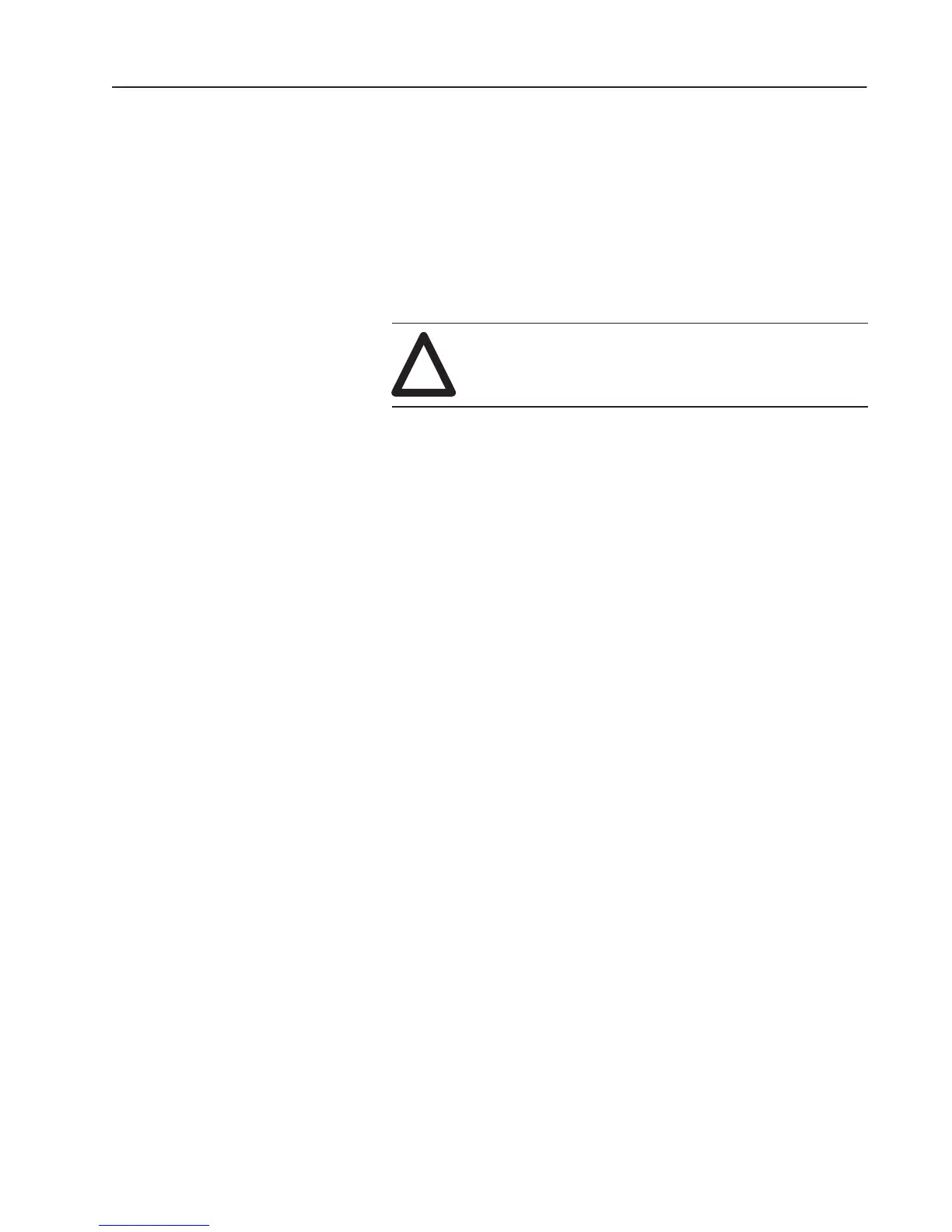 Loading...
Loading...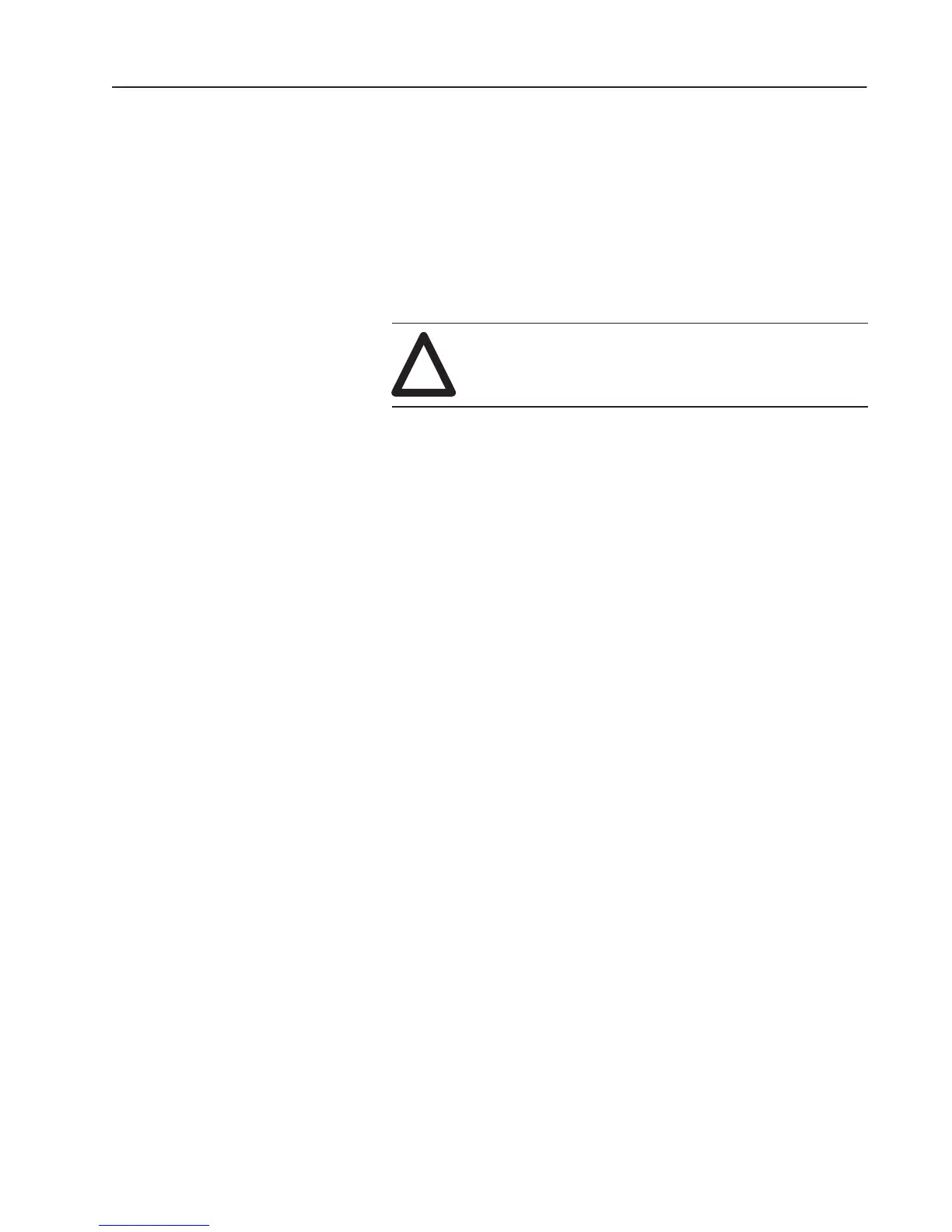
Do you have a question about the Allen-Bradley 1336 PLUS and is the answer not in the manual?
| Input Voltage | 200-240VAC, 380-480VAC, 500-600VAC |
|---|---|
| Output Frequency | 0-400 Hz |
| Frequency | 50/60 Hz |
| Dimensions | Varies by model |
| Weight | Varies by model |
| Enclosure | NEMA 1 |
| Output Current | Varies by model |
| Power Rating | Varies by model |
| Communication | RS-485 |
| Protection Features | Overcurrent, Overvoltage, Undervoltage, Overtemperature, Short Circuit |
| Storage Temperature | -40 to 70°C (-40 to 158°F) |
| Humidity | 5 to 95% non-condensing |
| Control Method | Sensorless Vector |











