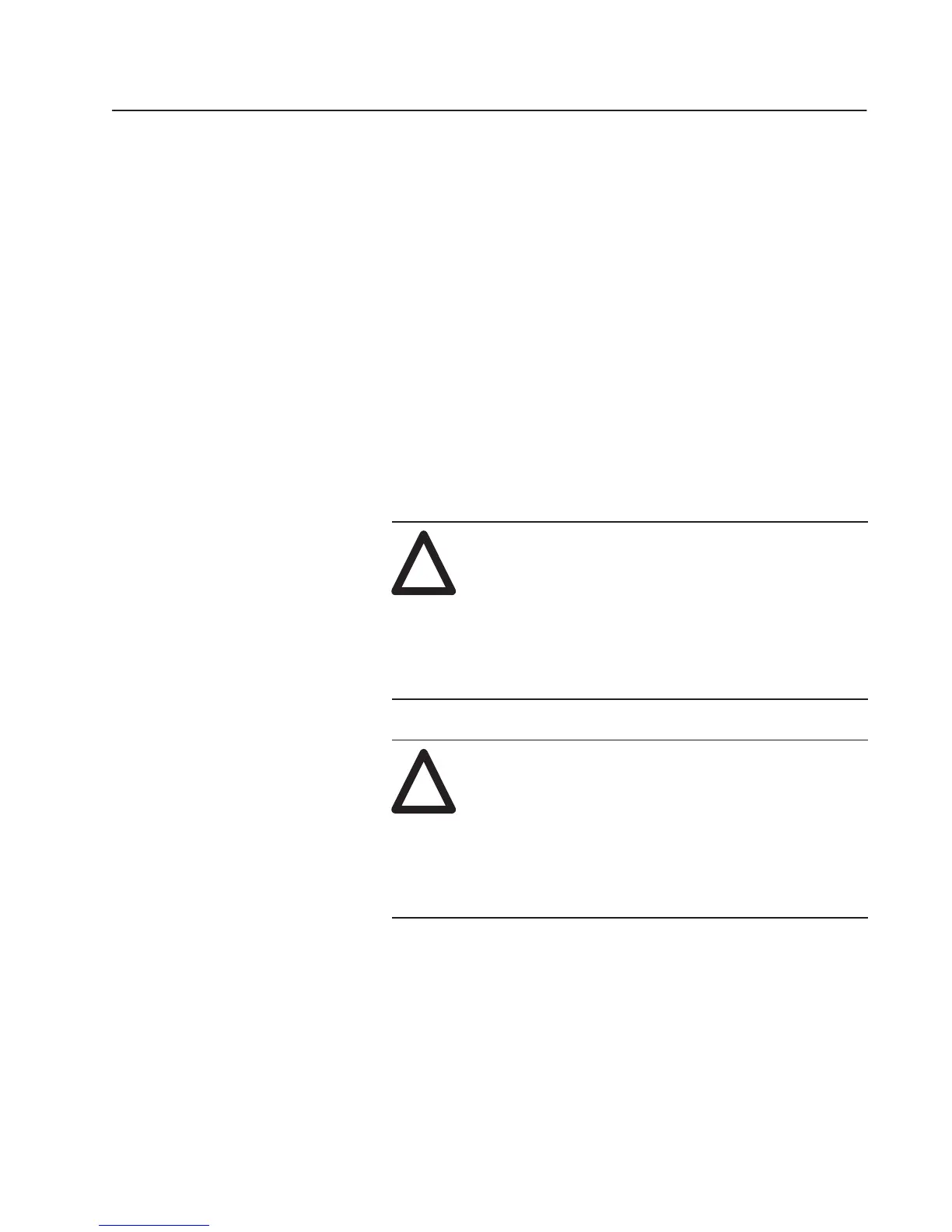Chapter 4
4–1
Publication 1336 IMPACT-6.2 – March 1998
Component Test Procedures
The following tests help you troubleshoot A020 – A030, B040,
B050, BX040, BX060, and C025 – C060 drives.
In some cases, different tests troubleshoot components of the same
name. These similar tests vary according to the rating of the drive
being tested. Verify that the rating on the drive matches the rating for
the test you are performing.
The procedures in this chapter assume that the drive you are
servicing either has no enclosure or that the enclosure is open. For
more information on opening the Drive Enclosure, refer to
Chapter 3 – Disassembly and Access Procedures, Opening the Drive
Enclosure.
!
ATTENTION: Some printed circuit boards and drive
components may contain hazardous voltage levels.
Remove and lock out power before you disconnect or
reconnect wires and before you remove or replace
fuses and circuit boards. Verify bus voltage by
measuring the voltage between +DC and –DC on
terminal block TB1. Do not attempt to service the drive
until the bus voltage has discharged to zero volts.
!
ATTENTION: Servicing energized industrial control
equipment can be hazardous. Electrical shock, burns,
or unintentional actuation of controlled industrial
equipment may cause death or serious injury. Follow
the safety-related practices of NFPA 70E, Electrical
Safety for Employee Workplaces, when working on or
near energized equipment. Do not work alone on
energized equipment.
Chapter Objectives
Component Test Overview
