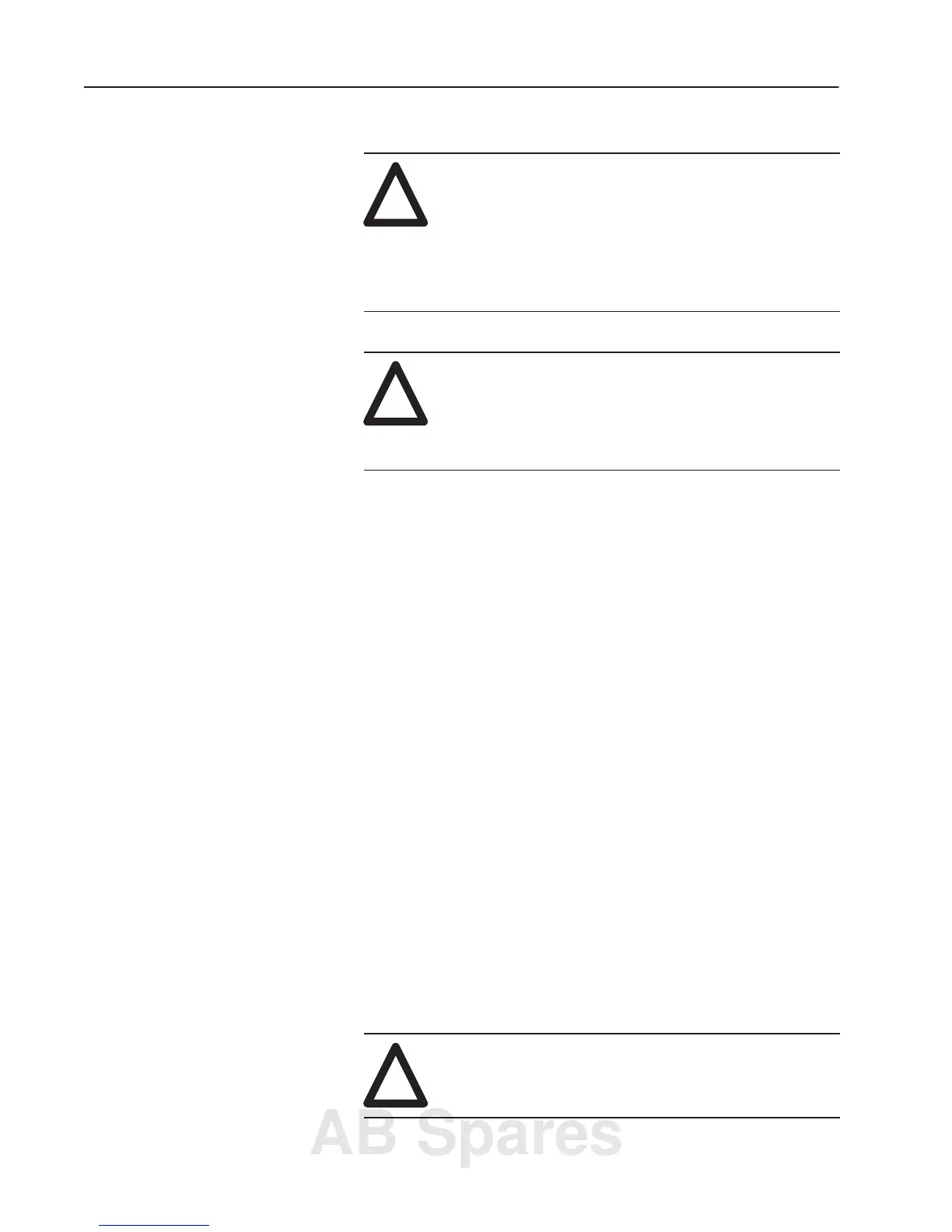3–8 Disassembly and Access Procedures
Publication 1336 IMPACT-6.2 – March 1998
Removal
!
ATTENTION: Disconnect and lock out power from
the drive before disassembling the drive. Failure to
disconnect power may result in death or serious injury.
Verify bus voltage by measuring the voltage between
+DC and –DC on terminal block TB1. Do not attempt
to service the drive until the bus voltage has discharged
to zero volts.
!
ATTENTION: Wear a wrist-type grounding strap
when servicing 1336 IMPACT drives. Failure to
protect drive components against ESD may damage
drive components. Refer to Electrostatic Discharge
Precautions at the beginning of this chapter.
Important: Before you remove connections and wires from the
drive components, mark the connections and wires to
correspond with their component connections and
terminals to prevent incorrect wiring during assembly.
1. Remove power from the drive.
2. Open the Enclosure cover. Refer to Opening the Drive Enclosure
in this chapter.
3. Check for zero volts at TB1 terminals +DC and –DC.
4. Check for absence of control voltage at:
• TB10
• TB11
• L Option Board (if used)
5. Remove all wires from the terminals on TB3.
6. Loosen the two captive screws fastening the L Option Board to
the Main Control Board.
7. Grip the right and left sides of the L Option Board and pull the
board straight outward from the Main Control Board.
Installation
Install the L Option Board in reverse order of removal.
!
ATTENTION: Replace all guards and insulators
before applying power to the drive. Failure to replace
guards may result in death or serious injury.
AB Spares
