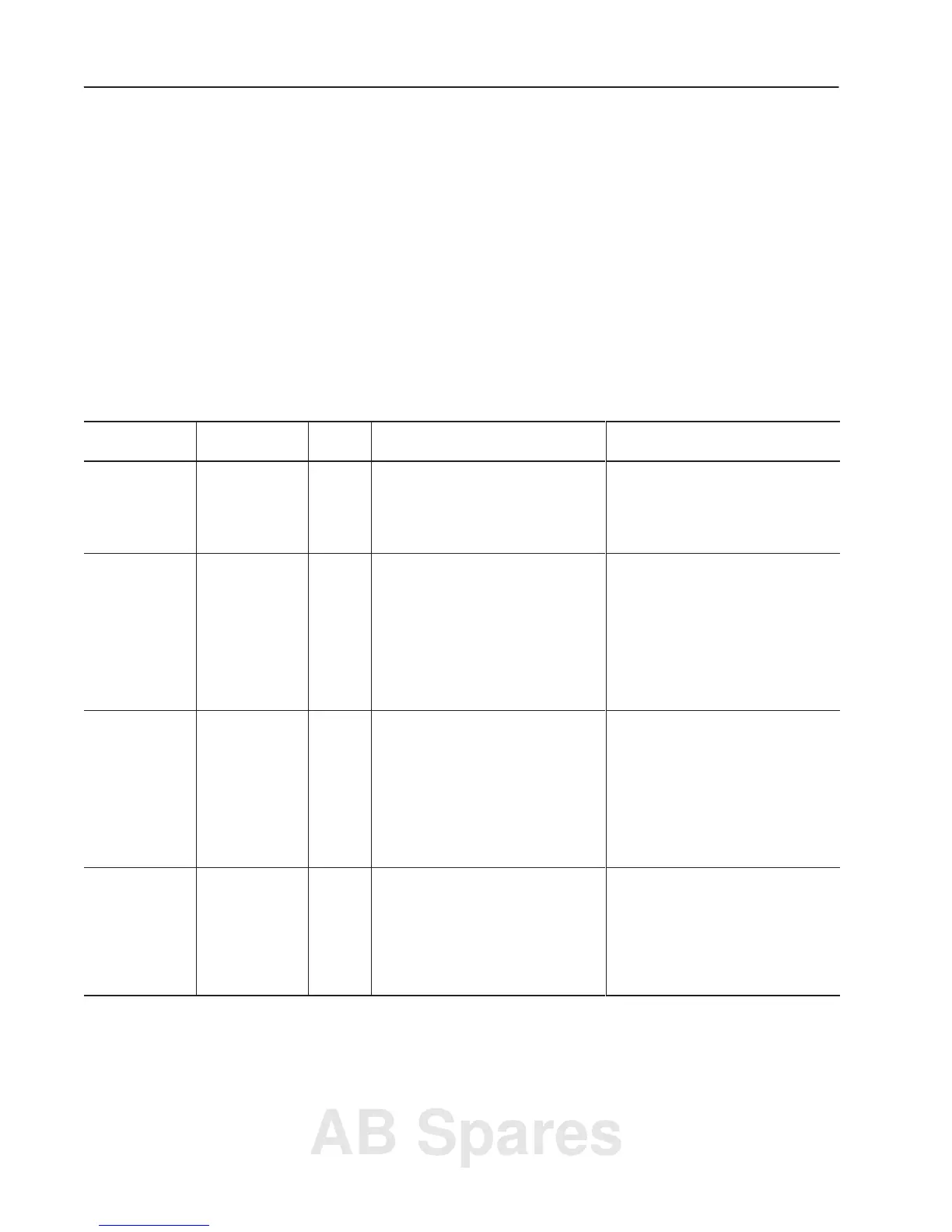2–4 Troubleshooting and Error Codes
Publication 1336 IMPACT-6.2 – March 1998
To view the warning queue, select Warning Queue from the Control
Status options. The remaining steps are the same as for the fault
queue.
When a fault occurs, the fault is displayed until you initiate a Drive
Reset or a Clear Faults command. A Drive Reset clears all faults,
while a Clear Faults command only clears soft and warning faults.
You can perform a Drive Reset and Clear Faults either through bits
in Logic Input Sts (parameter 14) or with a terminal.
The fault codes are defined as shown in Table 2.D.
Table 2.D
Fault Descriptions
Fault Code and
Text
LED Information
Fault
Type
Description Suggested Action
01027
Autotune Diag
VP, Flashing red Soft
The drive encountered a problem while
running the autotune tests.
When this condition occurs, the drive
coasts to a stop regardless of the selected
stop type.
Check Autotune Errors (parameter 176).
For additional information about Autotune
Errors, refer to Chapter 13, Understanding
the Autotuning Procedure, in the user
manual.
01051
MtrOvrld Pnd
VP, Flashing red Soft
A motor overload is pending. The drive
has reached 95% of the level required for
a motor overload trip (see fault 01052).
Check for possible motor overheating.
• If the motor temperature is excessive, reduce
the accel/decel times (parameters 42 – 45) or
reduce the load.
• If the motor temperature is acceptable,
increase the value of Motor Overload %
(parameter 26).
If you do not want this condition to be
reported as a fault, change bit 3 in Fault
Select 2 (parameter 22) to 0.
01052
MtrOvrld Trp
VP, Flashing red Soft
Motor overload tripped. The drive has
reached the level of accumulated motor
current over time as set by Motor Overload
% (parameter 26).
Check for possible motor overheating.
• If the motor temperature is excessive, reduce
the accel/decel times (parameters 42 – 45) or
reduce the load.
• If the motor temperature is acceptable,
increase the value of Motor Overload %
(parameter 26).
If you do not want this condition to be
reported as a fault, change bit 4 in Fault
Select 2 (parameter 22) to 0.
01053
Mtr Stall
VP, Flashing red Soft
The drive is in a limit condition for a period
of time in excess of the value specified in
Motor Stall Time (parameter 25) with the
motor at zero speed.
Check Torque Limit Sts (parameter 87) to
see which limit has occurred. Increase the
appropriate limit parameter or reduce the
load.
If you do not want this condition to be
reported as a fault, change bit 5 in Fault
Select 2 (parameter 22) to 0.
What Are the Fault
Descriptions
AB Spares
