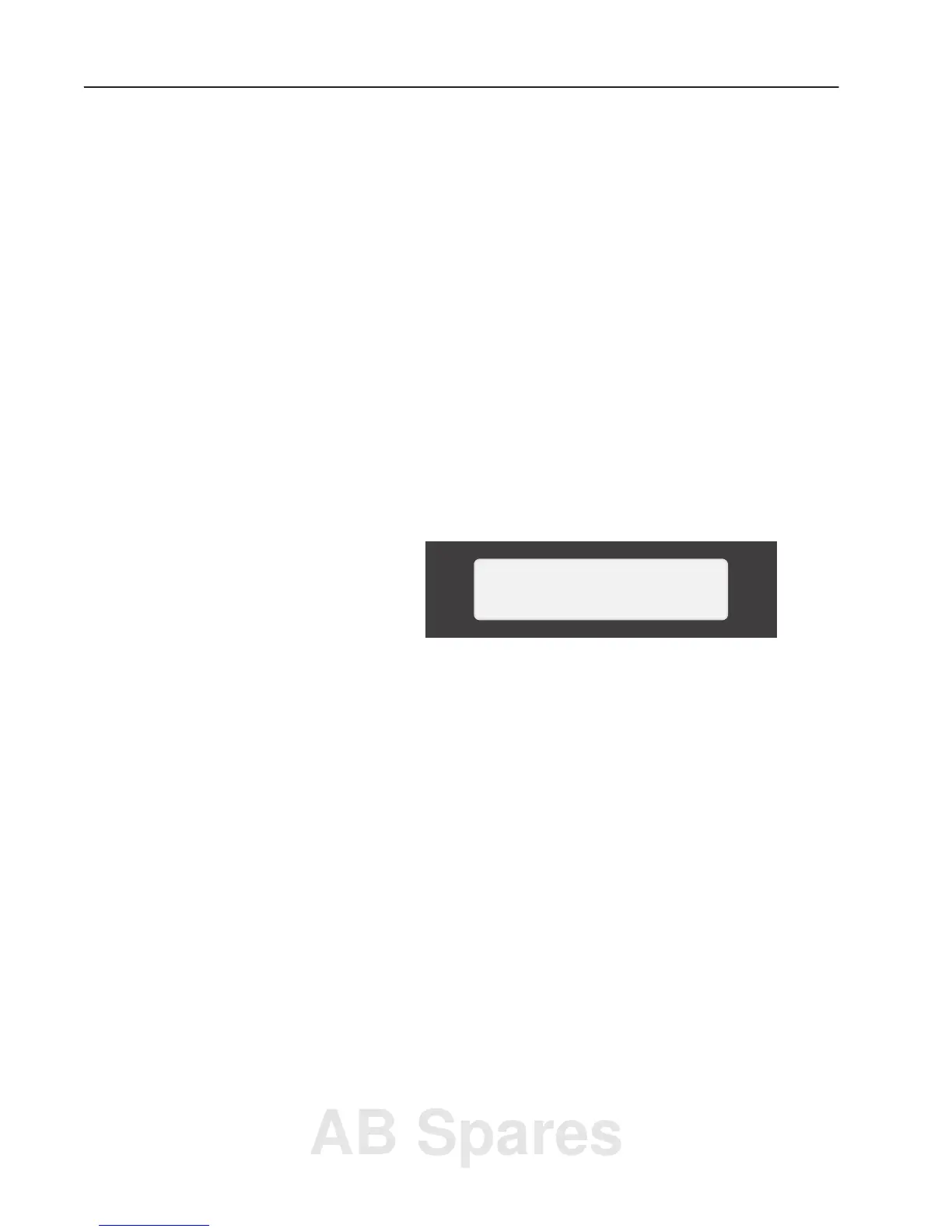1–12 Control Logic Wiring and Adapters
Publication 1336 IMPACT-6.2 – March 1998
To replace the module, follow these steps:
1. Slide the module up into its cradle.
2. Replace the front cover of the drive.
3. Apply power, set SP Enable Mask or set Fault Select 1.
HIM Operation
When power is first applied to the drive, the HIM will cycle through
a series of displays. These displays will show drive ID and
communication status. Upon completion, the Status Display (see
Figure 1.7) will be shown. This display shows the current status of
the drive (i.e. Stopped, Running, etc.) or any faults that may be
present (Not Enabled, etc.).
Refer to the 1336 IMPACT User Manual for HIM operation.
Figure 1.7
Status Display
Stopped
+0.00 RPM
GPT Description
The optional GPT (Figure 1.8) is a remote device with a 1.8 meter (6
foot) long cable. The GPT offers a 40-by-8 character display that can
also be used as a graphics display. For GPT operation, refer to the
1201 GPT User Manual.
Important: Main Menu screens are dynamic and will change based
on functionality provided by adapter and drive status.
Graphic Programming
Terminal
AB Spares
