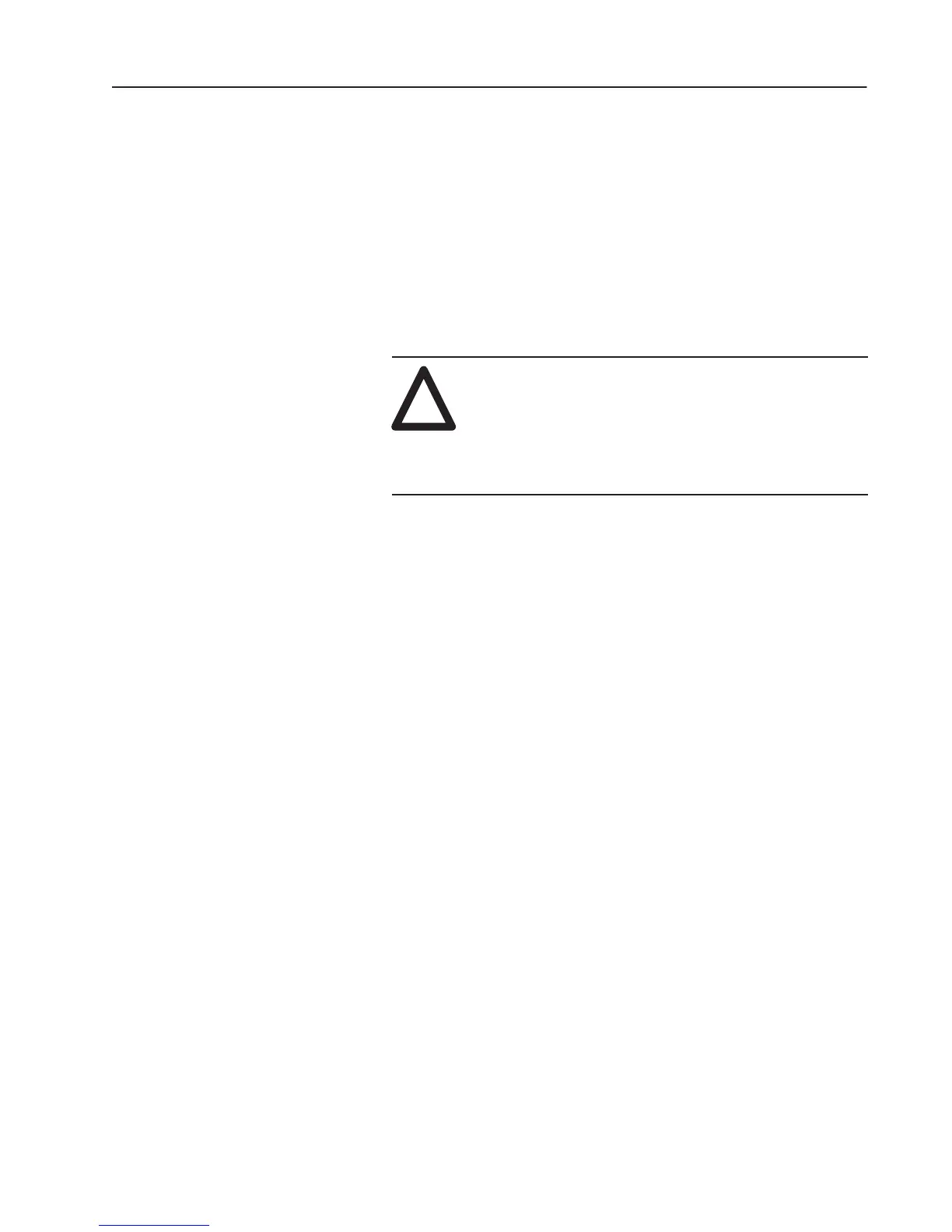1–11Control Logic Wiring and Adapters
Publication 1336 IMPACT-6.2 – March 1998
Important: Removing a HIM (or other SCANport device) from a
drive while power is applied causes a Serial Fault,
unless SP Enable Mask (parameter 124) or Fault Select
1 (parameter 20) have been set to disable this fault or
Control Logic (from the Control Status menu) has been
disabled (only available on a Series A, version 3.0 or
Series B HIM). Setting bit 1 of SP Enable Mask to 0
disables Serial Fault from a HIM on port 1. It also
disables all HIM control functions except Stop. Setting
bit 9 of Fault Select 1 to 0 disables the serial fault from
the HIM on port 1 but still allows HIM control.
!
ATTENTION: Hazard of personal injury or
equipment damage exist. If you initiate a command to
start motor rotation (command a start or jog) and then
disconnect the programming device, the drive will not
fault if you have the SCANport communications fault
set to be ignored for that port.
To remove the HIM, you need to:
1. Either remove the power or clear the port bit, which corresponds
to the port the HIM is attached to, in SP Enable Mask (parameter
124) or Fault Select 1 (parameter 20) to prevent the drive from
faulting.
2. Remove the front cover of the drive.
3. Push the release at the bottom of the HIM cradle and slide the
module down out of its cradle.
To use the module from anywhere up to 10 meters (33 feet) from
your drive, you need to:
1. Connect the appropriate cable between the HIM and the
communications port (adapter 2, 3, 4, or 5) or adapter 1 (the HIM
cradle).
2. Set SP Enable Mask (parameter 124) and/or Fault Select 1
(parameter 20) to enable the port into which you plugged the
HIM.
