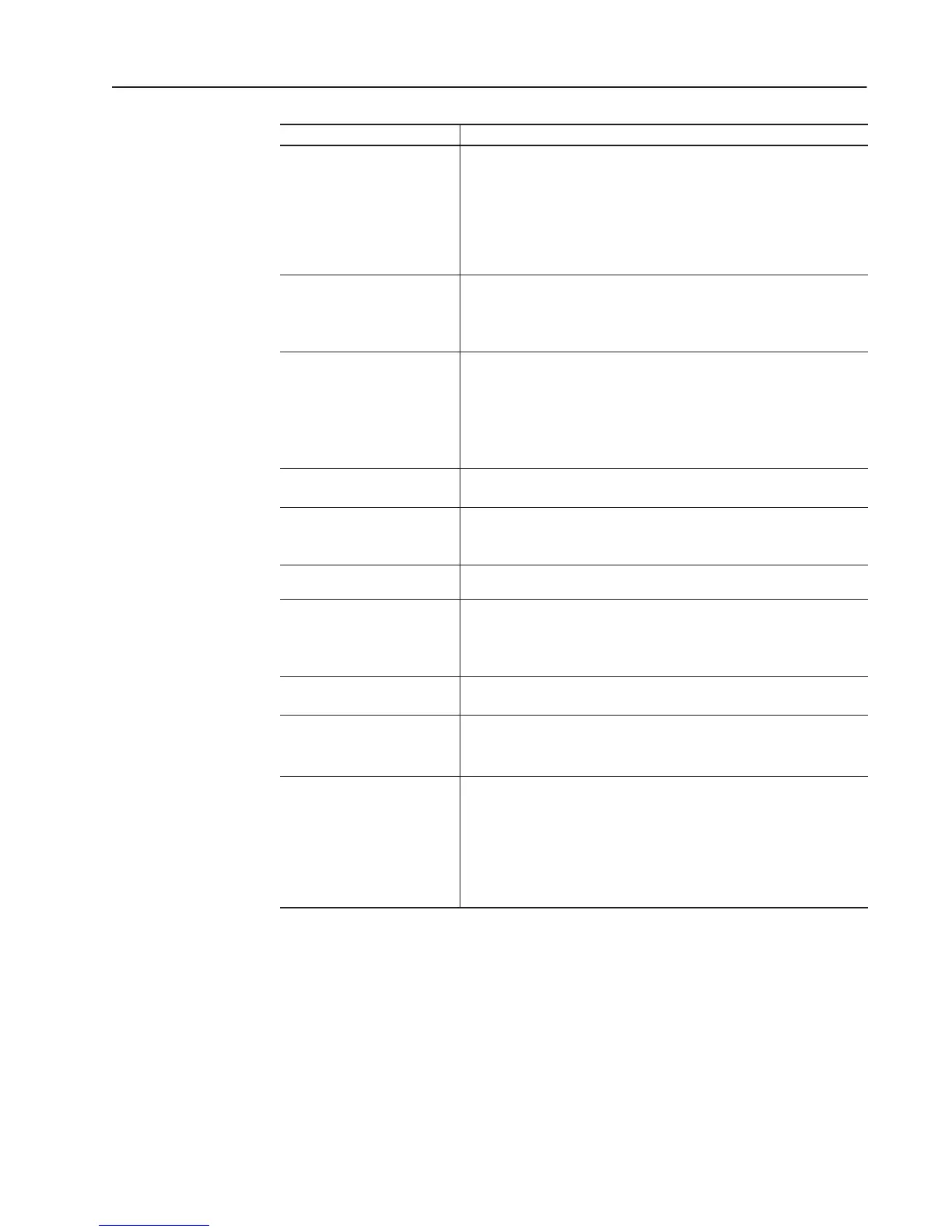2–19Troubleshooting and Error Codes
Publication 1336 IMPACT-6.2 – March 1998
If: Then you should:
The HIM pot does not control
motor speed.
• Check if SP An In1 Select (parameter 133) or SP An In2 Select (parameter 136) is
set to the HIM port number.
• Check if SP An In1 Scale (parameter 135) or SP An In2 Scale (parameter 138) is
0.125.
• Check if a Speed Ref 1 – 7 (parameters 29 through 36) is linked to SP An In1 Value
(parameter 134) or SP An In2 Value (parameter 137).
• Check which speed reference the drive is following in Drive/Inv Status (parameter
15) bits 13 – 15. The speed reference should be set to the speed reference that SP
An In1 Value (parameter 134) or SP An In2 Value (parameter 137) is linked to.
The drive will not change
direction.
• Check if the port is enabled in SP Enable Mask (parameter 124).
• Check if Direction is enabled in Dir/Ref Mask (parameter 125).
• Check if Direction owner in Dir/Ref Owner (parameter 128) has any bit set. If so,
remove the command direction.
• Check to make sure that bit 11 in Logic Options (parameter 17) is clear (0).
You cannot change the speed
reference.
• Check if the port is enabled in SP Enable Mask (parameter 124).
• Check if Reference is enabled in Dir/Ref Mask (parameter 125).
• Check if Reference owner in Dir/Ref Owner (parameter 128) has any bit set. If so,
remove the command reference. If bit 0 (for the L Option control) is set, you need to
do one of the following to remove ownership:
• Clear bit 0 in Dir/Ref Mask (parameter 125).
• If L Option Mode (parameter 116) is 2, 3, 8, 9, 23, 24, or 26, close the L Option inputs
for speed references 1, 2, and 3.
The drive does not run correct
torque.
• Set the drive defaults and run start up again to tune the drive.
• Check Spd/Trq Mode Sel (parameter 68) and Slave Torque % (parameter 70).
The drive cannot control current
and trips on an overcurrent
fault.
• If you are using an encoder, check that you have entered the correct PPR into
Encoder PPR (parameter 8).
The MOP does not work.
• Check L Option Mode (parameter 116).
• Make sure that Mop Value (parameter 119) is linked to a speed reference.
The pulse input does not work.
• Make sure that the pulse input jumper is set correctly.
• Make sure that the input is differential and not single ended.
• Check the values of Pulse In PPR (parameter 120), Pulse In Scale (parameter 121),
and Pulse In Offset (parameter 122).
• Check the link on Pulse In Value (parameter 123).
The external fault does not
work.
• Check the mode in L Option Mode (parameter 116).
• Check bit 6 in Fault Select 2 (parameter 22) and Warning Select 2 (parameter 23).
You keep getting motor
overload trips.
• Reduce the load.
• Check bits 3 and 4 in Fault Select 2 (parameter 22) and Warning Select 2 (parameter
23).
• Check Motor Overload % (parameter 26).
The motor reduced the speed
range.
• Check SP An In1 Scale (parameter 135) or SP An In2Scale (parameter 138) if your
speed input is coming from the HIM pot.
• Check An In 1 Offset (parameter 97), An In 1 Scale (parameter 98), An In 2 Offset
(parameter 100), An In 2 Scale (parameter 101), mA Input Offset (parameter 103),
and mA Input Scale (parameter 104) if your speed input is coming from the analog
inputs.
• Check Speed Scale 1 (parameter 30) or Speed Scale 7 (parameter 37).
• Check Absolute Overspd (parameter 24).
• Check Min Speed Limit (parameter 215).
